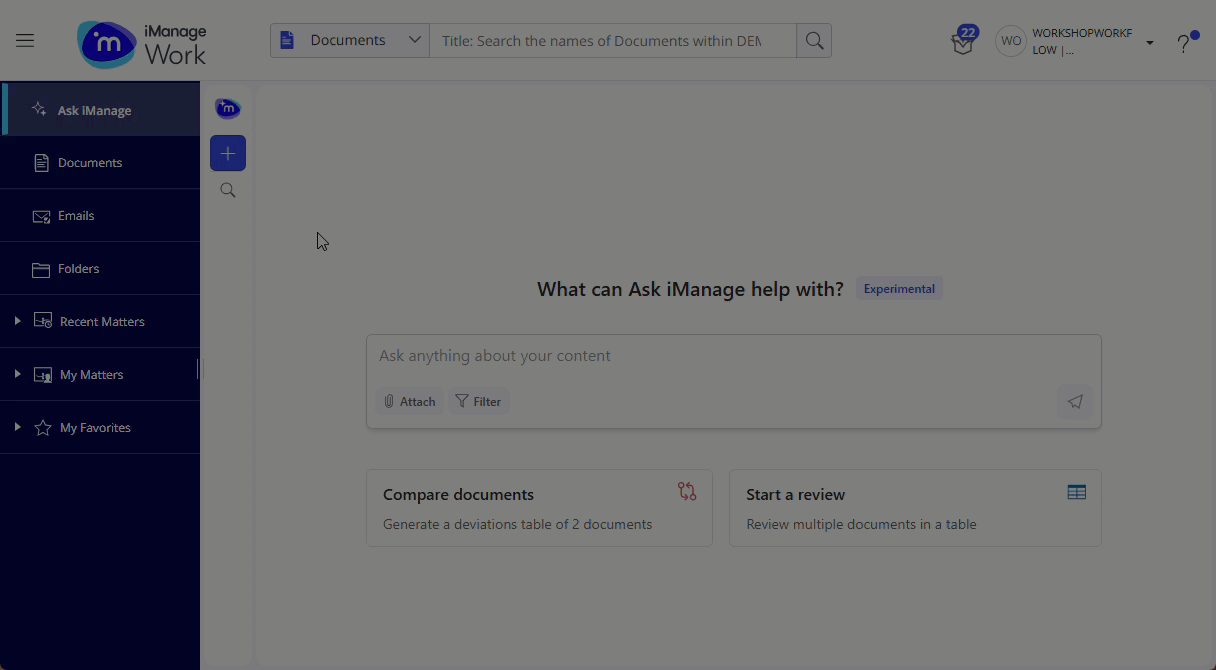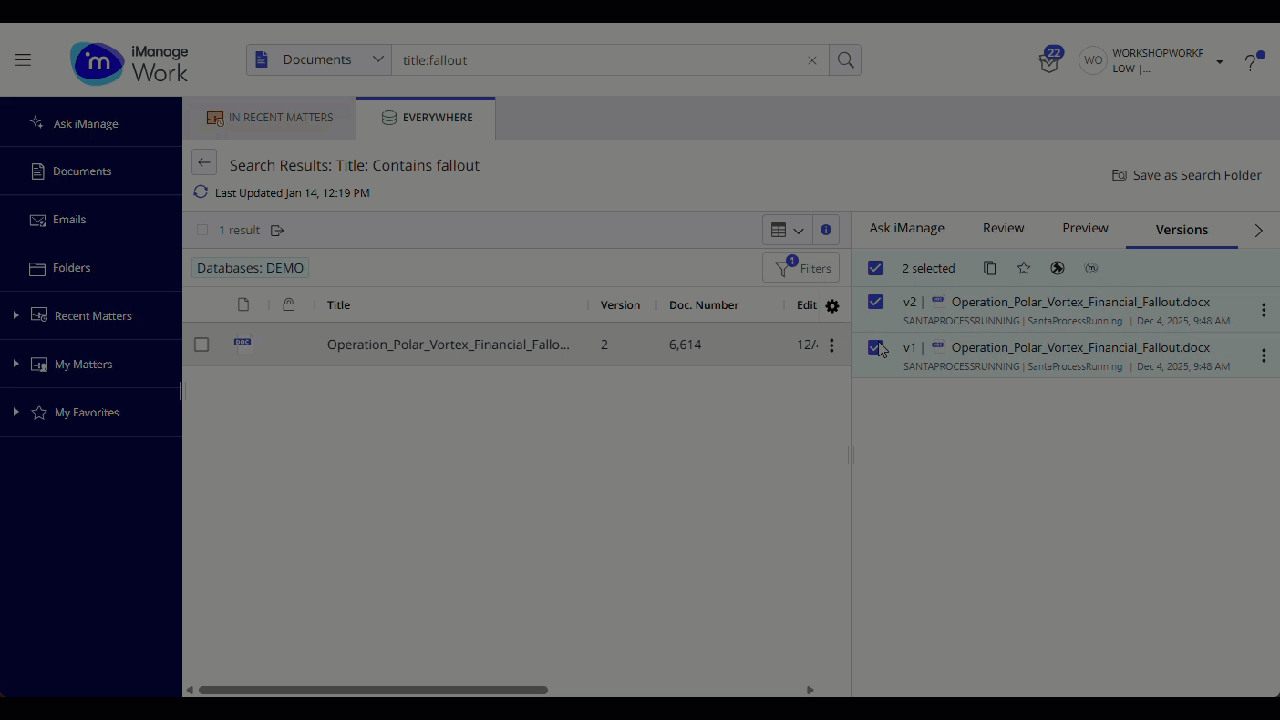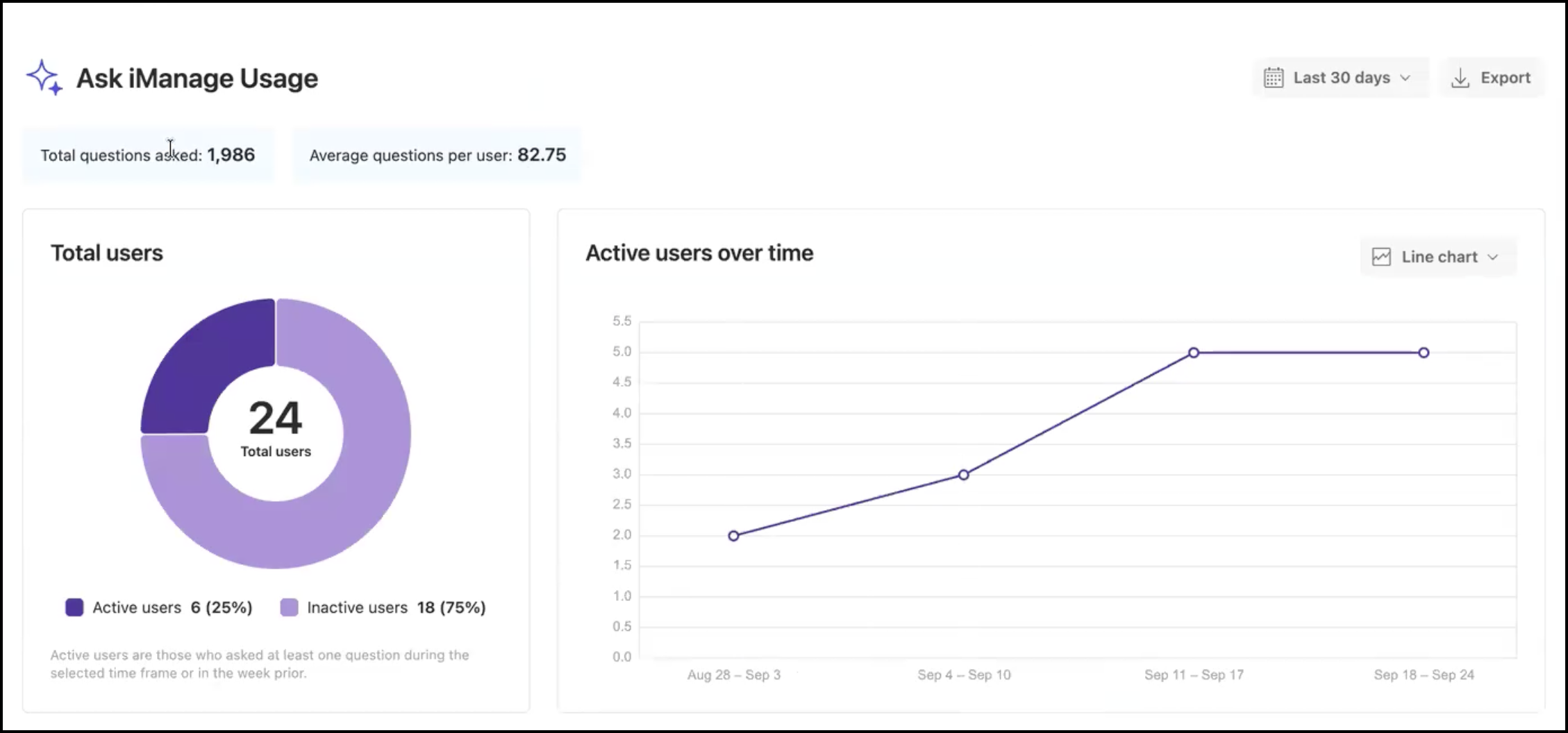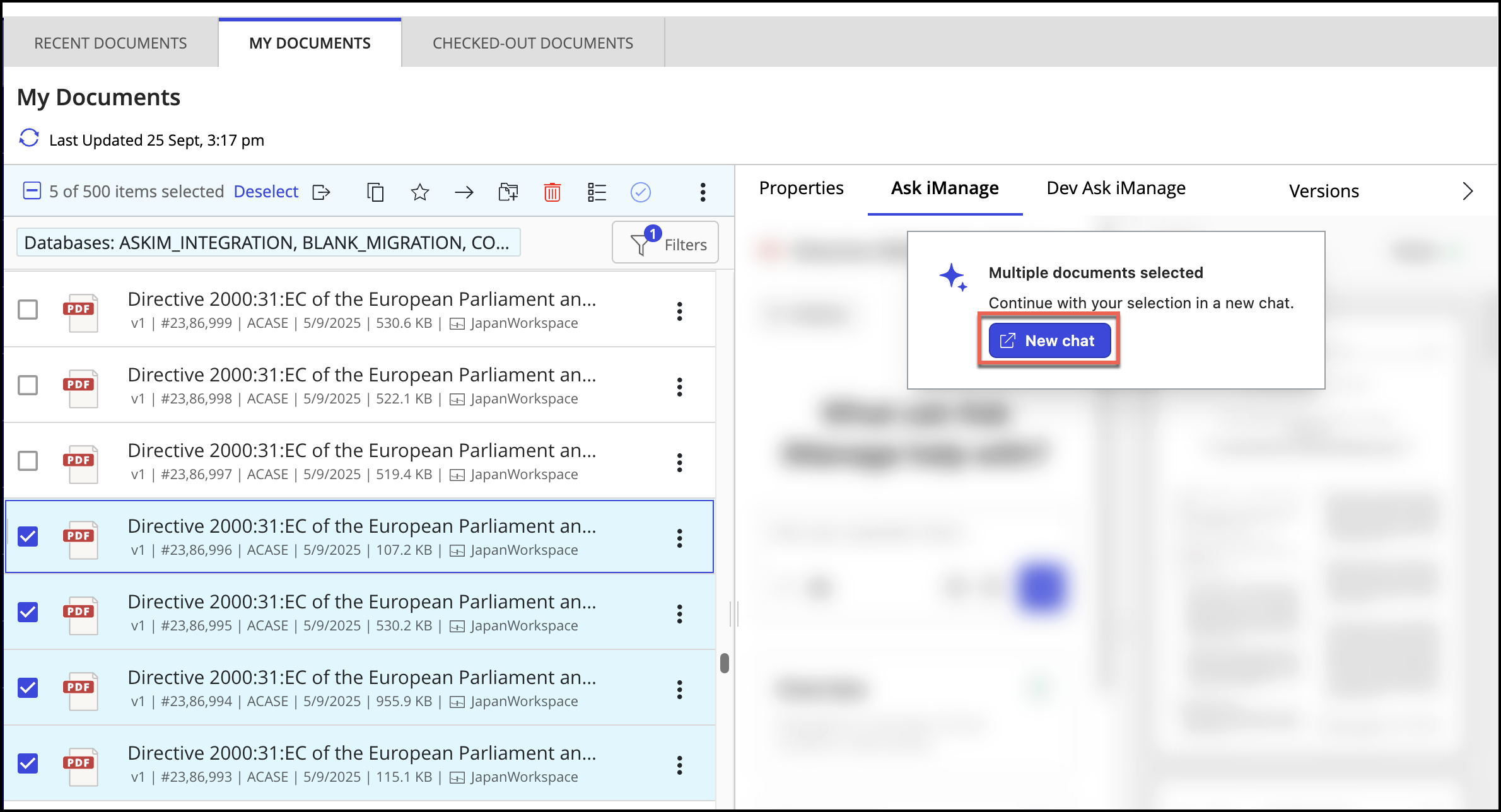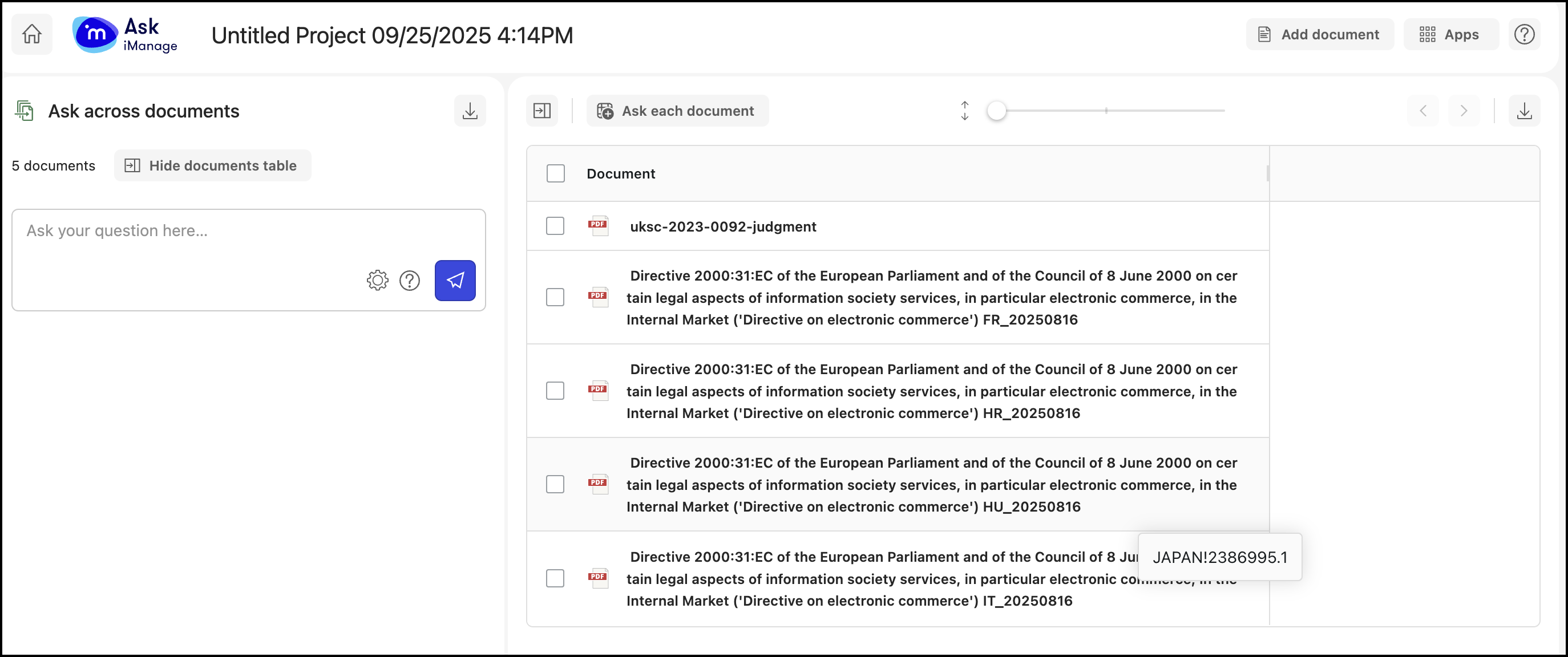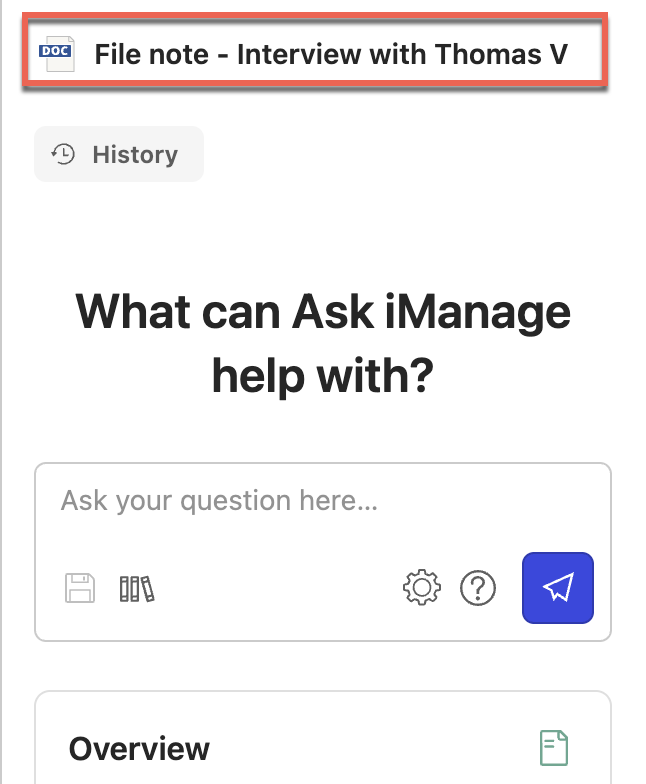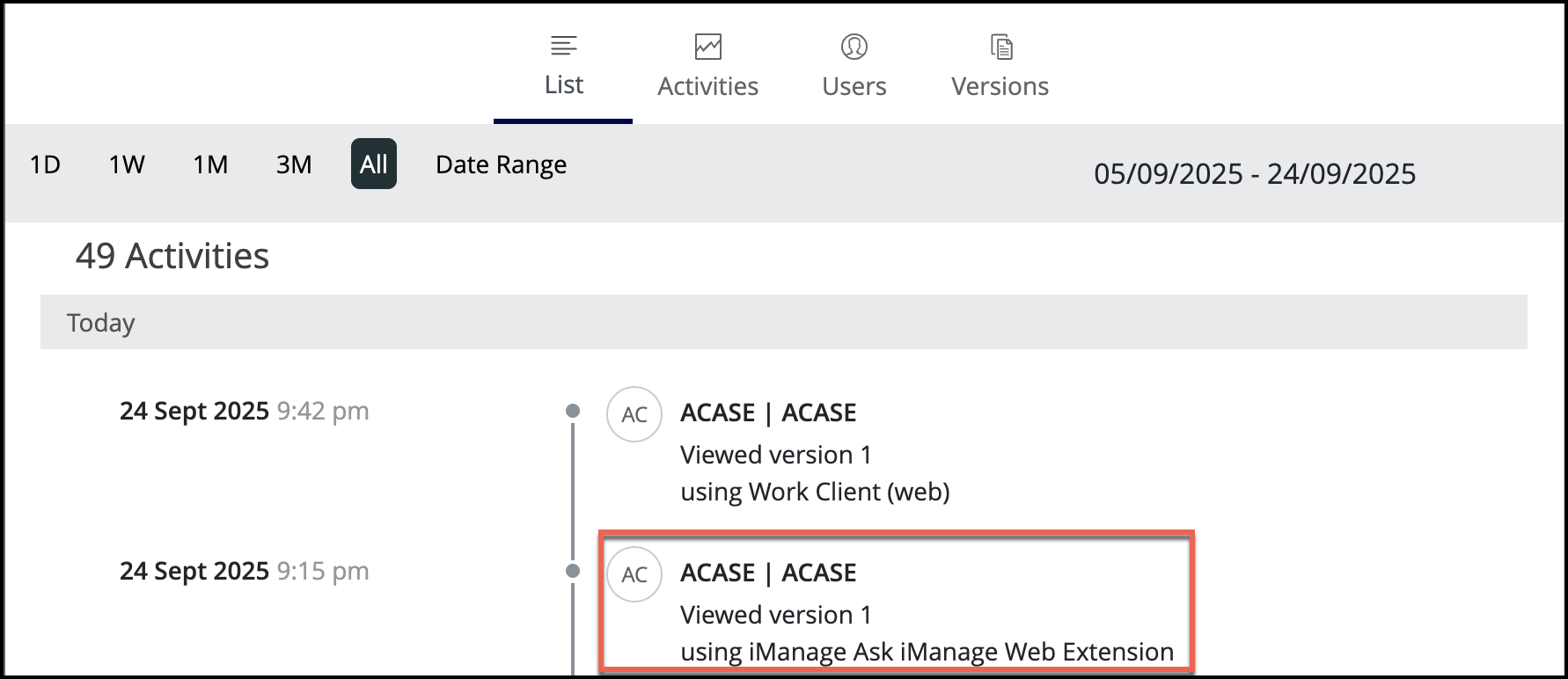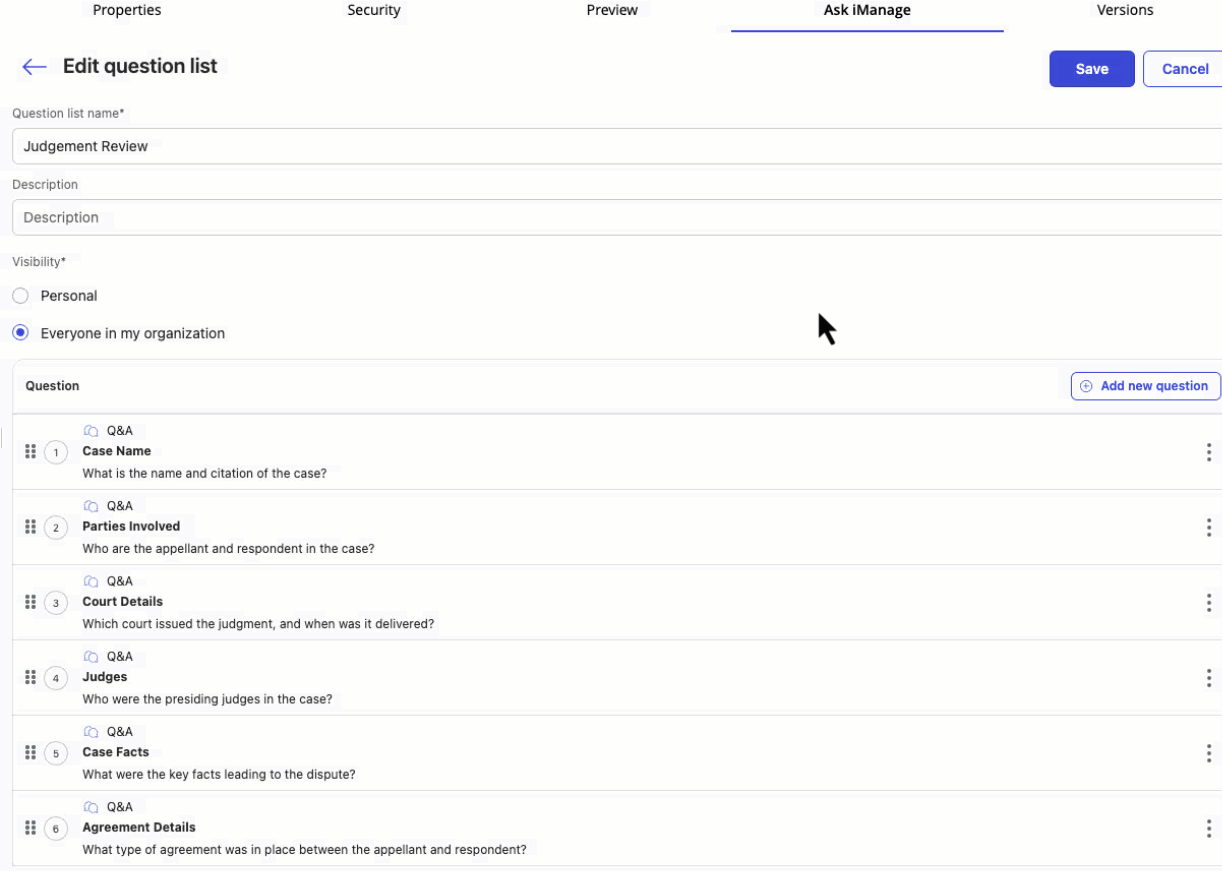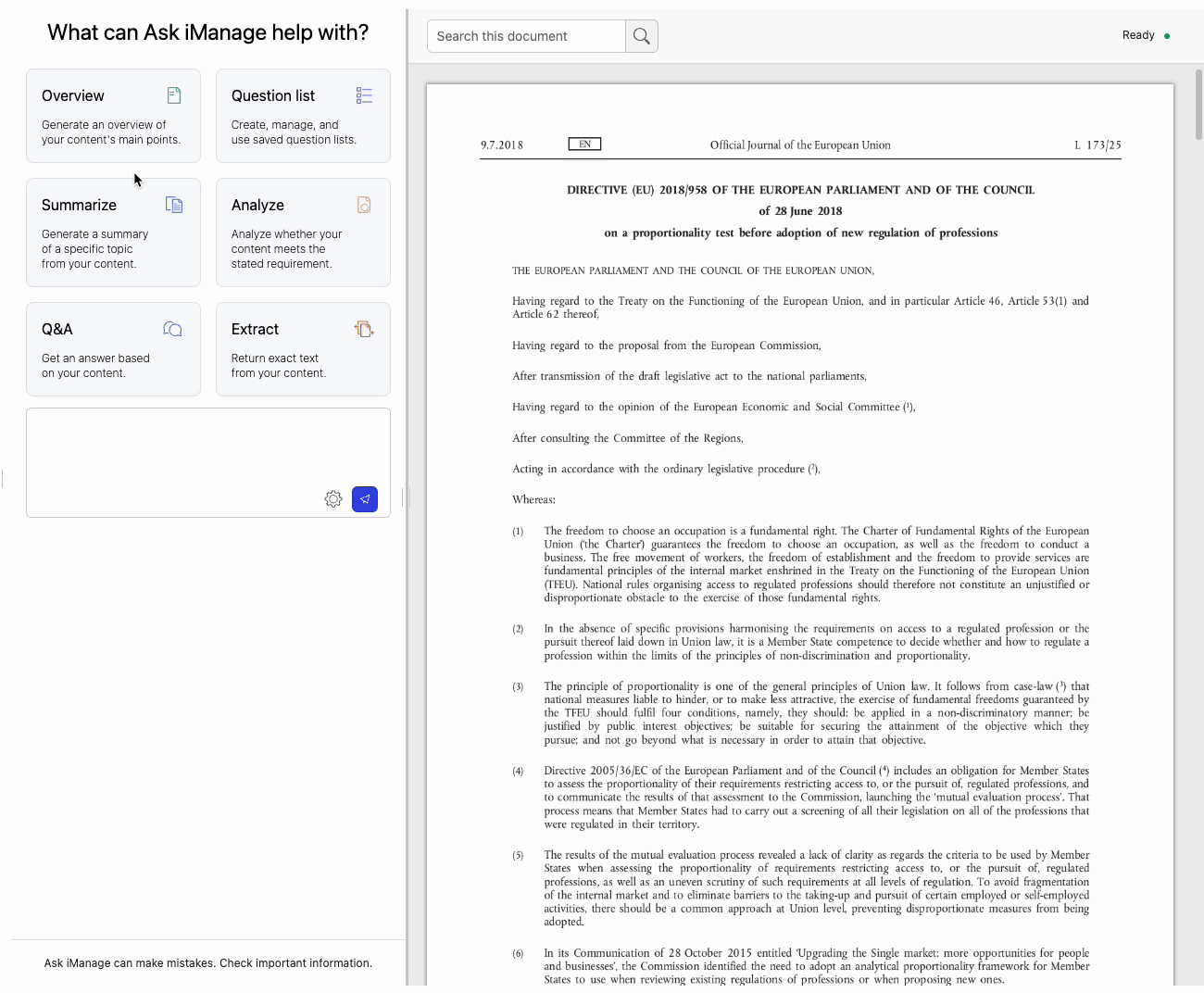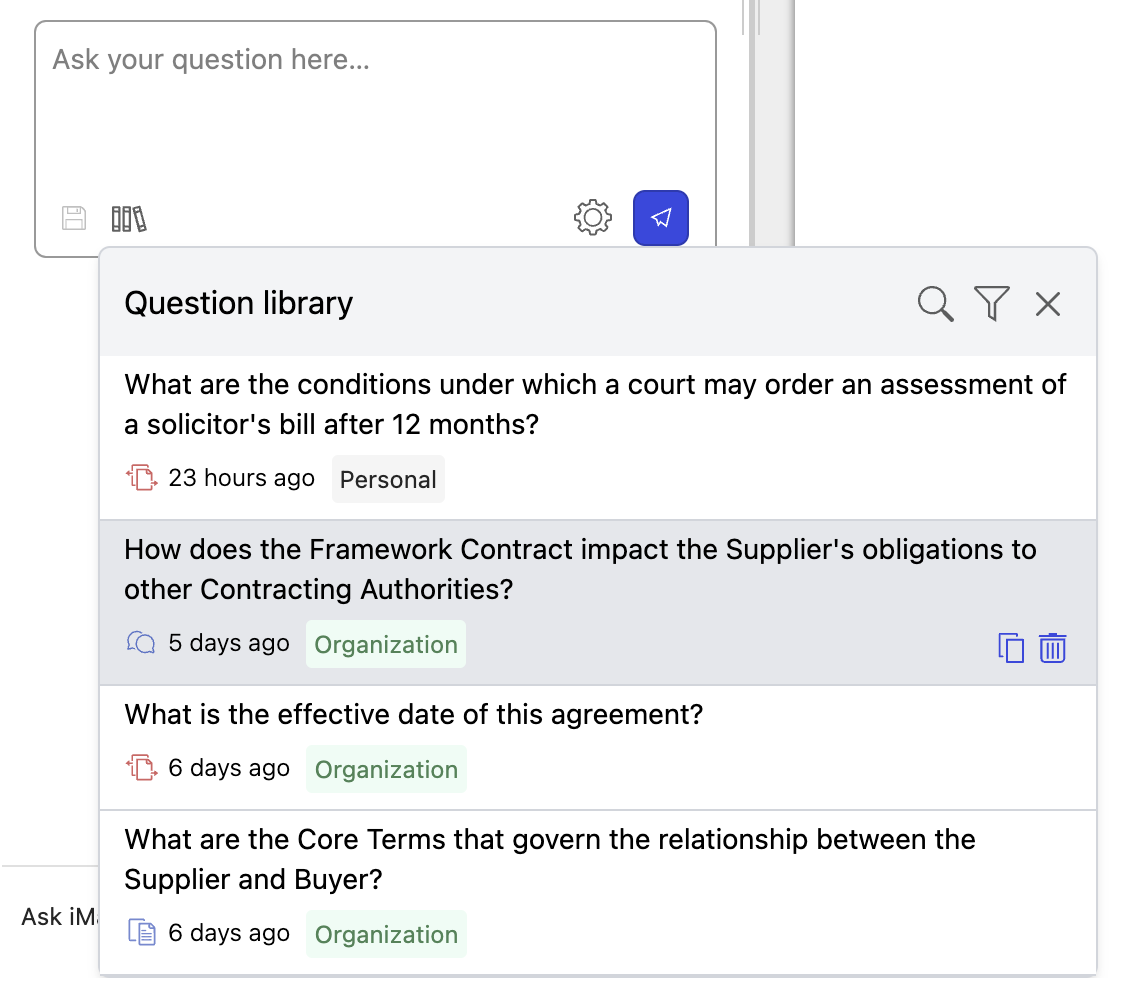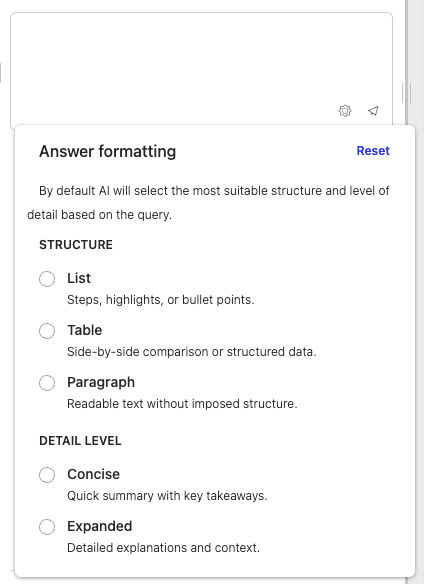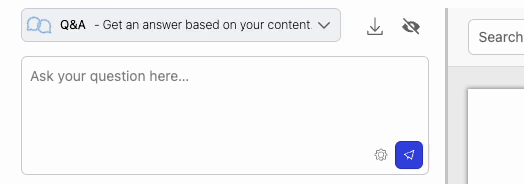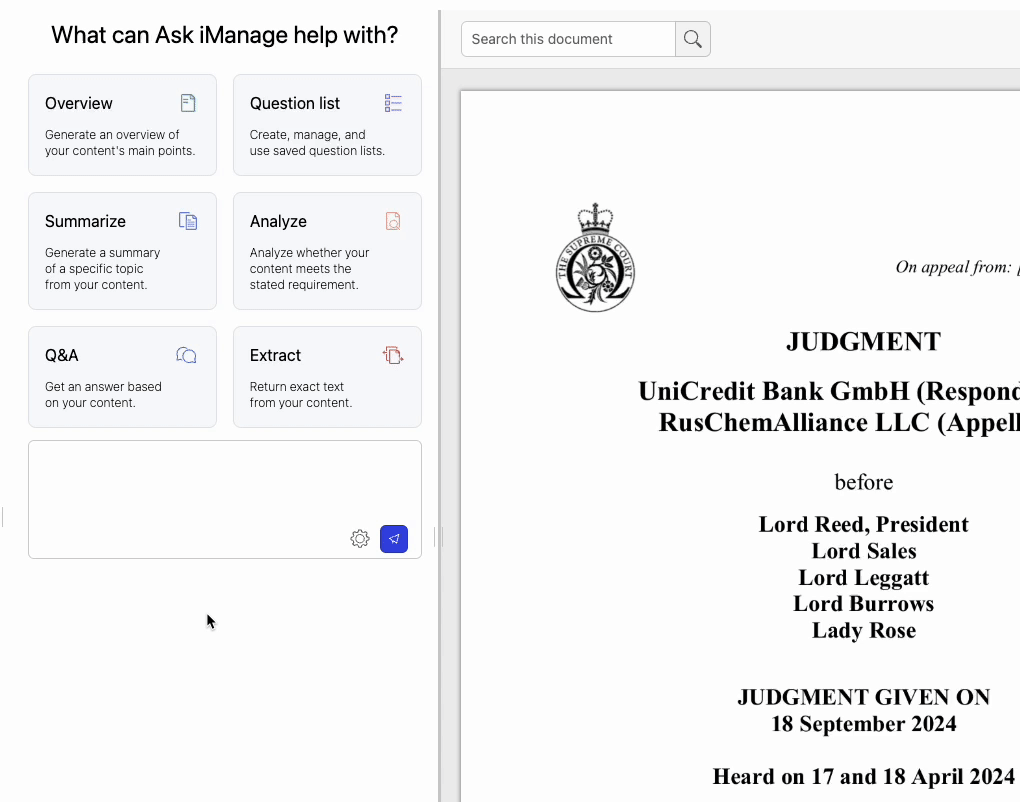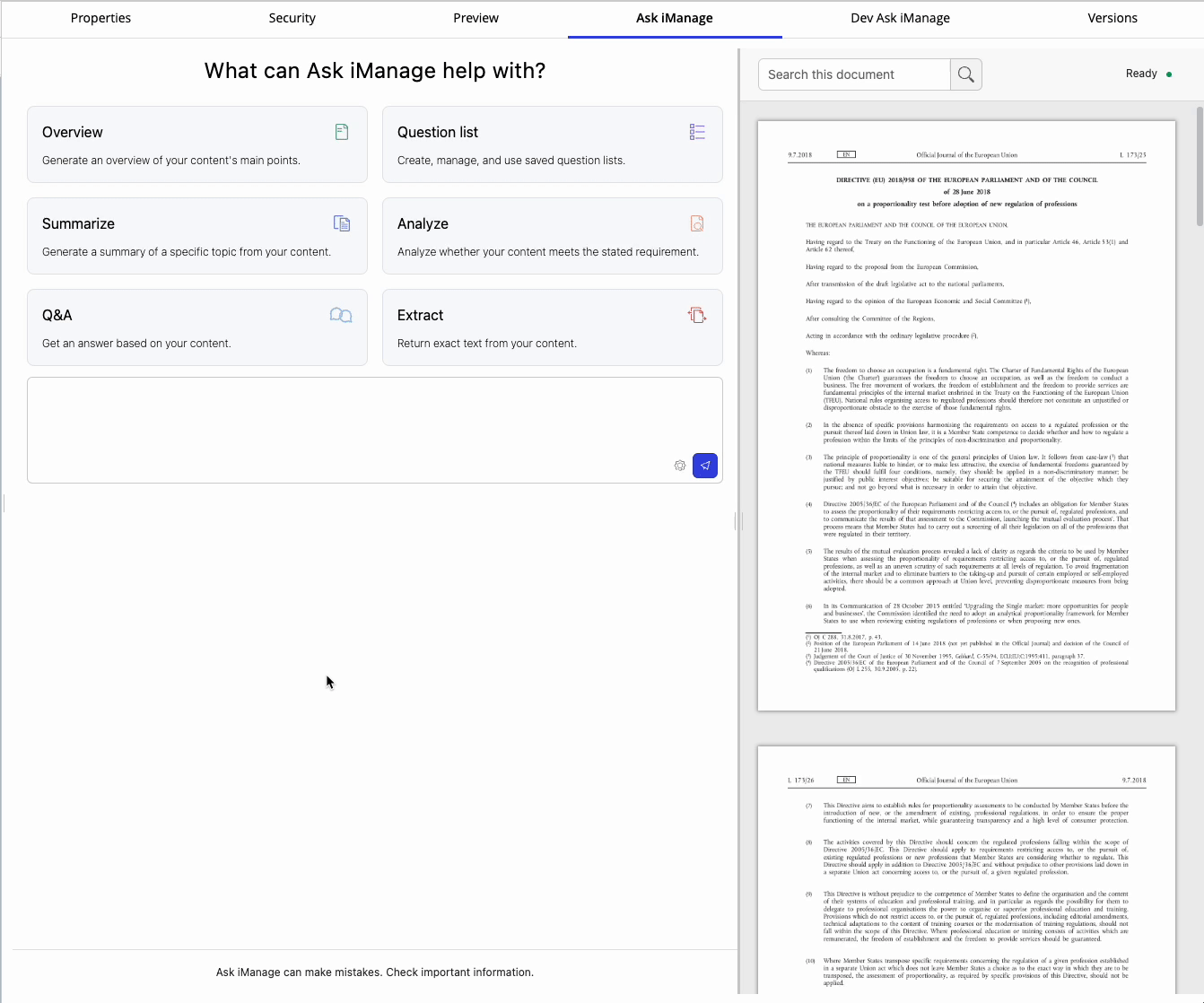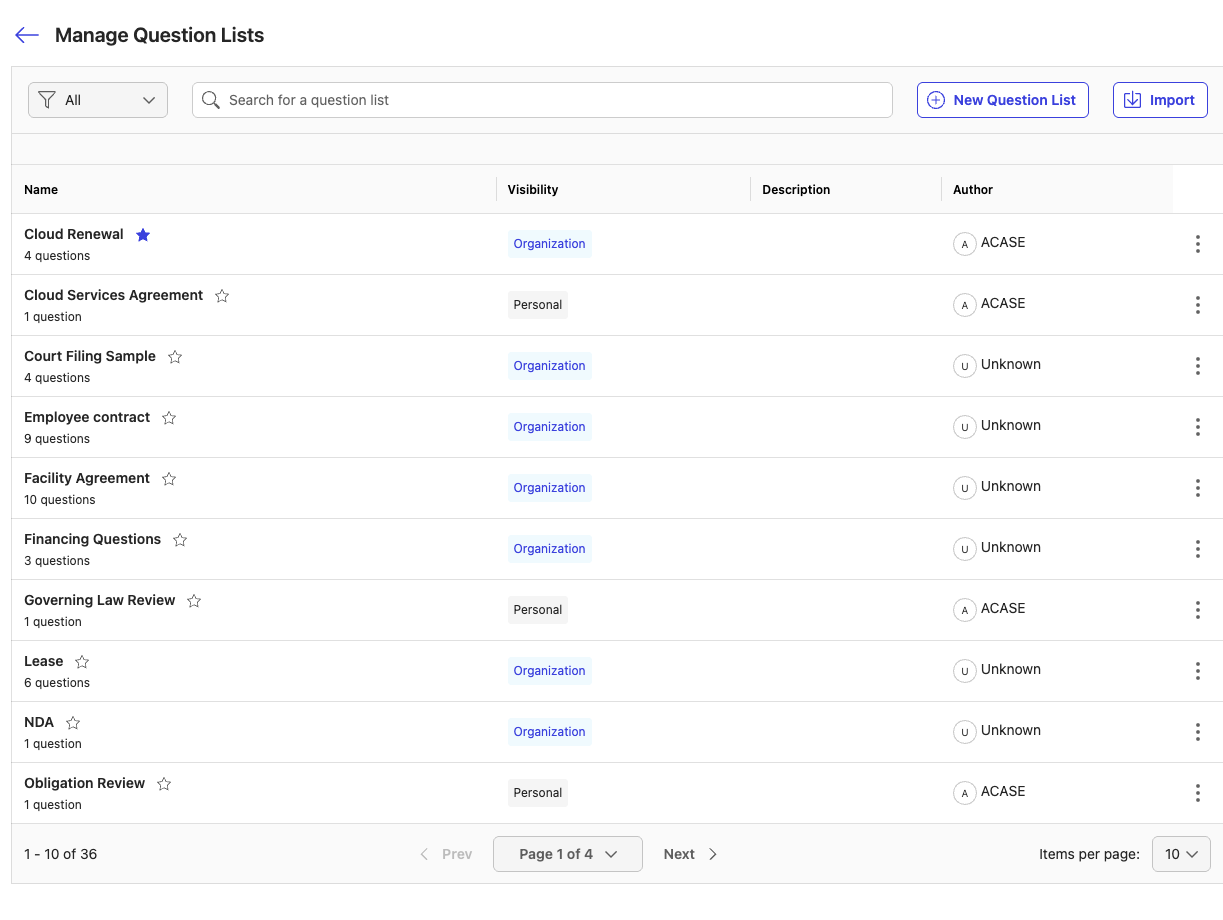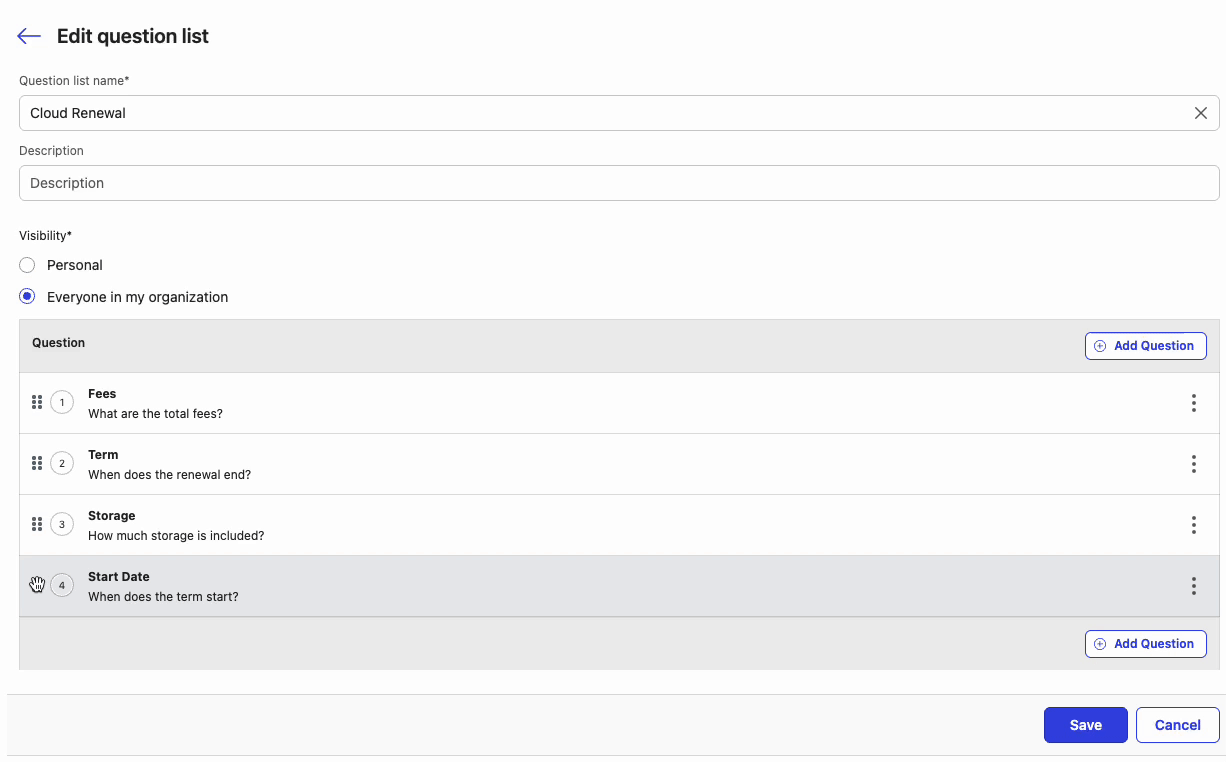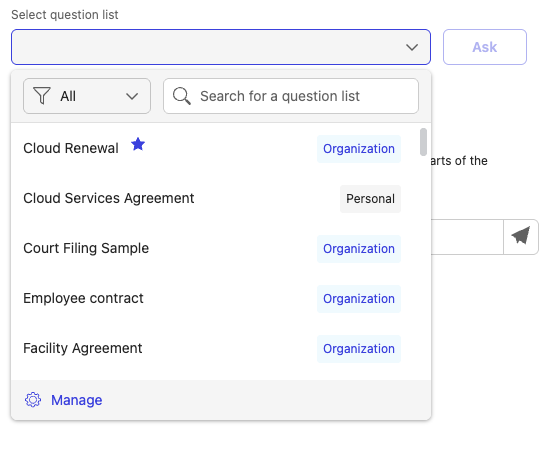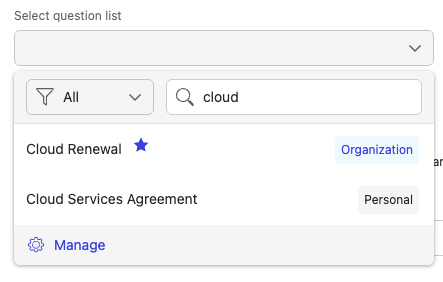New features are continuously being added to Ask iManage. Refer to the enhancements and feature changes available in each update.
January 2026
Natural language questions across your iManage Work repository
Ask iManage now lets you ask questions across your entire iManage Work repository using natural language. Instead of pre-selecting documents or refining complex queries, you can start with a question and let Ask iManage find, read, and analyze the relevant content for you.
Whether you’re trying to locate a specific document or understand how a concept appears across multiple files, Ask iManage brings discovery and analysis together in a single, conversational experience.
Ask questions across your repository
You can now ask questions like “Find all employment agreements for senior executives for Project Velocity” or “What are the limitation of liability terms in the Acme agreement?” and receive relevant documents or synthesized answers drawn from across your Work repository.
From discovery to understanding in one workflow
Ask iManage doesn’t just retrieve files. It reads and analyzes the content it finds to deliver clear, contextual answers, whether you’re looking for a specific document or insight derived from multiple sources.
Content-based discovery
Find documents based on meaning, legal concepts, or attributes rather than exact filenames or keywords. This helps surface relevant precedents, clauses, or examples even when you don’t know exactly what to search for.
More intelligent refinement
Ask iManage adapts as you go, using follow-up questions to narrow results, clarify intent, and focus on what matters most—reducing noise and saving time.
Designed to work alongside your existing workflows
All existing Ask iManage features, document analysis, comparison, extraction, and summarization, continue to work as before. The new natural language experience simply extends that same intelligence to help you find and understand content earlier in your workflow.
New Ask iManage home page
We've introduced an Ask iManage home page. Using this page, users can perform ask natural language questions across your entire iManage Work repository, compare documents, review multiple documents, search for existing projects, check the usage report, select libraries, and review answers. Access this page by selecting Ask iManage in the left navigation pane.
Redline analysis
We're introducing Redline analysis, a new capability that transforms how you review document changes. Although traditional comparison tools excel at highlighting insertions and deletions, they often produce dense, overwhelming markups that require significant time to decipher.
Ask iManage uses AI to process the comparison between two versions of a document. Instead of forcing you to review every mechanical edit, Ask iManage synthesizes the differences to explain not just what changed, but why it matters.
Key capabilities:
AI-powered change summaries: The system generates a plain-language summary for each substantive change, allowing you to understand the nature of the edit without decoding complex track changes.
Risk profiling: Changes are automatically analyzed and categorized, helping you prioritize your review.
Impact assessment: Beyond simple summaries, the analysis highlights the practical implications of the change on the parties’ positions or obligations.
Interactive evidence: The review process is seamless. Selecting an analysis item instantly navigates you to the specific location in the redline document, linking the AI insight directly to the source text for verification.
Noise reduction: The analysis allows you to prioritize substantive changes, helping you focus on material edits rather than formatting updates or cosmetic tweaks.
This feature reduces the manual burden of contract review, allowing you to validate changes faster and negotiate with greater confidence.
November 2025
Smarter analysis and clearer answers
We've enhanced the depth of analysis and the readability of Ask iManage responses. These improvements move the system beyond simple extraction toward contextual application and clearer data presentation.
Key improvements include:
Deep synthesis and cross-referencing: The system now proactively resolves defined terms and internal references. It integrates content from referenced sections, such as full lists of names or descriptive paragraphs, to provide a comprehensive, self-contained answer.
Applied logic: The engine now identifies conditional rules within the text and applies them to specific facts found in the document to determine the relevant outcome.
Structure and readability: Complex answers now follow a strict hierarchy using multi-level headings and bullet points. For dense information, the system automatically generates summary tables to distill critical points, such as categories and takeaways.
These updates ensure that responses aren't only more accurate but also structured for immediate professional use.
Auto-naming of projects
We've simplified project management by automating the naming process. Ask iManage now automatically assigns a name to your project based on the first action taken within it. This eliminates the need for manual naming and ensures your project history remains identifiable and organized by context from the start.
September 2025
User engagement reporting
To ensure that our users have information about Ask iManage usage, we've added a User Engagement Report. The report can be accessed by selecting Ask iManage in the left-hand navigation panel in iManage Work at cloudimanage.com and then selecting Ask iManage Usage on the Ask iManage home page.
This report provides a summary that includes the following:
Total number of active and inactive users
Questions asked over time
User details and their last active date and total number of questions asked.
To view the user engagement details, users can select Last 7 days, Last 30 days, or Last 90 days as the date ranges. Also, they can select Export option to export the information to a Microsoft Excel file.
With this, our users can confidently monitor adoption trends and showcase the value of their investment, empowering them to take control of their success journey and maximize outcomes.
To view the user engagement report, users should be added to the ASK_IMANAGE_ANALYTICS global group in iManage Control Center. For more information, contact your administrator or refer to the Setting up the user engagement report in Ask iManage Administrator Help.
Improved response quality and smarter overviews
We've upgraded how Ask iManage analyzes and presents information from your documents. Responses are now more accurate, concise, and aligned with what matters most to you.
Our new overview structure adapts to each document type rather than forcing content into a rigid template. For judgments, you'll see the outcome first, followed by reasoning and implications. For contracts, the parties and key terms appear upfront. For shorter documents like licenses, you get ultra-compact summaries that don't repeat what's already brief. The result? The most important information rises to the top, irrelevant sections disappear, and summaries scale naturally with document length, no more 250-word summaries of 220-word licenses.
We've also strengthened conversational flow. Ask iManage now maintains better context throughout your conversation, accurately responding to follow-up questions, corrections, and modification requests. Need to adjust a table format, expand on a specific section, or refine previous results? Your requests build naturally on what came before, creating a more intuitive back-and-forth dialogue that gets you precisely what you need.
Changes when selecting multiple documents
We've made it easier to know exactly which document Ask iManage is working with. Previously, when you selected multiple documents in iManage Work, it wasn't always clear whether the side panel was analyzing all of them or just one.
Now, when you select multiple documents, a clear dialog appears:
Select New chat to open Ask Across in a new tab, where you can ask questions that analyze all your selected documents simultaneously
Additionally, the Ask iManage side panel now displays the document name at the top, so you always know exactly which file your answers are coming from. No more uncertainty, you're always in control of which documents you're working with.
Enhancements to iManage Work Timeline
In this release, we've expanded Timeline tracking to include Ask Across activity. Previously, only questions asked in the Ask iManage side panel were recorded in the iManage Work Timeline.
Now, when you use Ask Across to analyze documents, these activities are also captured and displayed as view activities in the Timeline, as shown in the following figure. Whether you're working in the side panel or using Ask Across in a separate tab, all your Ask iManage interactions are tracked, giving you and your team complete visibility into how documents are being analyzed and reviewed.
Copy with formatting
In this release, we've enhanced the Copy to clipboard feature in Ask iManage. Now, when you copy content, it will automatically retain its rich formatting, including headings, bold text, lists, and tables, when pasted into applications like Microsoft Word, Excel, and Outlook.
For simpler applications, the content will automatically paste as plain text. You get the right format for your destination, with no extra steps.
August 2025
Conversational AI
This update transforms Ask iManage from a single-question tool into a dynamic conversational partner. Instead of isolated queries, you can now engage in a natural, multi-turn dialogue to explore topics, refine answers, and gain deeper insights from your documents.
This new conversational experience is built on Full conversational context where Ask iManage now remembers the history of your current dialogue. You can ask follow-up questions in natural language, and the system will understand the context of your previous questions and answers. This allows you to clarify and build upon the conversation to find the exact information you need. Starting a new conversation clears the context, providing a clean slate for new inquiries.
This conversational approach turns your search for information into a collaborative dialogue. It builds greater trust in the results, allows for deeper and more refined insights, and improves overall accuracy by allowing for clarification when needed.
Response streaming
With this update, Ask iManage now streams answers in real-time. Instead of waiting for the full response to generate after seeing a thinking sign, you'll now see the answer appear word-by-word as it's being created.
This provides immediate feedback that your query is being processed and significantly improves the speed and responsiveness of the application.
Enhanced evidence
For professional and legal use cases, the source of information is as critical as the information itself. This update introduces Enhanced Evidence, a feature that provides a transparent, auditable trail for every answer generated by Ask iManage, allowing you to verify the reasoning behind each response.
Key improvements include:
Inline citations: Evidence is now presented as interactive 'pills' directly within the generated answer, showing you exactly which sources support the response.
Interactive highlighting: When you hover over or click a citation, the specific part of the answer it supports is highlighted, along with the corresponding verbatim text in the source document preview. This creates a clear, direct link between the answer and its evidence.
Ungrounded content indicator: For complete transparency, any part of an answer that is not directly supported by your documents is now clearly marked with a visual indicator. This allows you to instantly distinguish between document-based facts and supplemental information generated by the AI.
This level of transparency allows you to instantly verify the source of your answers, to mitigate risks from unverified information and build a new level of trust and confidence in your results.
Table view improvements
This update introduces significant enhancements to the project and table view within Ask iManage. These improvements provide you with greater control and visibility over your document processing tasks.
New capabilities include:
Task progress monitoring: You can now view the real-time status and progress of each running task directly within the table view. This provides clear visibility into the processing of your documents.
Remove documents: Easily remove individual documents from a project in the table view, allowing you to refine your data with ease.
Together, these improvements streamline the management of projects, making the process more efficient and transparent.
July 2025
Ask iManage in Microsoft Word
Unlock the full potential of your legal and professional workflows without ever leaving your primary drafting environment. The Ask iManage integration for Microsoft Word brings its powerful AI-assisted document analysis directly to your fingertips, seamlessly blending content creation with deep-content interrogation.
May 2025
Ask Across
Streamline your analysis of datasets with the Ask Across feature. It provides a single, synthesized answer to your questions when working with multiple documents, helping you move beyond sifting through numerous individual responses.
Reduce information overload: Instead of receiving separate answers for each document (for example, 10 documents, 1 question = 10 answers), Ask Across delivers one consolidated response, making it easier to understand the complete picture.
Understand the net position effectively: Ask Across intelligently analyzes your selected documents, accounting for amendments and modifications. For instance, when asking, "What is the current position on termination clauses?" across a main agreement and its subsequent amendments, Ask Across will:
Identify the original clauses.
Recognize how schedules, annexes, or amendments modify these clauses.
Synthesize these findings to inform you of the actual current position, considering all changes.
Simplify complex reviews: This feature is particularly useful for understanding overarching themes, tracking arguments, or determining the definitive stance on an issue across a large volume of information, which can significantly reduce manual effort.
Traceable insights: While providing a consolidated view, the system allows for traceability of how insights were derived.
Ask Across helps you quickly understand key insights, trends, or the consensus across entire document sets, providing a clear and efficient path to the information that matters most.
Projects
The new Projects feature in Ask iManage provides a persistent way to save, organize, and return to your sets of documents and query history, enhancing continuity and efficiency in your workflow.
Never lose your place: Save collections of documents you're working with as a Project. Effortlessly reopen a Project to pick up right where you left off, with the same documents and context.
Streamlined Access with the Ask iManage Home Page: A new Ask iManage icon in the iManage Work left-hand navigation panel takes you to a dedicated Ask iManage home page. This central hub lets you:
Quickly access your recent Projects.
Start a new Project by selecting documents from any location.
Search for past Projects.
Manage your Projects.
Maintain your investigative flow: View previous questions and answers associated with a project, helping you easily recall your thought process and previous findings.
Work more efficiently: Avoid the wasted time of repeatedly searching for and reselecting the same sets of documents for ongoing matters.
Flexible document grouping: Group documents into a Project regardless of their location, without needing to create temporary folders. You can also modify a Project by adding documents as your needs evolve.
Projects provide a structured and efficient way to manage your multi-document analysis in Ask iManage, ensuring your valuable work is always organized and readily accessible.
New Chronology action
Reduce the time spent manually piecing together timelines from dense documents. The new Chronology action, available as a dedicated button in the Ask iManage guided actions panel, automates the creation of precise and comprehensive chronologies.
Save critical time and resources: Minimizes the meticulous, time-intensive manual review traditionally required to identify and sequence key dates, events, and facts.
Enhance accuracy and reduce Risk: By automatically extracting and organizing information, Chronology lessens the risk of human error, omissions, or inaccuracies.
Get clear and structured overviews: Key events, facts, and their associated dates are presented in a clear, structured format.
Verify with ease: Supports validation by linking back to document evidence, helping to ensure the completeness and accuracy of your timeline.
Simple to use: Select your document(s) and click the Chronology action to automatically generate your timeline; no additional user input is required for the action itself.
This new action improves how you prepare for litigation, conduct due diligence, and review transactional histories by providing reliable, quickly generated timelines.
Expanded question list capacity
To better support comprehensive analysis, we've increased the maximum number of questions you can include in a question list to 50. This allows for more detailed and extensive question lists without needing to break up your train of thought.
Increased document size limit
You can now work with even larger documents. We've doubled the token limit from 100,000 to 200,000 tokens, enabling more extensive document analysis and allowing Ask iManage to process and provide insights on more comprehensive content sets.
What are tokens?
Think of tokens as the building blocks of text that AI language models, like the one powering Ask iManage, use to understand and process information.
Mostly words, but not always: A token is often a whole word, but it can also be a part of a word (like "ing" or "est"), a punctuation mark (like a comma or question mark), or even a single character.
How AI reads: When you give the AI a document or ask a question, it first breaks that text down into these tokens. This is how it reads and digests the information. For example, the sentence "What is the termination clause?" might be broken down into tokens like:
["What", "is", "the", "termination", "clause", "?"].
April 2025
Actions and answer formatting in question lists
You can now configure specific actions, such as Extract, Summarize, or Analyze, for individual questions in a question list. This helps you pinpoint the exact information you need. Complementing this, new answer formatting options allow you to tailor the output of each question, ensuring results are presented in the perfect format for immediate use.
March 2025
Ask iManage guided actions (Extract, Summarize, Analyze, Overview)
We've redesigned the Ask iManage panel in iManage Work to provide clearer guidance on the what Ask iManage can assist with, driving engagement and making onboarding simpler. The updated panel on the right presents four key new actions:
Overview: Generate a high-level summary of your document.
Users can select a button to receive an automatic summary without needing a specific prompt.
Extract: Retrieve exact text from your content.
Examples:
"What is the definition of 'know-how' in this document?"
"Identify and return the non-compete clause."
"Find and extract the indemnity clause from this contract."
Summarize: Generate a summary of a specific topic from your content.
Examples:
"Summarize the termination provisions in this agreement."
"Provide a brief overview of the witness testimony on the events of November 21."
"How does this guidance note address confidentiality obligations?"
Analyze: Assess whether your content aligns with a specified requirement.
Examples:
"Does this lease guarantee the tenant's right to quiet enjoyment?"
"Identify whether this contract contains an uncapped indemnity and assess its acceptability."
"Evaluate if this subpoena is valid given the requirement of at least 10 working days' notice. Provide justification."
Question library
We're introducing the Question Library, a powerful way to save and manage frequently asked questions, eliminating the need to manually re-enter prompts across different documents.
How it works:
Save Questions for Reuse: Easily save individual questions from the right-hand panel or matrix page for future use.
Quick Retrieval & Organization: Browse, search, and filter saved questions with options for visibility (Organization/Personal/iManage).
Seamless Integration: Insert saved questions directly when asking a question.
Pre-Defined iManage Questions: Access a set of curated prompts to help you get started.
This update enhances efficiency by providing a centralized question bank, making it easier to track, reuse, and organize queries across different workflows.
Answer formatting
The Answer Formatting feature gives you greater control over how information is presented, reducing the need for manual reformatting.
By default, the Smart Format option intelligently selects the optimal structure and detail level, ensuring clarity and relevance without additional input.
For those who prefer customization, options for Lists, Tables, and Paragraphs, along with Concise or Expanded responses, allow tailored outputs to meet specific needs. This feature enhances usability, readability, and decision-making, making it easier to extract insights and present information effectively.
Export formats
We've extended exporting options to include:
Word (.docx): For use cases requiring a formatted text document.
Excel (.xlsx): For structured data requiring analysis or further manipulation.
CSV: Retains the current support for CSV, useful for simple data storage and transfer.
You can also now export directly from the panel on the right in the interface, reducing the steps required to access export functionality and improving efficiency.
Question suggestions
We're making it easier than ever to engage with Ask iManage by introducing Question Suggestions which are dynamic, document-specific recommendations designed to enhance your productivity.
How It Works:
When you open a document, Ask iManage automatically presents relevant question suggestions tailored to your content.
Suggestions adapt based on document type, content, and selected Action, making it simple to quickly initiate valuable queries.
February 2025
Resizable document preview
The preview window in Ask iManage is now resizable, allowing users to adjust its size for better document or results readability.
Improved language adherence and response quality
We've made several improvements to the Ask iManage system prompt to enhance its correctness, standardize language usage, and remove ambiguity. These changes have resulted in a 5% improvement in response correctness and a 39% increase in language adherence accuracy.
January 2025
Enhanced document understanding
We’re introducing a smarter way to extract and analyze information from your documents. Until now, Ask iManage focused on retrieval-based questions, pinpointing specific areas of a document to answer targeted queries like date or party extraction.
With our new full-document approach, Ask iManage can now process the entire document to provide more comprehensive answers for tasks including:
Summarizing documents: Generate concise or detailed summaries that capture the key points of any document, helping you quickly grasp the main points.
Identifying entities: Extract lists of all the key people, organizations, or clauses mentioned throughout a document.
Clause identification: Locate and list all clauses that match specific criteria, such as references to material breaches.
Cause of action analysis: Identify and list causes of action or legal arguments outlined in a document.
Best of all, Ask iManage intelligently routes your question to the most suitable method—whether it’s retrieval or full-document analysis—so you can focus on your work without extra effort.
Multilingual response support
We’re making Ask iManage more accessible and user-friendly with enhanced multilingual capabilities.
Now, Ask iManage will automatically match the language of the user’s query or respond in a specific language when requested. Key updates include:
Language matching: If no language is specified, Ask iManage responds in the same language as the user query.
Language specification: Explicitly request a language for the response, and the system will adapt accordingly.
Seamless multilingual functionality: Ensures consistent, high-quality responses in any language, making Ask iManage more inclusive and versatile for global teams.
This update simplifies communication and ensures Ask iManage aligns with the linguistic needs of all users.
November 2024
Question list management
The popularity of question lists has made them increasingly hard to manage. We’ve created a new interface to manage these, as well as adding some much-requested features such as import/export, and question list visibility options.
Key updates:
Import & export: Lists can be easily exported or imported using simple CSV files.
Visibility: Lists can now be marked as either Personal (visible only to the creator) or Organization (visible to everyone with access to Ask iManage). This means that you can work on personal question lists until you’re ready to publish them to the rest of your team.
Favorites: Favorite question lists and easily find these using the new question list search.
Descriptions: Now that you can publish lists to your organization, you might want to provide some additional detail about what the list contains and what it will or won’t find.
Author: View who created a question list. Note that migrated question lists display Author as Unknown.
Search: Search across all question lists using the question list name, description, or the name of any of the questions within.
Question list creation
We’ve also made changes to the page where you edit question lists. You’ll see the new fields Description, and Visibility as well as a new inline question creation interface.
Key Updates:
Reorder: Drag questions to reorder how they are displayed in the right-hand panel or on the matrix page.
Autosave: The edit question list page now autosaves any changes you make, so no more lost question lists!
Question list search
With more and more question lists being created, we needed a better way to find the question list you want to run over the selected document or documents on the matrix page. The improved question list selector lets you search for the specific question list you're looking for, and filter down to just your favorites, your personal question lists, or the lists shared by your organization.
Key updates:
Search: Search across your question lists to find the one you’re looking for.
Filters: Quickly filter down to just your favorites, your own, or the shared lists.