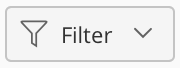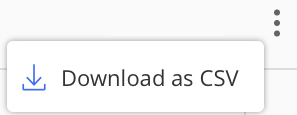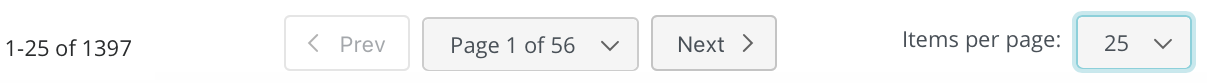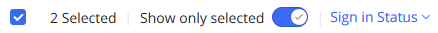UI overview
|
Option |
Figure/icon |
Description |
|
Search |
Available on the ribbon bar and is used to search for the required items. |
|
|
Library |
This option is available on the ribbon bar. By default, it shows your preferred library (when you sign in). Use this option to switch between different libraries; your selection is retained. The latest library you selected is displayed even when you navigate between features. |
|
|
Filter |
Available on the ribbon bar and is used to filter the table items. |
|
|
Download as CSV |
|
This option is available on the ribbon bar (the kebab menu when you select ). It enables you to download the table items of different features in CSV format ( to the local download folder). |
|
Pagination |
Available as a footer in all feature pages.
|
|
|
Show All |
Select multiple items (two or more) to see the Show All and Show Selected options on the header of the Results section.
|
|
|
Show Selected |