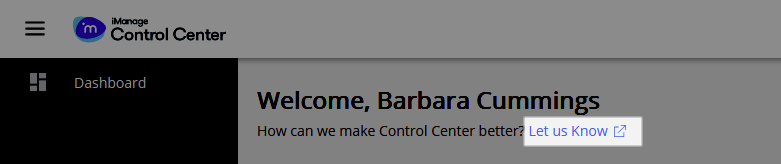Overview
iManage Control Center is a centralized control system that provides management and administration services. It is intended for iManage system administrators.
Audience
This document is intended for technical audiences, specifically iManage system administrators.
Installation
For on-premises deployments, iManage Control Center is provided as a separate package, which is available for download from iManage Help Center.
For a list of supported operating systems and system requirements, see the iManage Work Server Release Notes available on iManage Help Center.
To install or upgrade the iManage Control Center in an on-premises environment:
At a Windows command prompt, issue the following command.
iManageControlCenter.exe /install /quiet /log <Path_For_Logfile>
For more information:
Install or upgrade iManage Work Server or iManage Work Web: See the iManage Work Server Installation Guide.
Configure iManage Work Server and related components: See the iManage Work Server Administration Guide.
Learn about iManage Work Extensibility: See the iManage Work Developer Guide.
Access iManage Control Center
To sign in to iManage Control Center, navigate to the following URL:
http://domain or host name/work/cc/
Supported browsers
iManage Control Center can be accessed using the following supported web browsers on desktops, mobile phones, and tablets.
Apple® Safari® on Mac and iOS
iManage recommends using the latest generally available release version of any of these supported browsers for best performance and user experience.
Supported languages
English (US)
French (France)
German (Germany)
Spanish (Spain)
Chinese (China)
Japanese (Japan)
Portuguese (Brazil)
Submit feedback
Select the Let us Know link to provide your feedback about iManage Control Center.