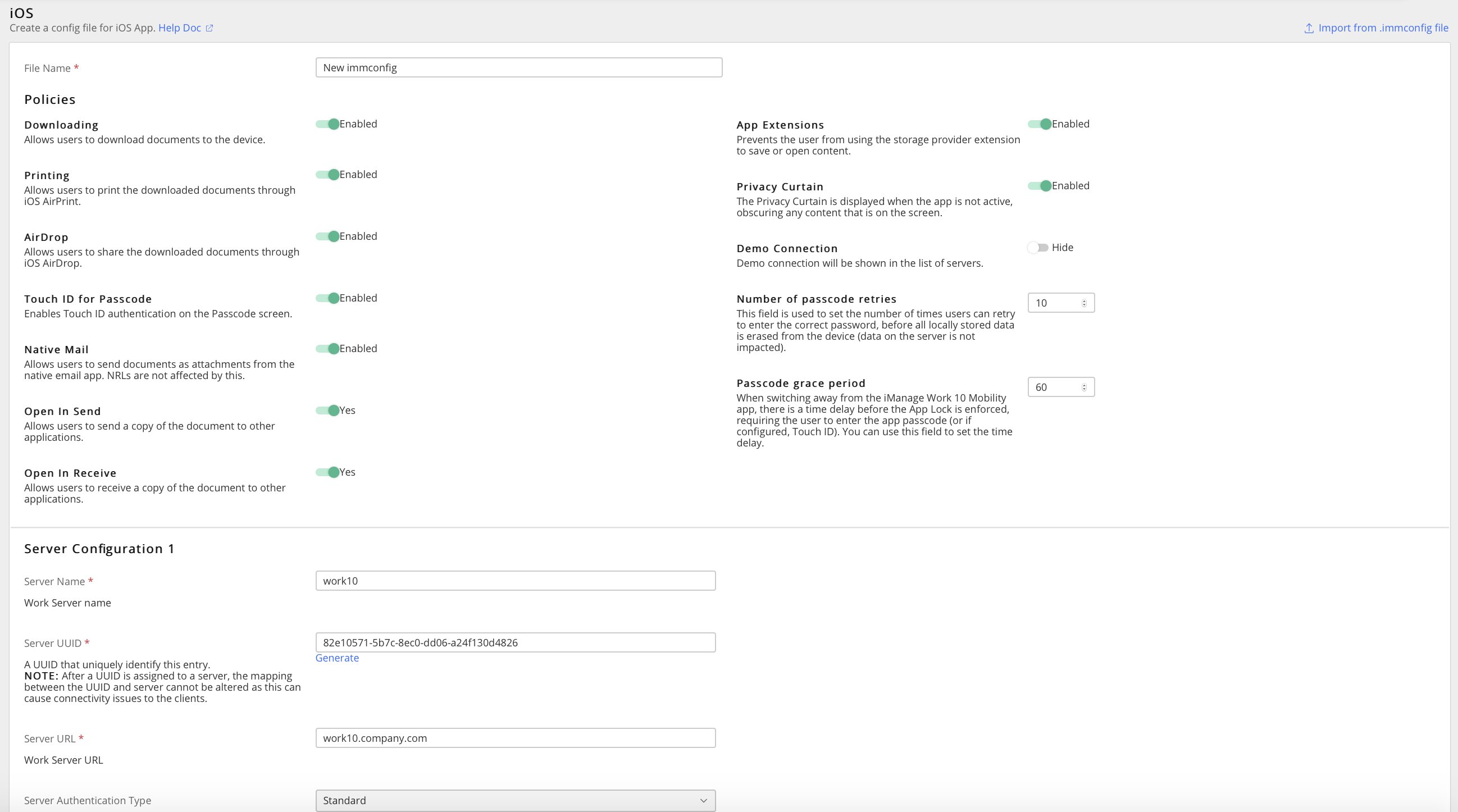You can use the iOS feature to import an existing .immconfig file and customize policies.
Select Import from .immconfig file. Browse to the folder and choose the file.
The following figure shows that the New immconfig file is imported and its values are populated in the respective fields.Figure: iOS pageMake any modifications to the policy, then select Download .immconfig to save your changes and download the updated file.
CAUTION: You'll lose any configuration changes if you don't select Download .immconfig before navigating away from the page.