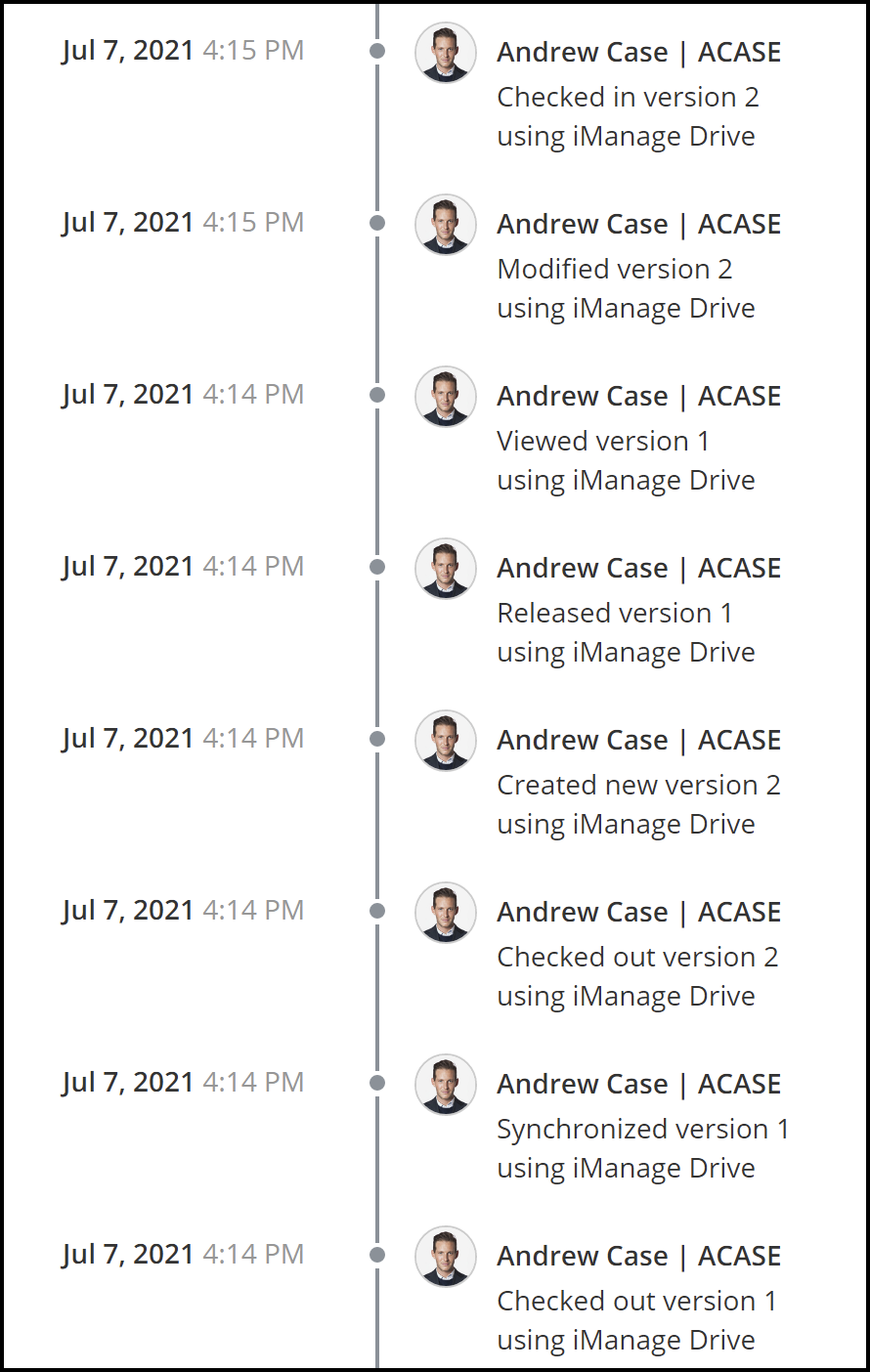You can view the history of actions that you and other users performed on a file using iManage Drive. Sign in to iManage Work and from the kebab menu for a file, select (Timeline). Details such as the date and time of the file activity, version, and user information are displayed. For more information about accessing the timeline, refer to the Viewing a document's timeline section in iManage Work Help.
The following figure displays the detailed audit trail for a file accessed (opened, modified, saved, and closed) from the iManage Drive mapped folder when the Preferences > General > Check-in option > New Version option is enabled.
The following Timeline entries are displayed for the various actions:
Viewed
Created
Downloaded
Conflict resolved
Checked out
Checked in
Synchronized
Released
Modified
For more information about when these entries are displayed, see Timeline entries for file actions using iManage Drive.