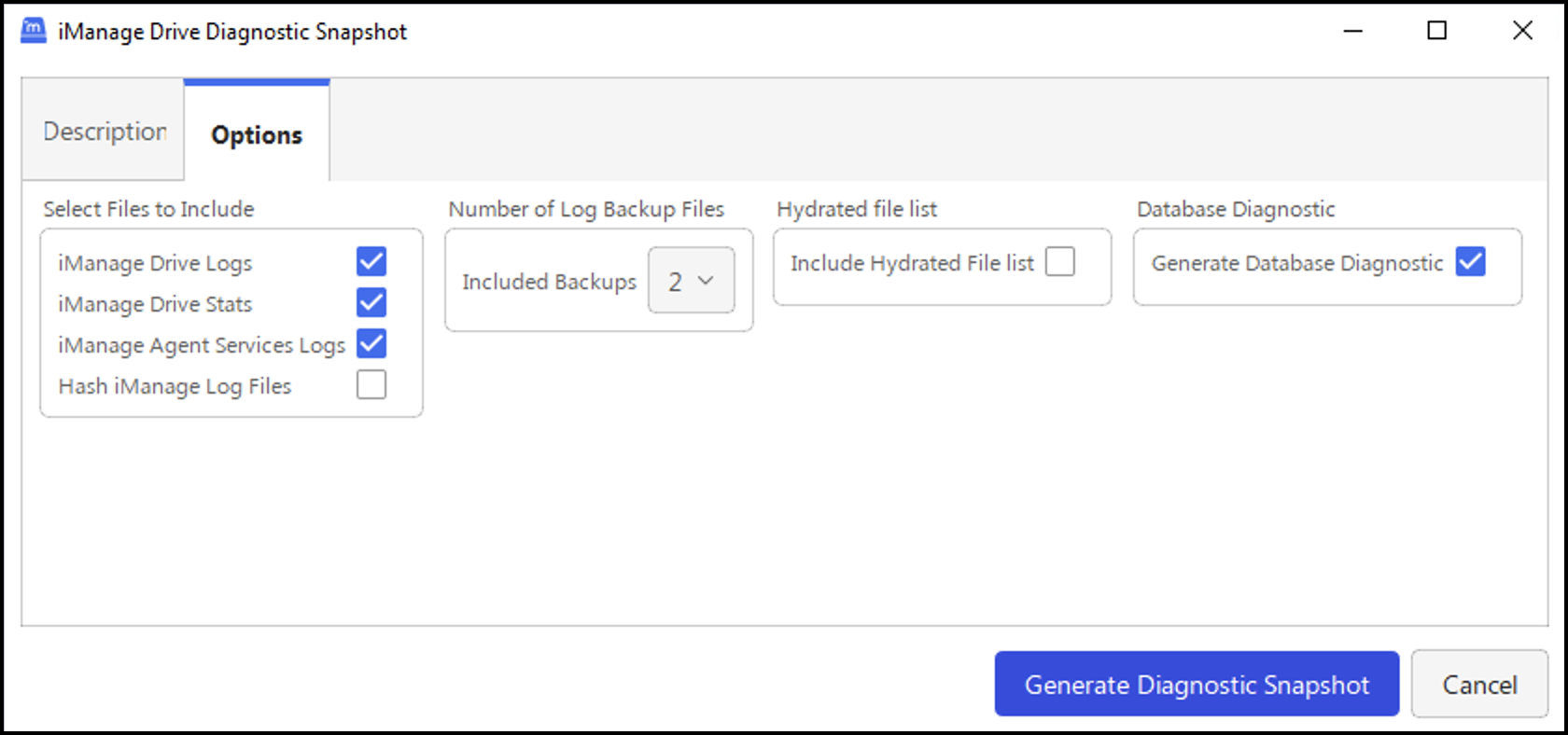From iManage Drive 10.10 onwards, you can generate a database diagnostic snapshot using the iManage Drive Diagnostic Snapshot tool by doing the following:
NOTE:
The generated snapshot has all sensitive information, such as workspace name, user name, or library name, encrypted.
Select Diagnostics: Generate Support Snapshot. The snapshot tool appears with the Description tab selected by default.
In the Options tab, select Generate Database Diagnostic check box.
Figure: Generating database diagnosticSelect Generate Diagnostic Snapshot. The snapshot is generated and available at the following location ...\AppData\Local\iManage\GoDrive\diagnostics\database.