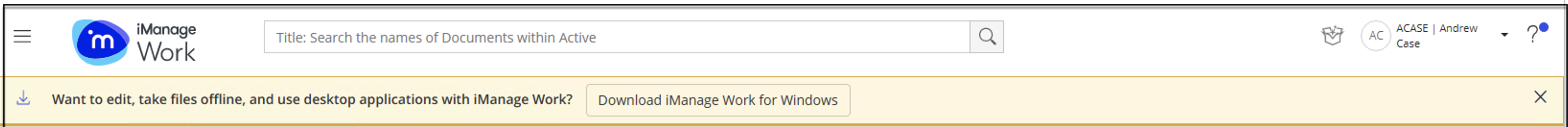Downloading iManage Drive from iManage Work
Sign in to iManage Work with your iManage Work account.
Notice the following banner.
Figure: Banner to download iManage Work Desktop for WindowsTo download the iManage Installer, select Download iManage Work for Windows.
If you’ve closed the banner in the browser, select your profile picture and then select Install iManage Work to download iManage Installer.
This banner is displayed only if your administrator has enabled it in iManage Control Center. For more information, contact your administrator. This banner is also not displayed if you have already installed iManage Work Desktop for Windows on your device.
If you use this method, iManage Desktop for Windows is also installed with iManage Drive. If you only want to install iManage Drive, use the full installation package. To download iManage Drive full installation package, visit iManage Help Center.
Downloading iManage Drive from iManage Help Center
Sign in to iManage Help Center and download one of the following packages::
Installation Package with Auto Updates (Recommended). This installs iManage Work Desktop for Windows.
iManage Drive for Windows full installation package