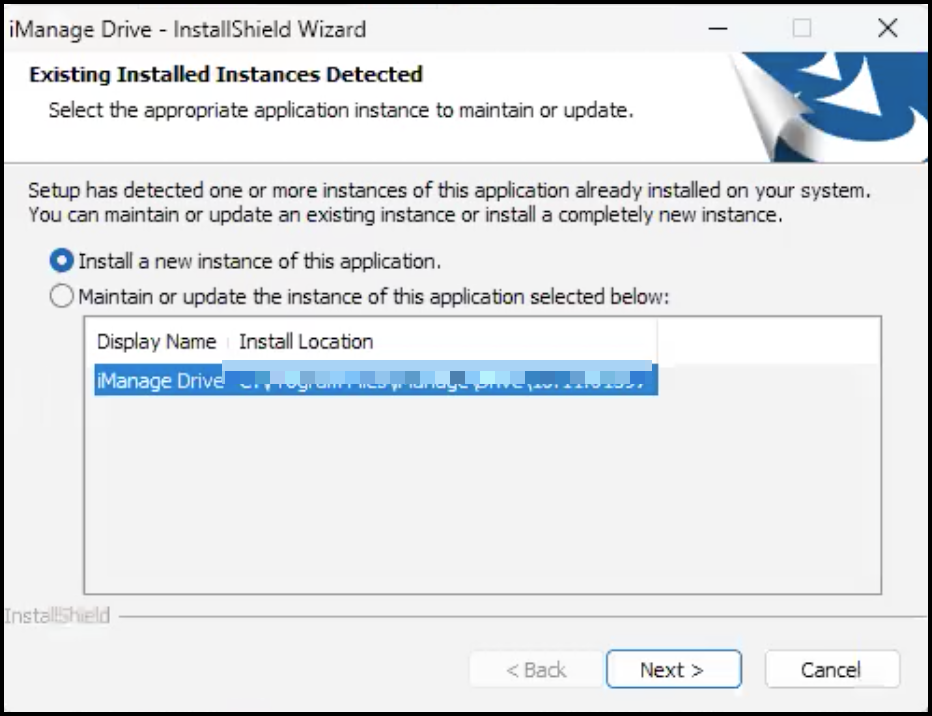IMPORTANT: The latest version of iManage Drive Native is 10.6.1.15. The previous versions of iManage Drive Native installer didn't unload the mini filter if it was installed using iManage Drive update service. So, we recommend that you upgrade iManage Drive Native 10.6.1.15 using one of the steps provided in Upgrading iManage Drive Native.
Unzip the iManage Drive for Windows installation package from iManage Help Center.
Run the iManage Native File System installer to install iManage Drive Native.
Run the iManage Drive installer. If a previous version of iManage Drive is already installed, the following wizard is displayed.
Figure: iManage Drive installer(Optional) Select one of the following and then select Next:
Install a new version of the application: To install a new version of iManage Drive.
Maintain or update the instance of the application selected below: To repair the installation.
Select Next and follow the instructions.
Select Finish. iManage Drive is installed on the user’s device.
If a previous version of iManage Drive was installed, iManage Drive automatically restarts and also uninstalls the previous version.Search for iManage Drive using the search box, launch iManage Drive, and set it up. For more information, refer to Quick setup post-installation.