Build: 10.2.4.79
Easily copy the link of an iManage document being edited
Now you can copy the link of an iManage document while you are editing it without having to access the document in the Work panel in Outlook, or via the Work web interface. Simply click Copy Link in the iManage tab and share the link with your colleagues.
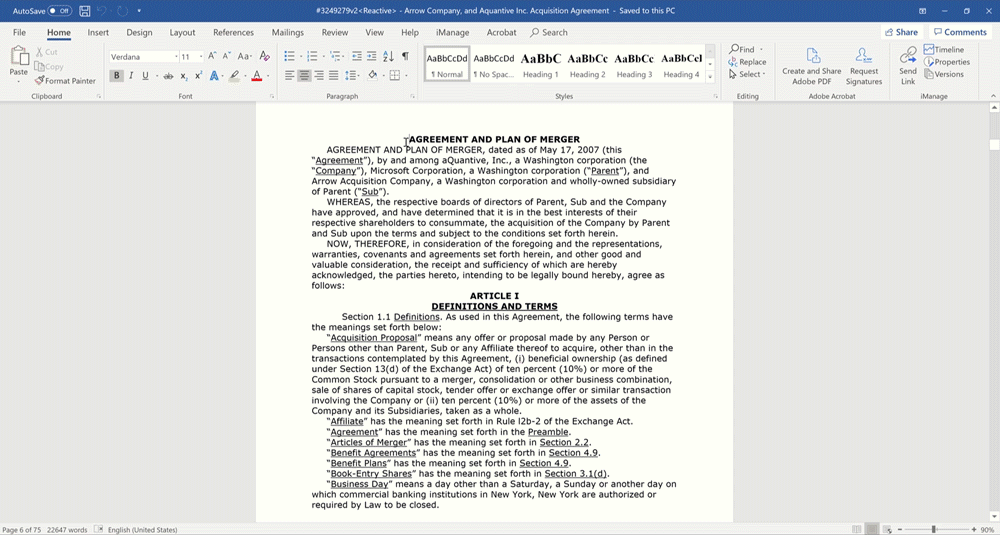
Insert iManage document properties in the footer in Microsoft Word
You can insert any of the document properties fields like document number, version and many more, in the footer field in a Word document saved to iManage. The fields are populated with the respective property of the document without replacing existing information in the footer. This also helps construct templates for automatically inserting this type of information for new documents, or when saving new versions of existing documents.
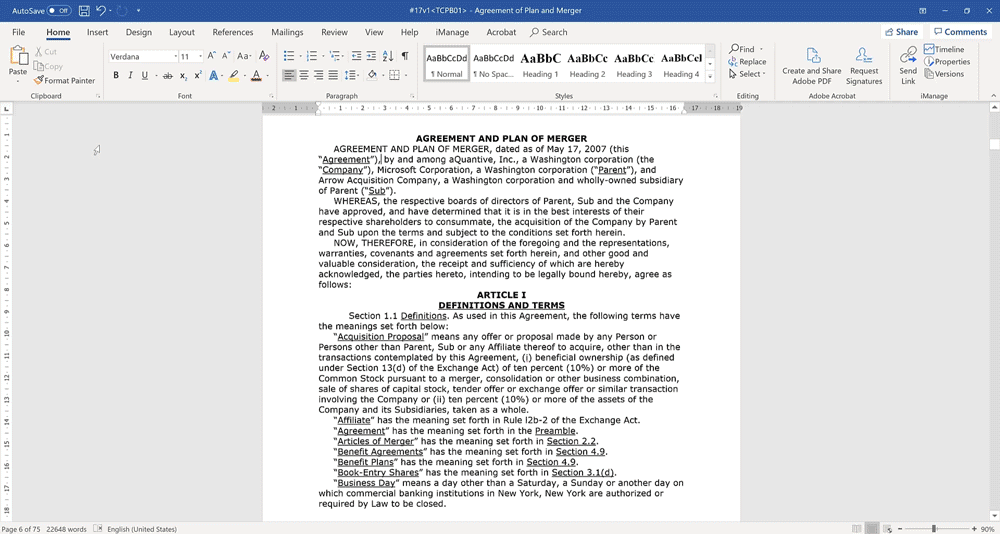
Copy and move Outlook folders to iManage Work
Easily copy and move folders from Outlook to an iManage Work workspace or a folder. Simply right click a folder in Outlook, and select Copy, or Move. If you select Move, the folder and its content are deleted after moving. You can copy a folder and its contents to multiple iManage workspaces or folders.


 iManage Work
iManage Work  Insight+
Insight+  iManage Extract
iManage Extract 
