Prominent Coming Soon icon highlighting upcoming features
Indicates early feature preview is enabled for you via Coming Soon. View the list of preview features by hovering over the Coming Soon icon adjacent to the user menu.
![]()
Tree view
iManage Work has enhanced the navigation experience by providing an expandable folder tree view through Coming Soon. You can use it to easily browse and navigate between available locations and subfolders. In Microsoft Outlook, you can find the tree view in the iManage Work Panel’s Browse tab when docked.
NOTE: Filters have been moved to the right hand side under the Filters button. The tree view is not available for mobile devices with small screens.
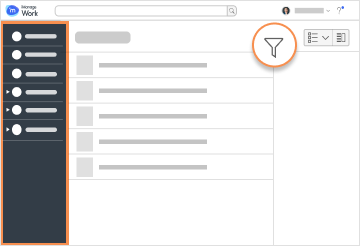
Promoting a previously edited document to the latest version
You can now use document timeline to promote a previously edited document to the latest version, without having to download the document.
NOTE: This feature is available for iManage Cloud users only.
Delete multiple files
Choose up to 50 items (in list view) or up to 5000 items (in grid view), then Move to Trash or Delete them.
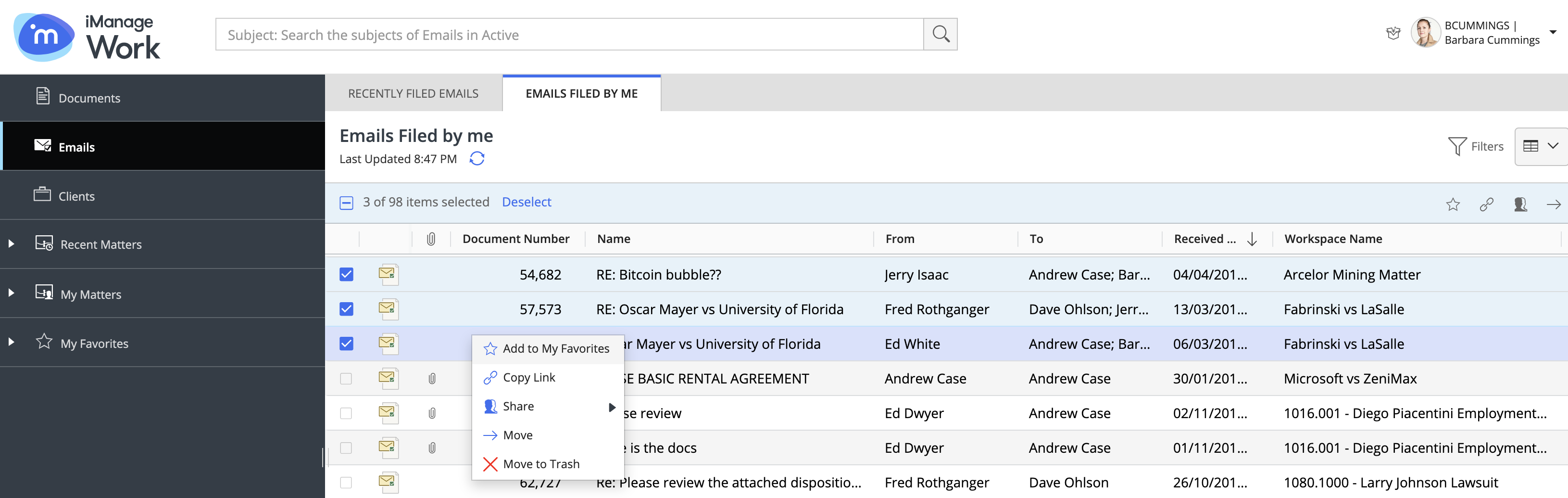
You can delete all versions of a selected document or just the currently selected version.
Persistent search scope for subfolders
Search for files within a folder and all subfolders nested below it without having to set preferences for every search.
Grid view, now available by default with additional improvements
Earlier available as a Coming Soon feature, the Grid View is now available to you as a default feature. Choose between the list view or grid view as per your preference.
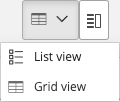


 iManage Work
iManage Work  Insight+
Insight+  iManage Extract
iManage Extract 
