Build: 10.2.5.112
Search for Workspaces easily from within the iManage Email Management Toolbar
You can simply begin typing to find the filing locations from the Email Management toolbar. Once the results are displayed, you can navigate and see the individual folders before selecting the exact filing location.
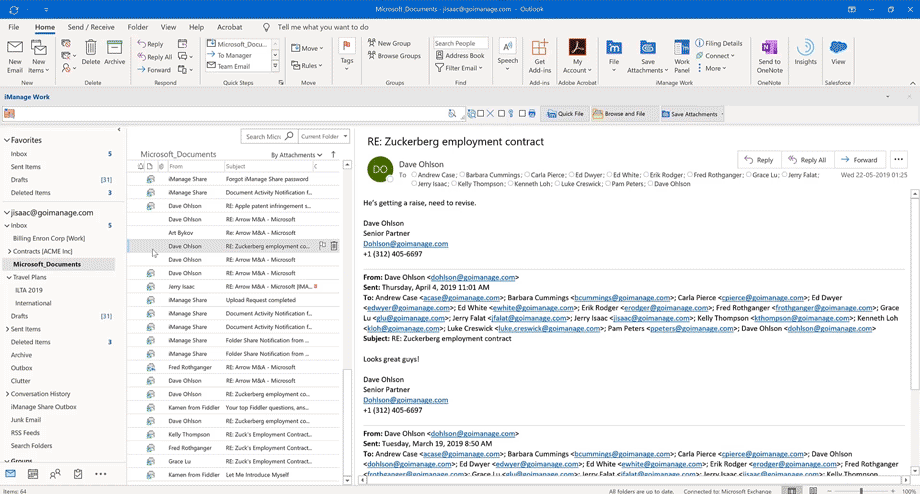
Support for client and matter descriptions in Send and File dialog box and iManage Work toolbar
To increase filing accuracy, your administrator can now enable the display of client and matter descriptions instead of aliases in the Browse and File and Send and File dialog boxes.
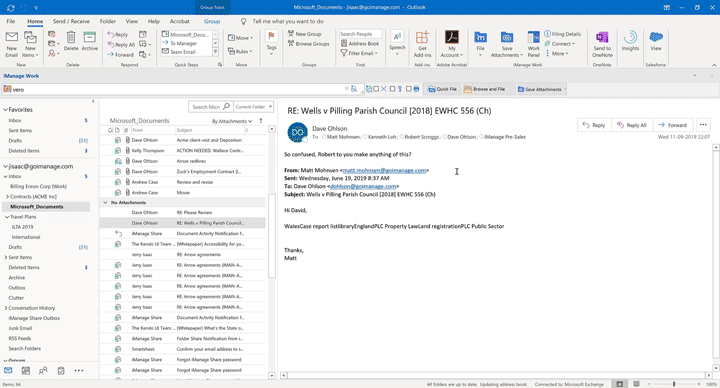
File to workspace level using the Browse and File dialog box
Instead of drilling down to the folder level within a workspace, you can now file emails by selecting a workspace directly when filing emails using the Browse and File > Browse option. The emails are filed to the default email filing folder in the workspace.
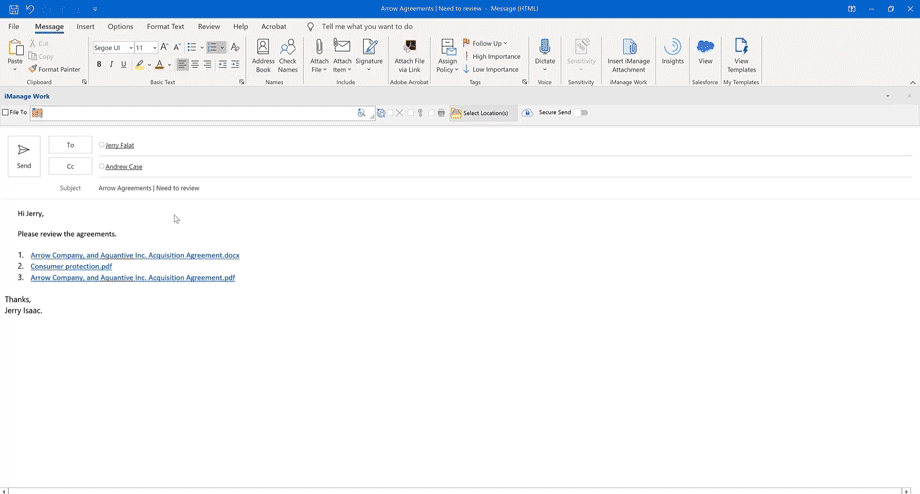


 iManage Work
iManage Work  iManage Insight+
iManage Insight+  iManage Extract
iManage Extract 
