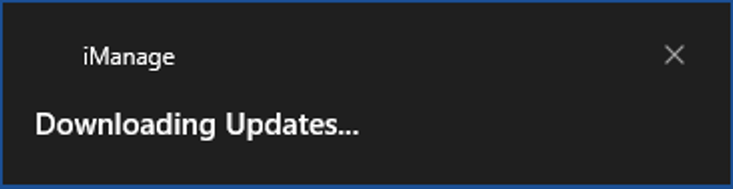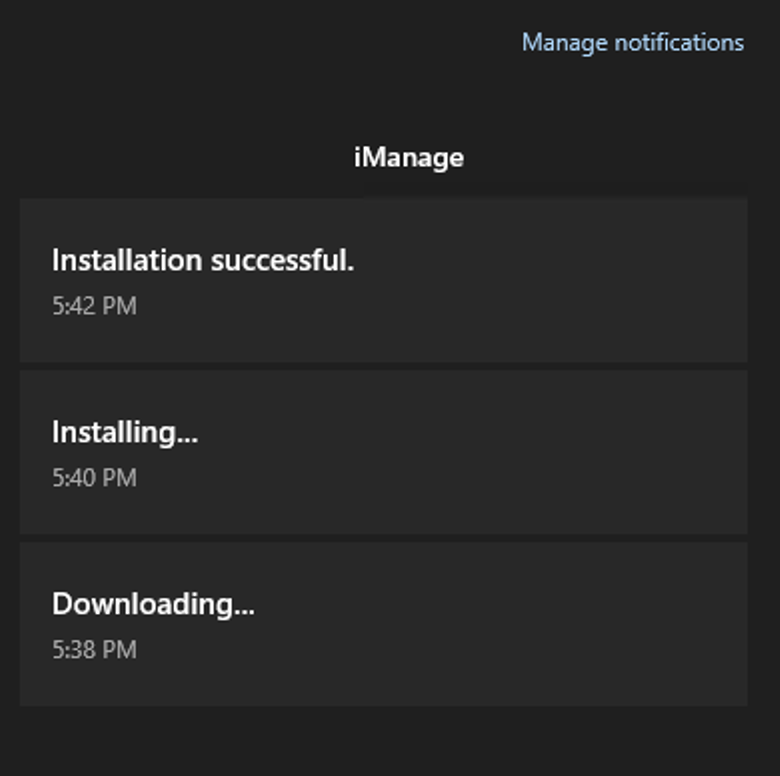iManage Work Desktop for Windows 10.9.0 uses Windows notifications to inform you if certain key actions are completed or not. For example, the following notification is displayed when iManage Agent Services is downloading updates:
Figure: Downloading updates
Alternatively, users can select the Windows notification option in the machine taskbar to view all the notifications as shown in the following figure:
Figure: Notification displayed when installing iManage Work Desktop for Windows
To view these notifications, select Get notifications from apps and other senders on the Notifications & actions tab in your users' machine.