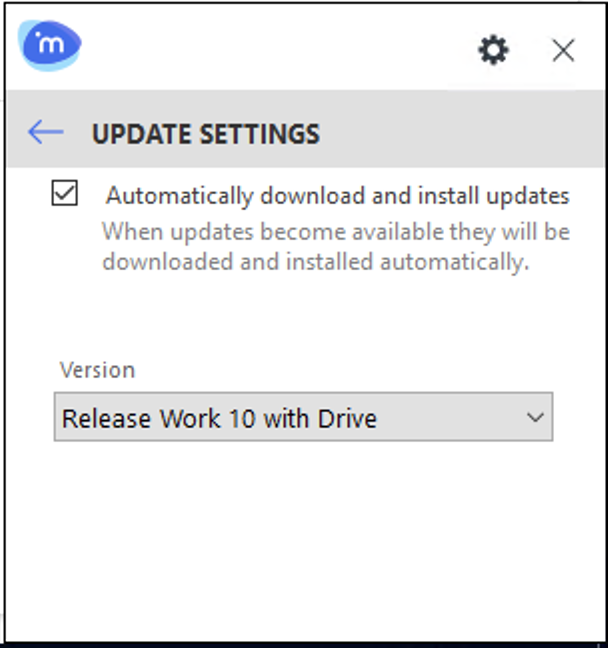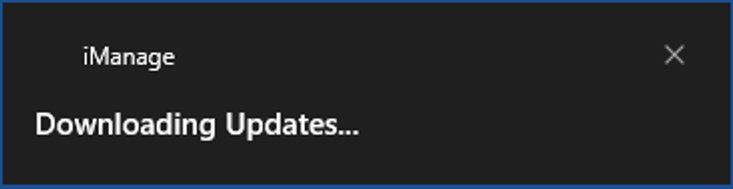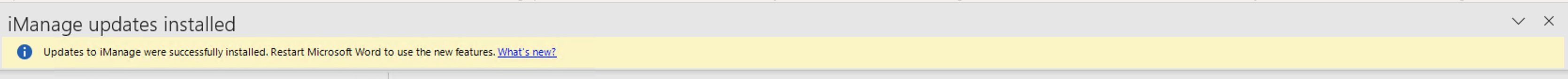You can specify whether updates should be downloaded and installed automatically. This setting ensures that if there are any updates, they're automatically downloaded and installed on the user’s machine. This provides a seamless and quicker installation experience for users.
The Automatically download and install updates option is by default selected in the Update Settings screen of iManage Agent Services. You can control this default behavior using the following registry setting:
Location: HKEY_LOCAL_MACHINE\Software\iManage\AgentServices\AutoUpdate
Key:
Default Auto Download and InstallType: DWORD (
REG_DWORD)Value: 0x00000001 (1 - hexadecimal)
Alternatively, you can specify whether the latest version should automatically download and installed by doing the following:
Open the system tray.
Select the iManage Work Agent icon and:
Select the gear icon.
From the drop-down list, select Update settings.
Alternatively, right-click the iManage Work Agent icon and select Update Settings. The Update Settings screen appears.
Figure: Update settingsSelect Automatically download updates and install updates. By default, the option is selected, which ensures that if there are any updates, they're automatically downloaded and installed on users' machine.
If you've enabled Windows notifications on your machine, they're displayed when the installation is in progress. For example, the following notification is displayed when iManage Installer is downloading the software on your machine.
For more information about Windows notifications and how to enable them, refer to Appendix D: Enabling Windows notifications.
You don't have to close any of the Microsoft Office and Adobe Acrobat applications when installing iManage Work Desktop for Windows. You can continue to work on the above mentioned applications while iManage Work Desktop for Windows is installing in the background.
When the installation is complete, a yellow InfoBar is displayed in Microsoft Word, Microsoft PowerPoint, Microsoft Excel, and Microsoft Outlook indicating that an updated version of iManage Work Desktop for Windows is installed.