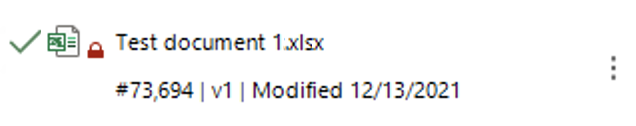Status description of the linked documents
When you link a source document saved to iManage Work in a container document, all the linked documents appear in the iManage Links section in the iManage Links Manage panel that displays the status of the linked document as follows:
Green tick (
 ): Link is fully functional and synced with iManage Drive.
): Link is fully functional and synced with iManage Drive.
Figure: Fully functional link synced with iManage Drive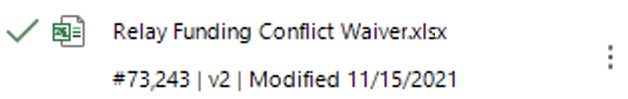
Cloud icon (
 ): Link is successfully created, but the parent workspace and folder are not synced in iManage Drive. Sync the parent workspace and folder by selecting one of the following options: Update Link, Open Link, or View Link.
): Link is successfully created, but the parent workspace and folder are not synced in iManage Drive. Sync the parent workspace and folder by selecting one of the following options: Update Link, Open Link, or View Link.
Figure: Fully functional link but not synced in iManage Drive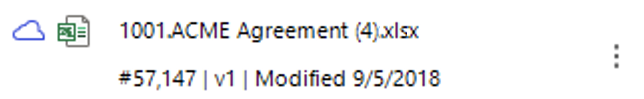
A green progress bar as shown in the following figure is displayed to denote sync progress. The total sync time depends on the number of items in the workspace and folder being synced.
Figure: Sync progress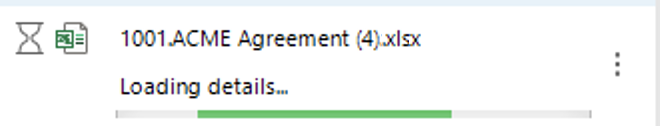
Blue dot (

): indicates that the source document has been edited since you last opened the container document. Select Update Link to download the latest content from the source document to the container document.
Figure: Blue dot to indicate that updates are available in source document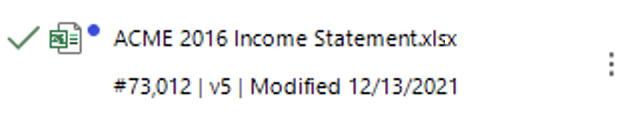
Checked-out icon (

): denotes that the source document is checked out.
Figure: Checked-out icon to indicate source document is checked out