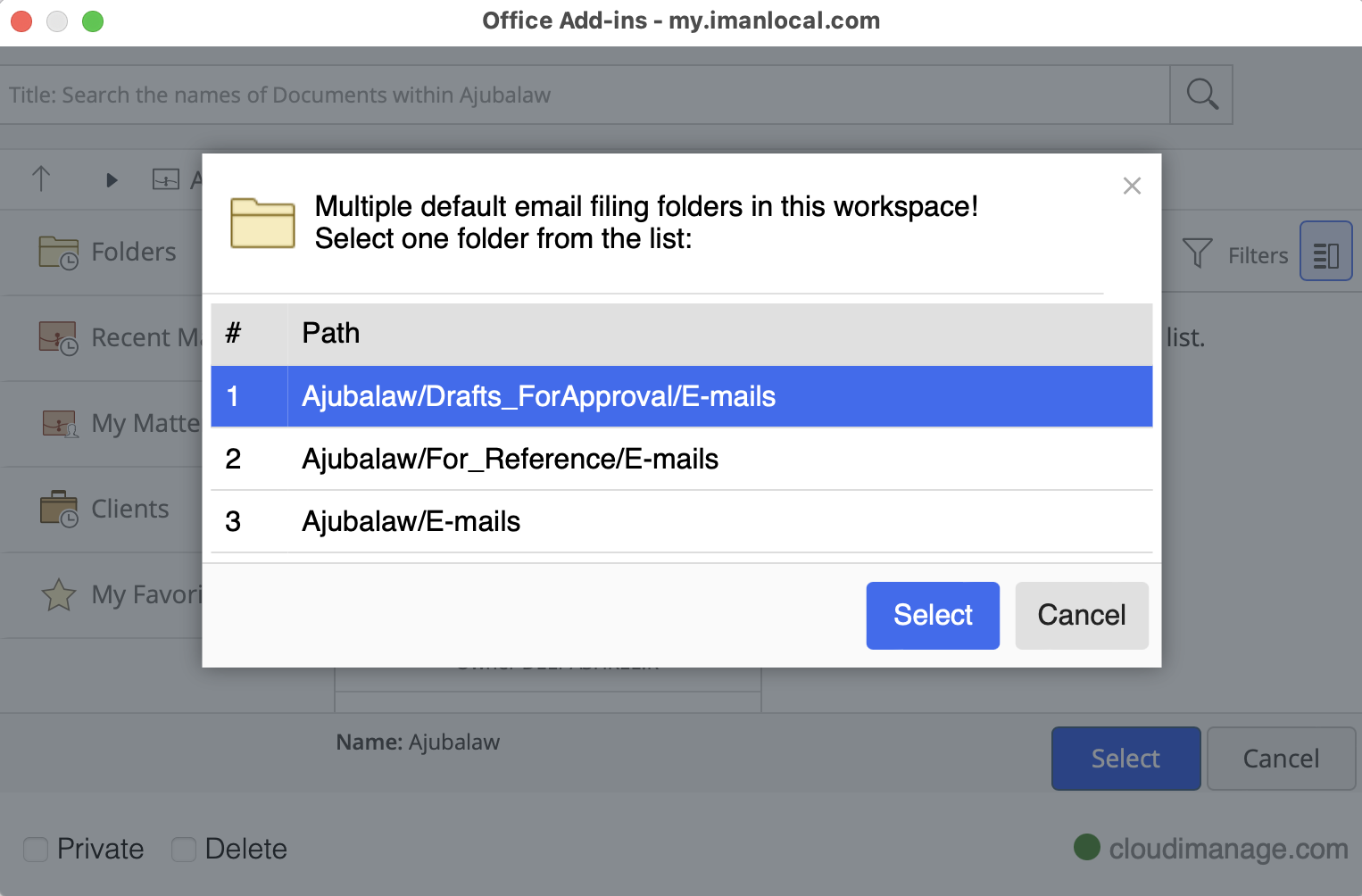Filing to the default email filing folder in a workspace
When selecting a workspace for filing an email or its attachments, the iManage save dialog box prompts you to create the default filing folder if it does not already exist in the workspace. Select Yes to create the filing folder and file the selected items. This enables you to create default email filing folders whenever required without having to access the workspace in iManage Work.
Figure: Create default email filing folder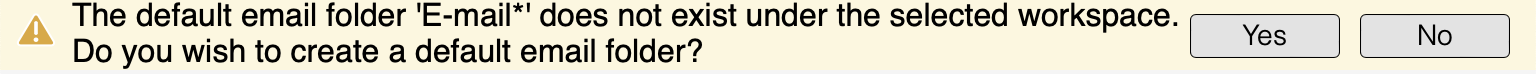
When you try to file to a workspace, which already has multiple default filing folders for emails, the application lists these folders and prompts you to select one of the folders for filing. In the following image, the Ajubalaw workspace has E-mails, the default filing folder, at the workspace level and then at subfolder level. Therefore, the path of each of the folders is displayed to ensure that you can select and file to the correct folder.
Figure: Multiple filing folders