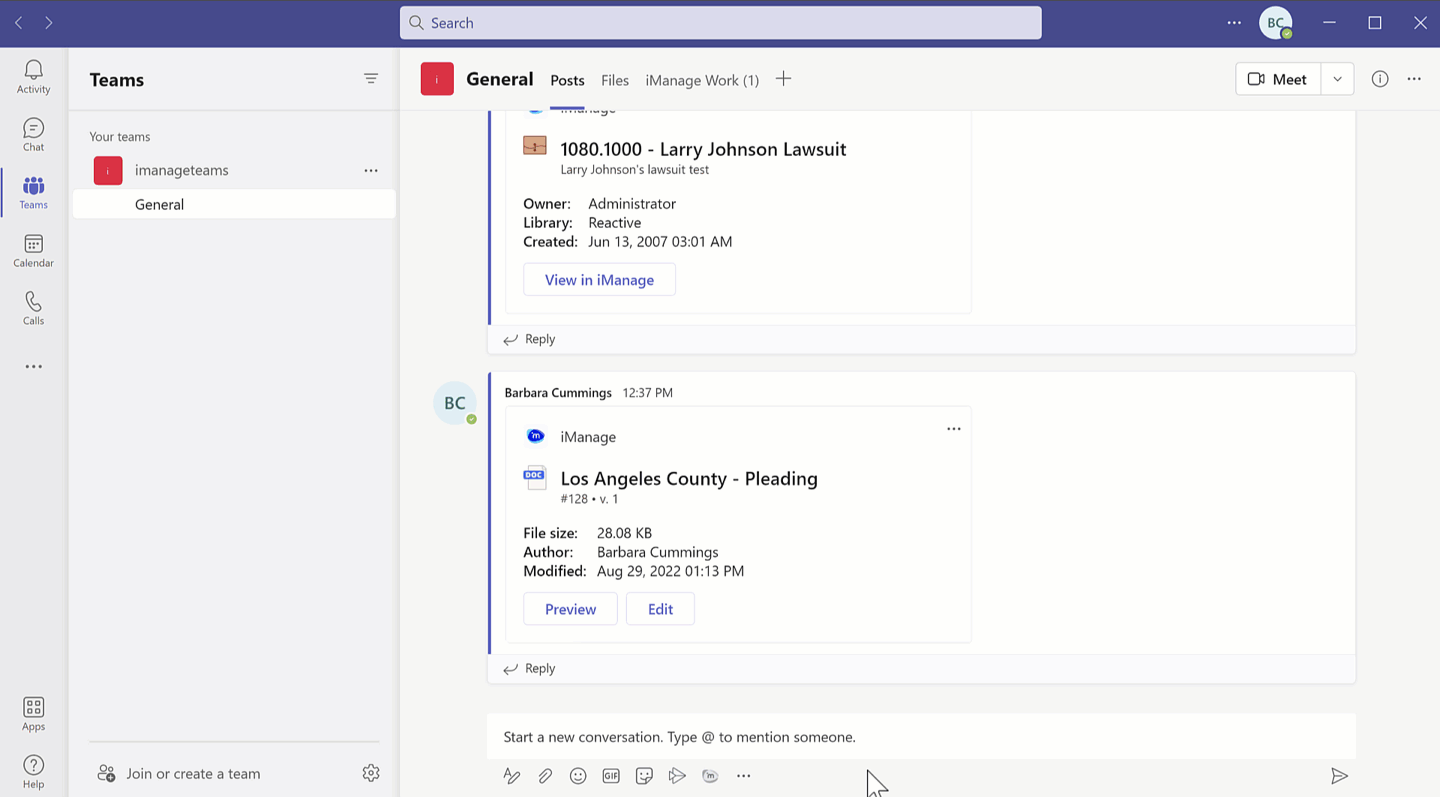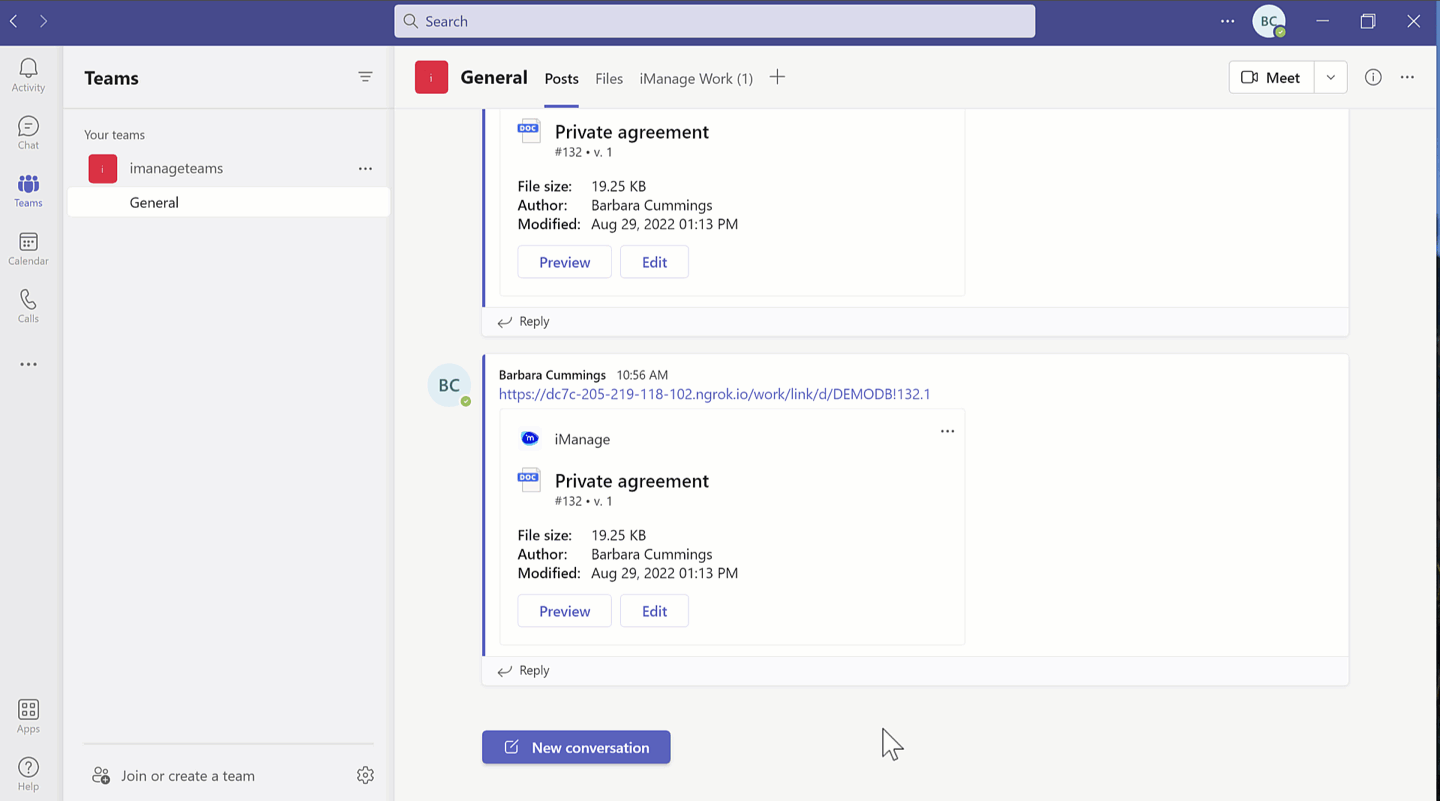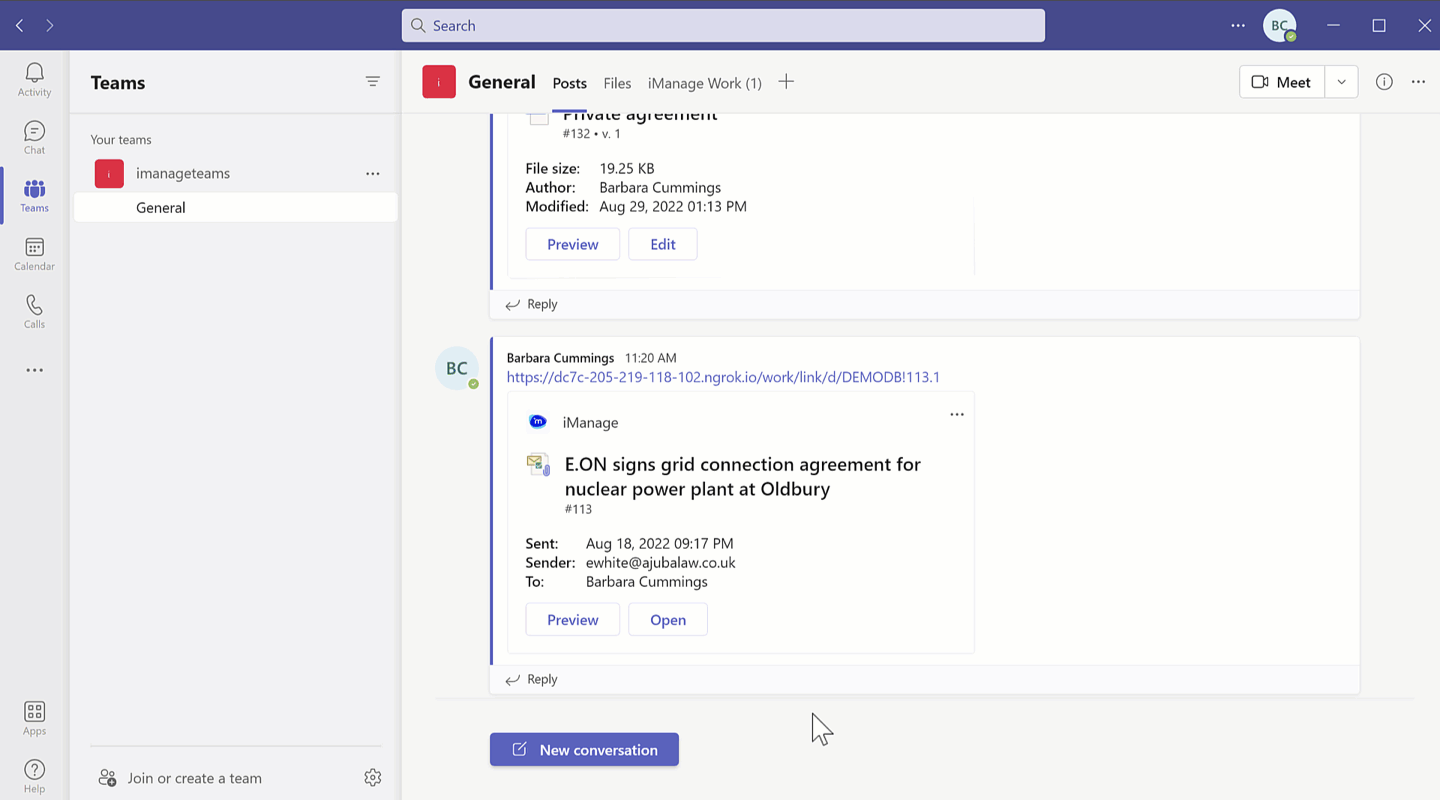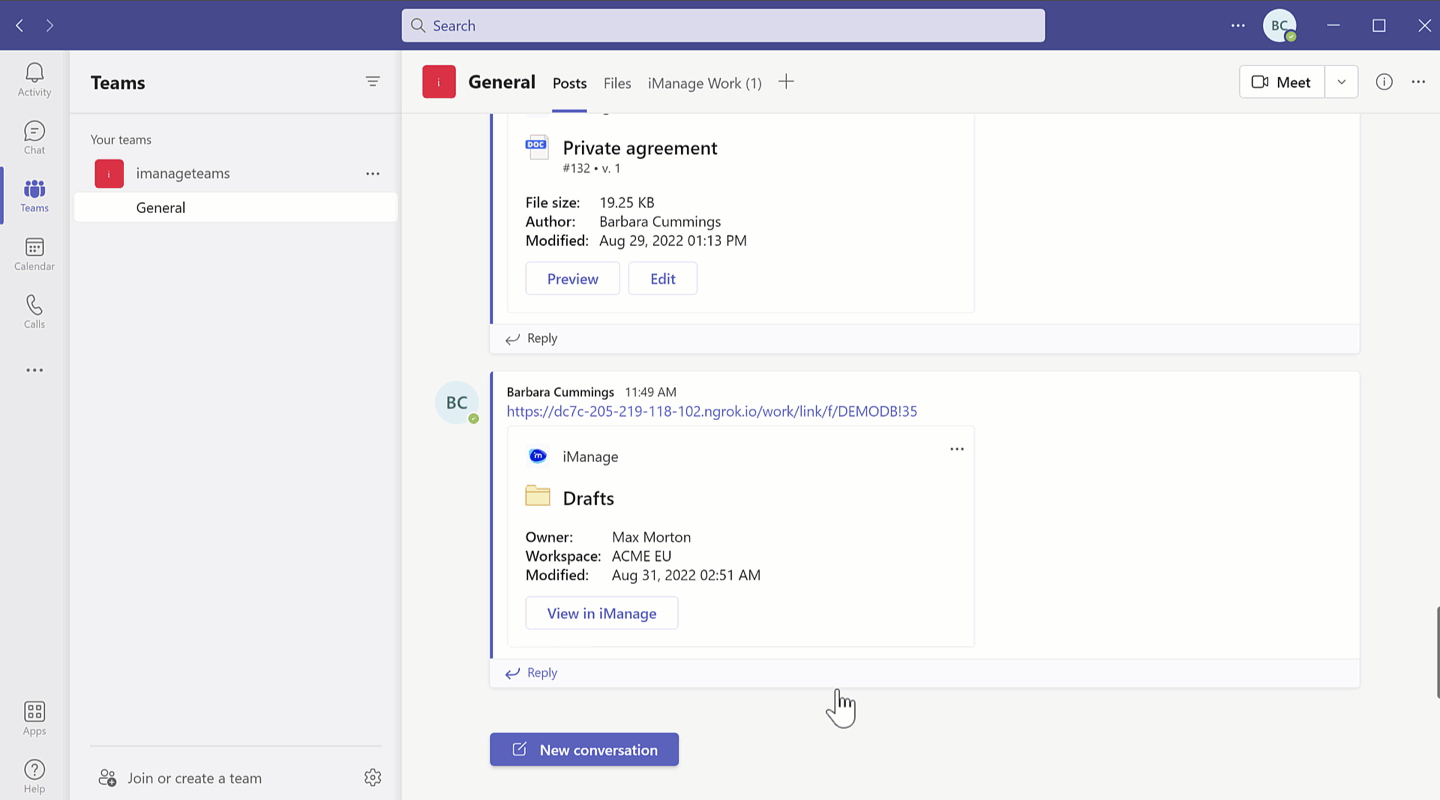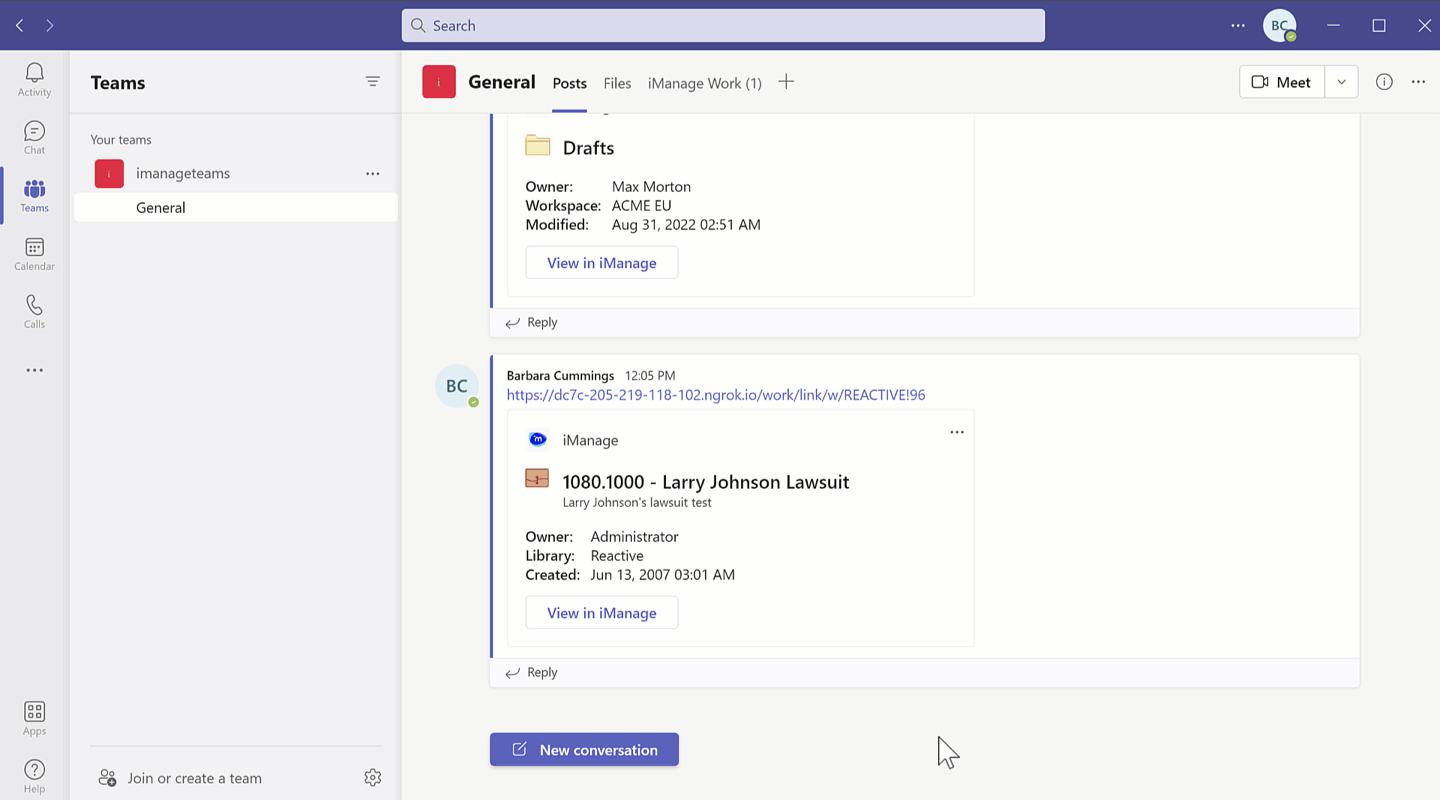You can select a document/email/folder/workspace from iManage Work and then attach the same to the Microsoft Teams app.
|
Selecting an item from a chat/channel
|
Selecting an item from the messaging extension window
|
Browse to your preferred chat or channel.
Type @iManage inside the conversation box to invoke the iManage bot.
Select iManage from the suggestions pop-up.
Choose Select from iManage Work to launch the iManage File Open/Save As dialog box.
Select the preferred item and then use the Copy (

) option in the adaptive card to share it with other users
or use the
Send
option to share the cards in the chat or channel.
Figure: Attaching an item from a chat/channel
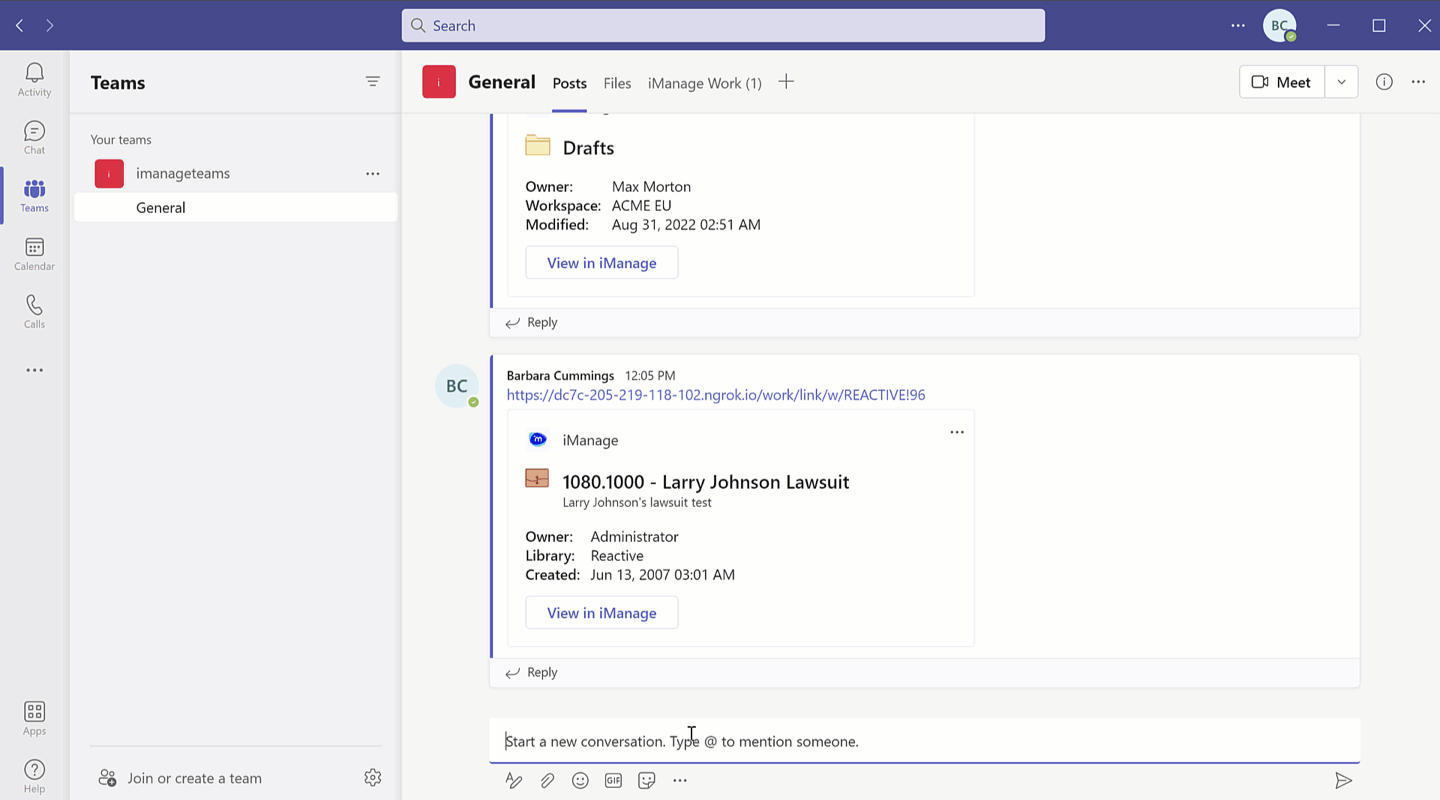
|
Browse to your preferred chat or channel.
Select  from the chat toolbar. A messaging extension window appears.
from the chat toolbar. A messaging extension window appears.
Select
 and then choose Select from
iManage Work to launch the iManage File Open/Save As dialog box.
and then choose Select from
iManage Work to launch the iManage File Open/Save As dialog box.
Select the preferred item and then use the Copy (

) option in the adaptive card to share it with other users or
use the
Send
option to share the cards in the chat or channel.
Figure: Attaching an item from the messaging extension window
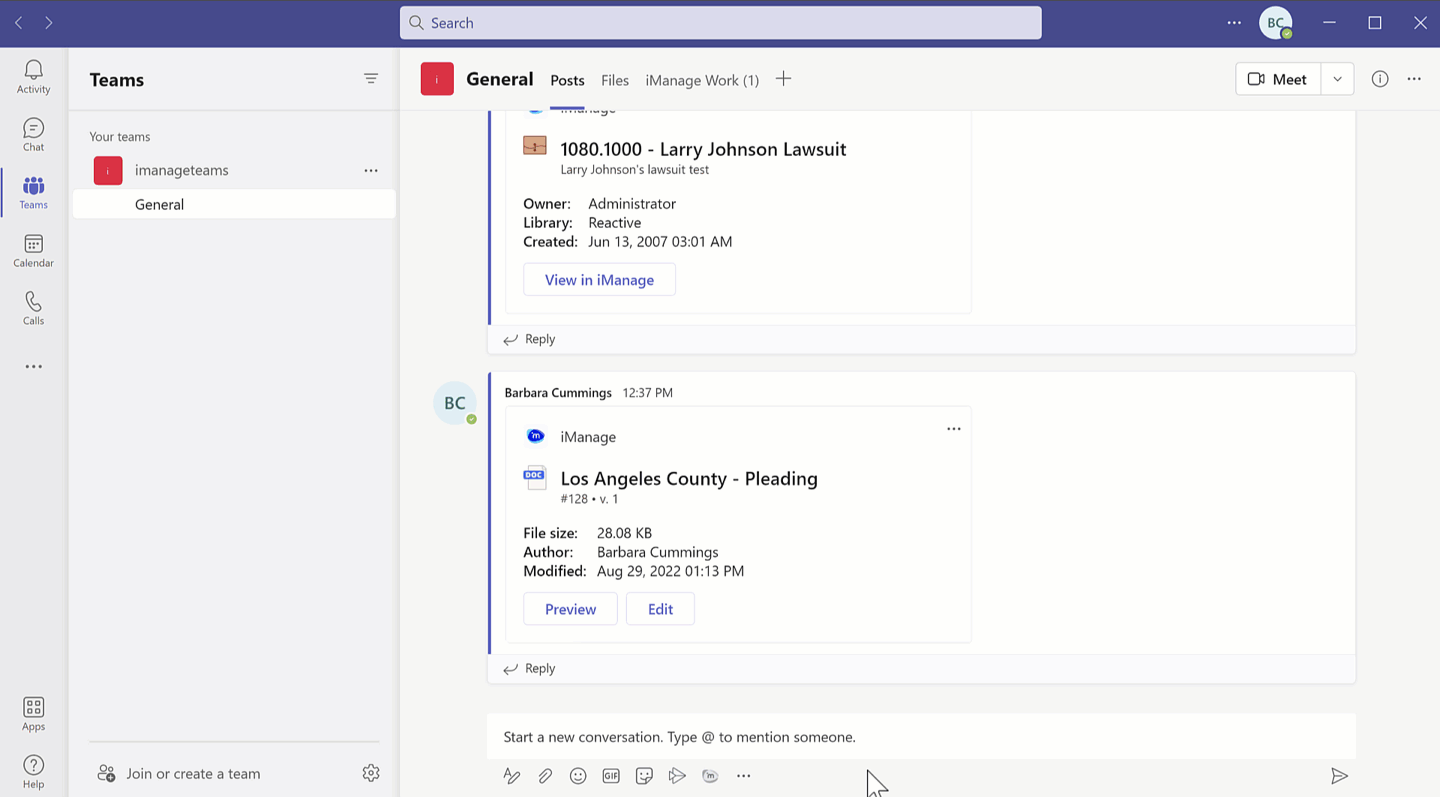
|
Based on the item shared in a chat or channel, further actions that can be performed by users are as explained in the table below:
|
Item
|
Options
|
Further steps to be performed
|
Figure
|
|
Document
|
|
Previewing a document using an unfurled link:
In a chat or a channel, browse to the adaptive card which contains the document metadata.
Select Preview. A window appears showing the document preview.
|
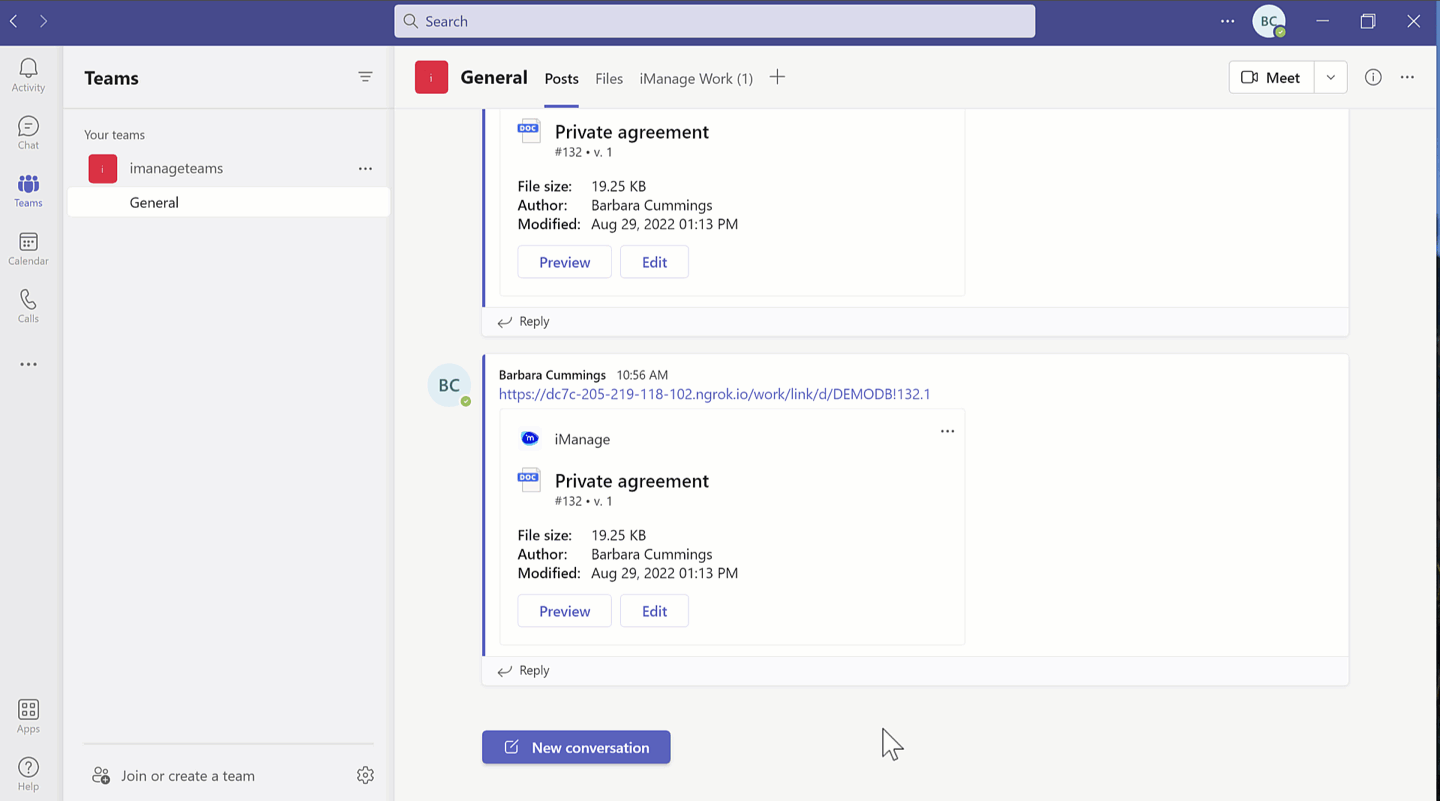
|
|
Opening a document using an unfurled link:
In a chat or a channel, browse to the adaptive card which contains the document metadata.
Select Edit. Based on your access levels, the document
opens in edit mode in the native application on the local machine using iManage integration. If iManage integration is not available, you have an option to view the document in the iManage Work app within Teams using the View in iManage button.
|
|
Email
|
|
Previewing an email using an unfurled link:
In a chat or a channel, browse to the adaptive card which contains the email metadata.
Select Preview. A window appears showing the email preview.
NOTE: For an email containing attachments, you can preview
each attachment in the preview window.
|
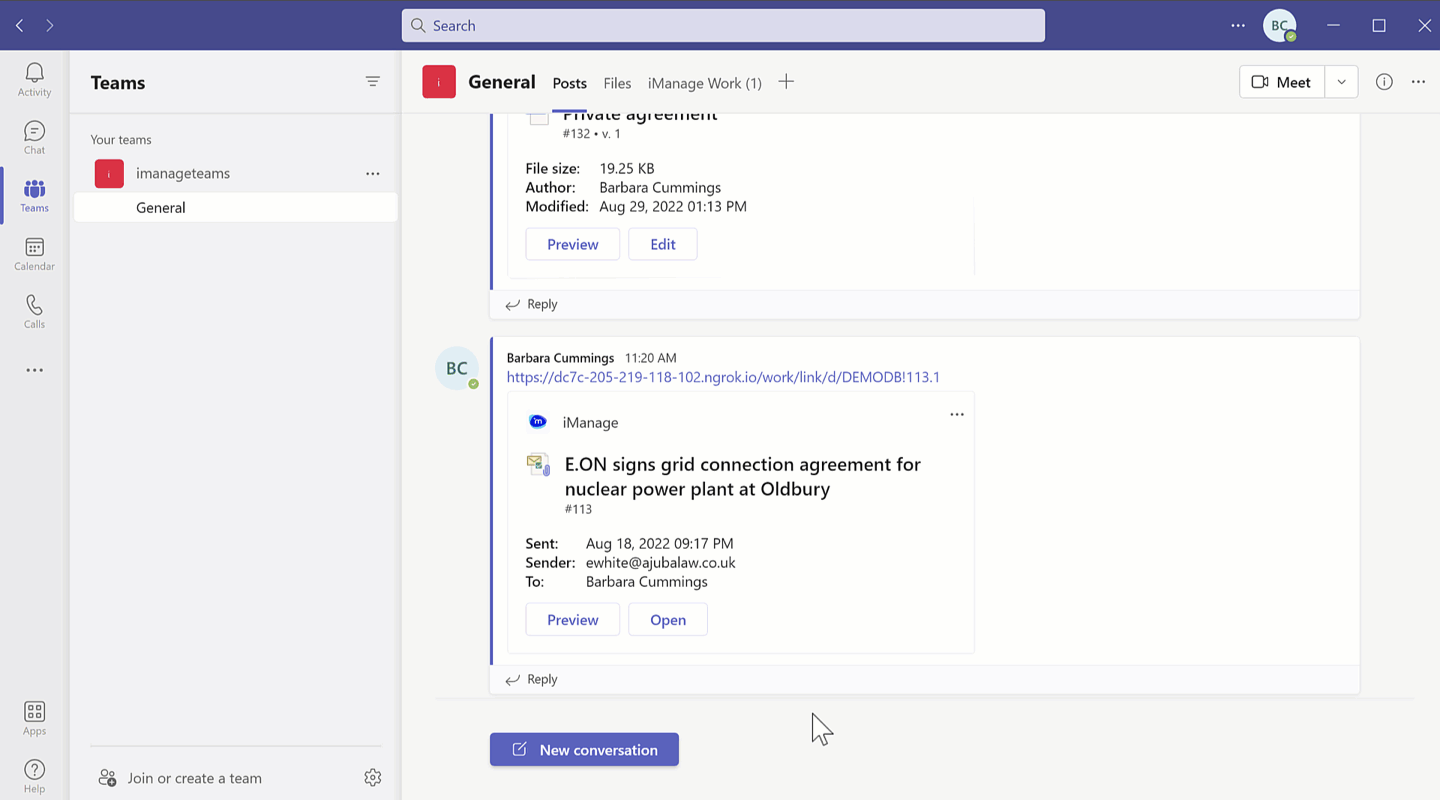
|
|
Opening an email using an unfurled link:
In a chat or a channel, browse to the adaptive card which contains the email metadata.
Select Open. The email opens in the native application on the local machine.
|
|
Folder
|
View in iManage
|
Viewing a folder in iManage Work using an unfurled link:
In a chat or a channel, browse to the adaptive card which contains the folder metadata.
Select View in iManage. The folder and its contents open in the iManage Work tab.
|
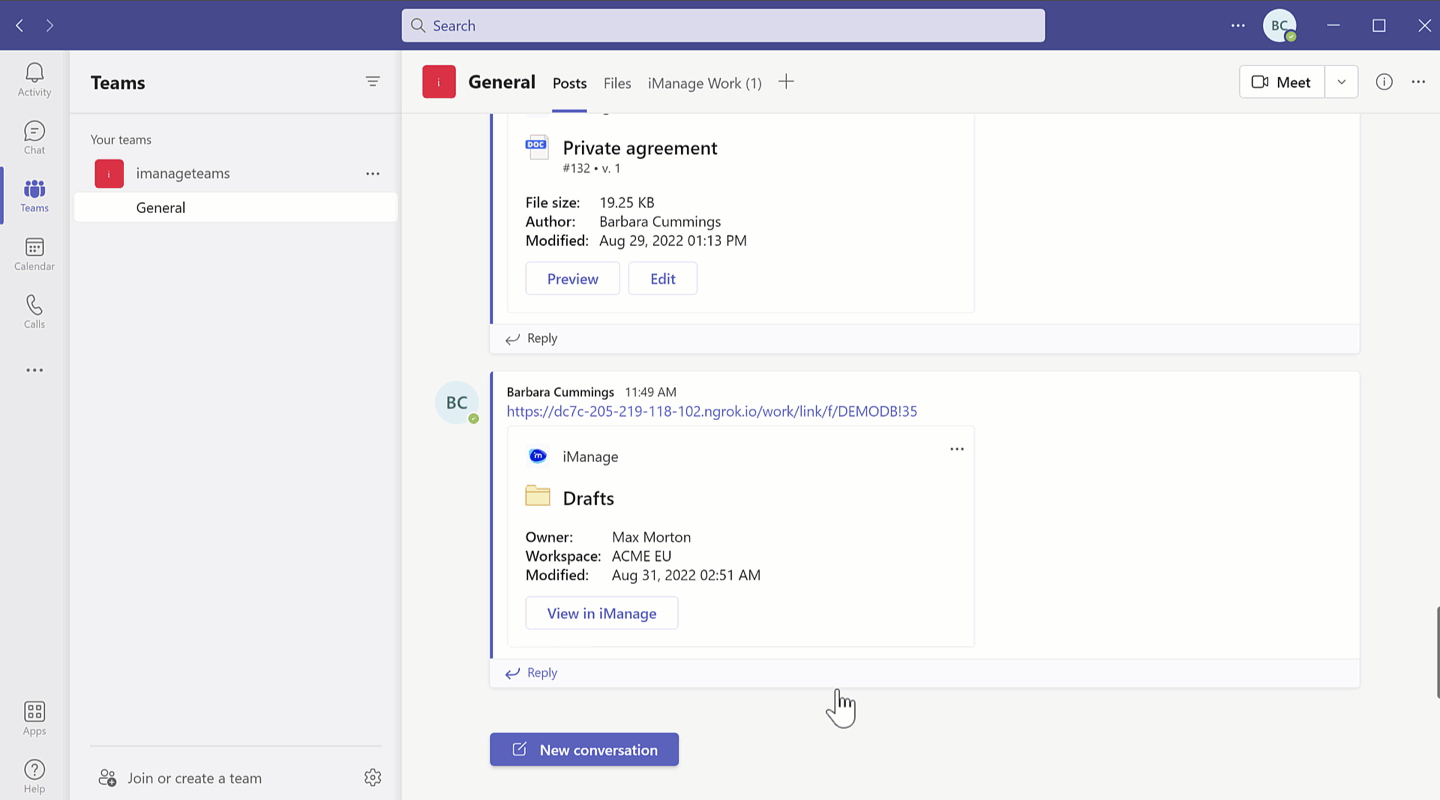
|
|
Workspace
|
View in iManage
|
Viewing a workspace in iManage Work using an unfurled link:
In a chat or a channel, browse to the adaptive card which contains the workspace metadata.
Select View in iManage. The workspace and its contents open in the iManage Work tab.
|
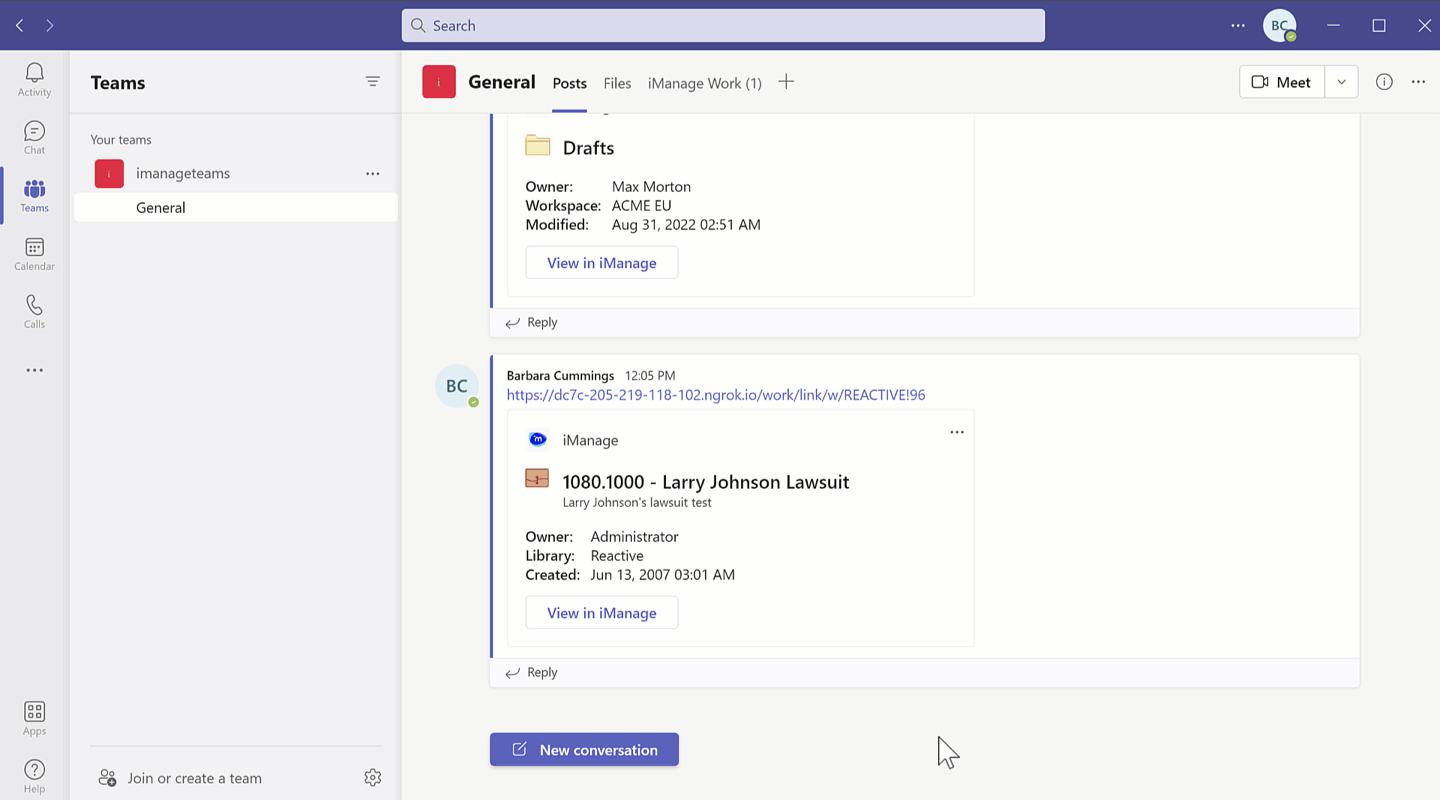
|
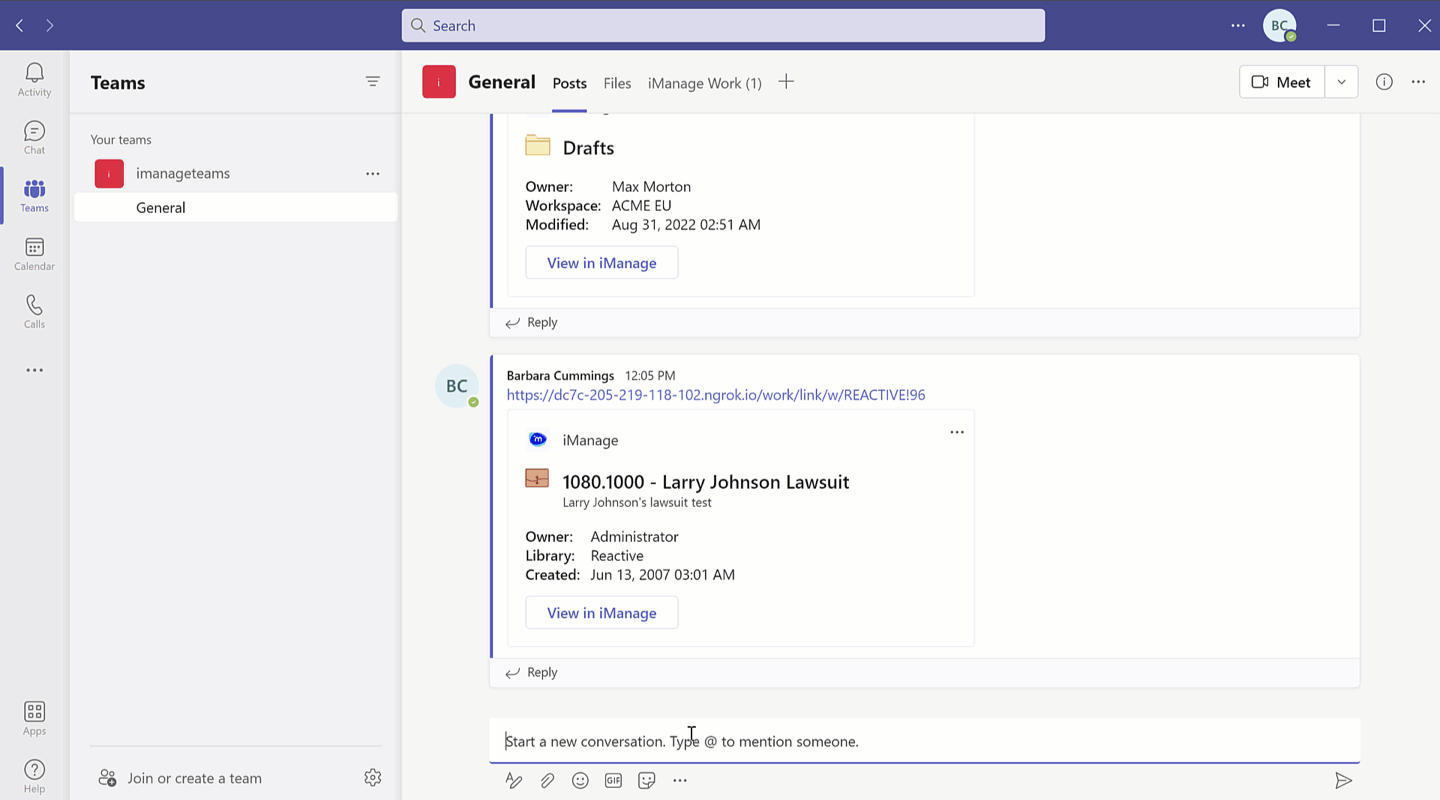
 from the chat toolbar. A messaging extension window appears.
from the chat toolbar. A messaging extension window appears.