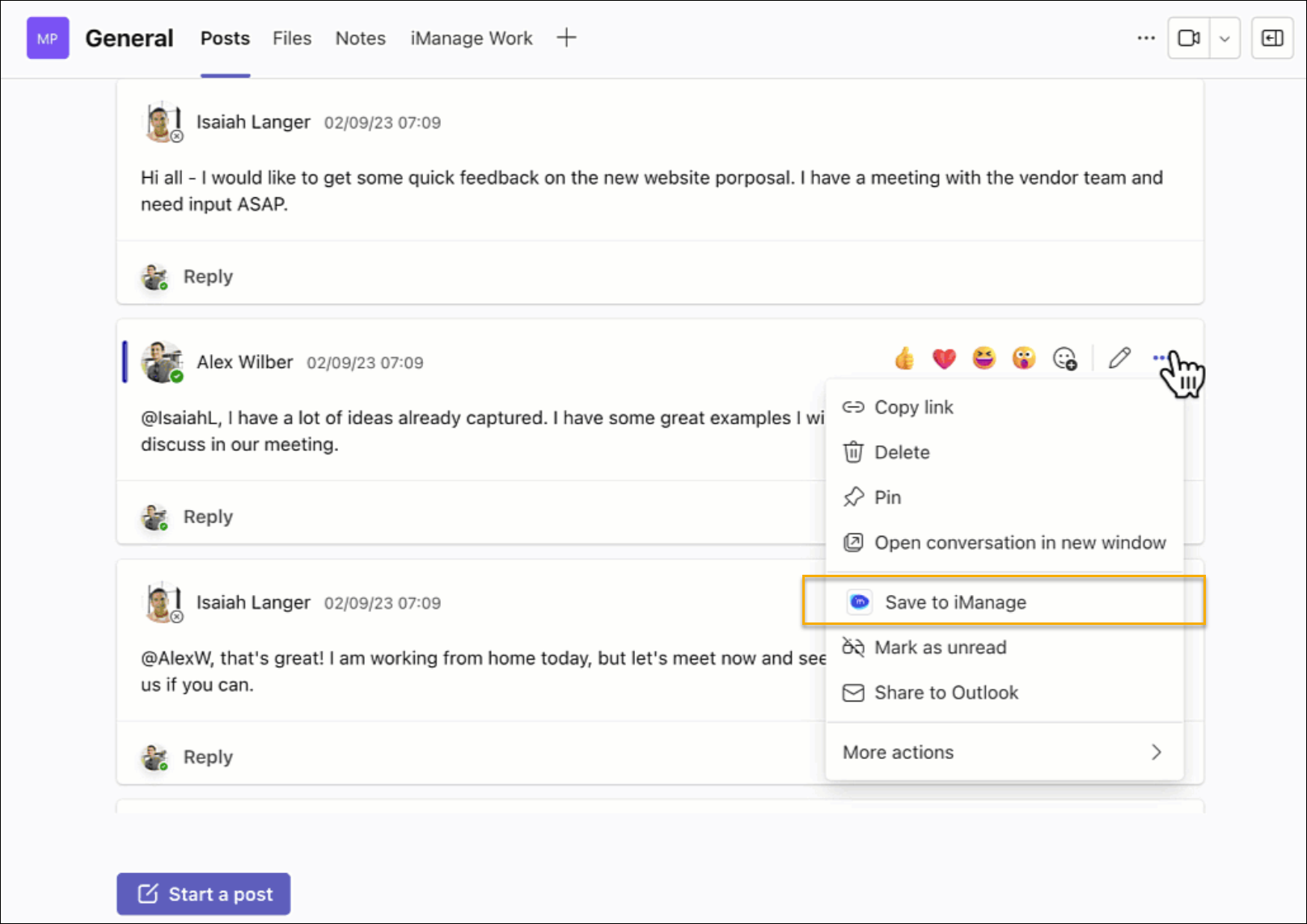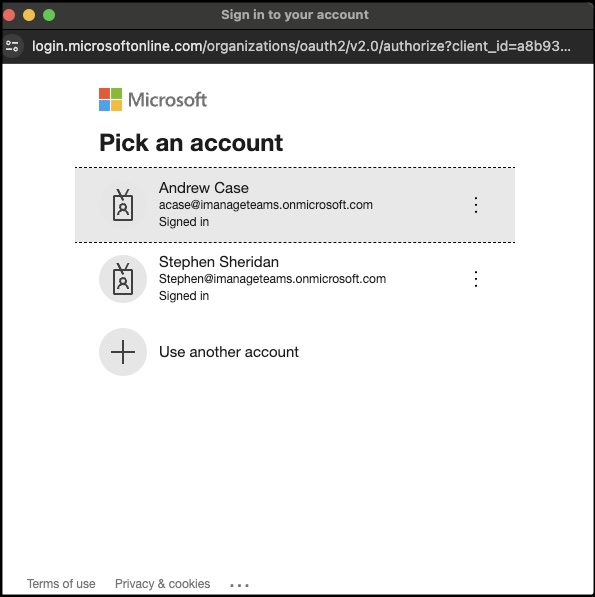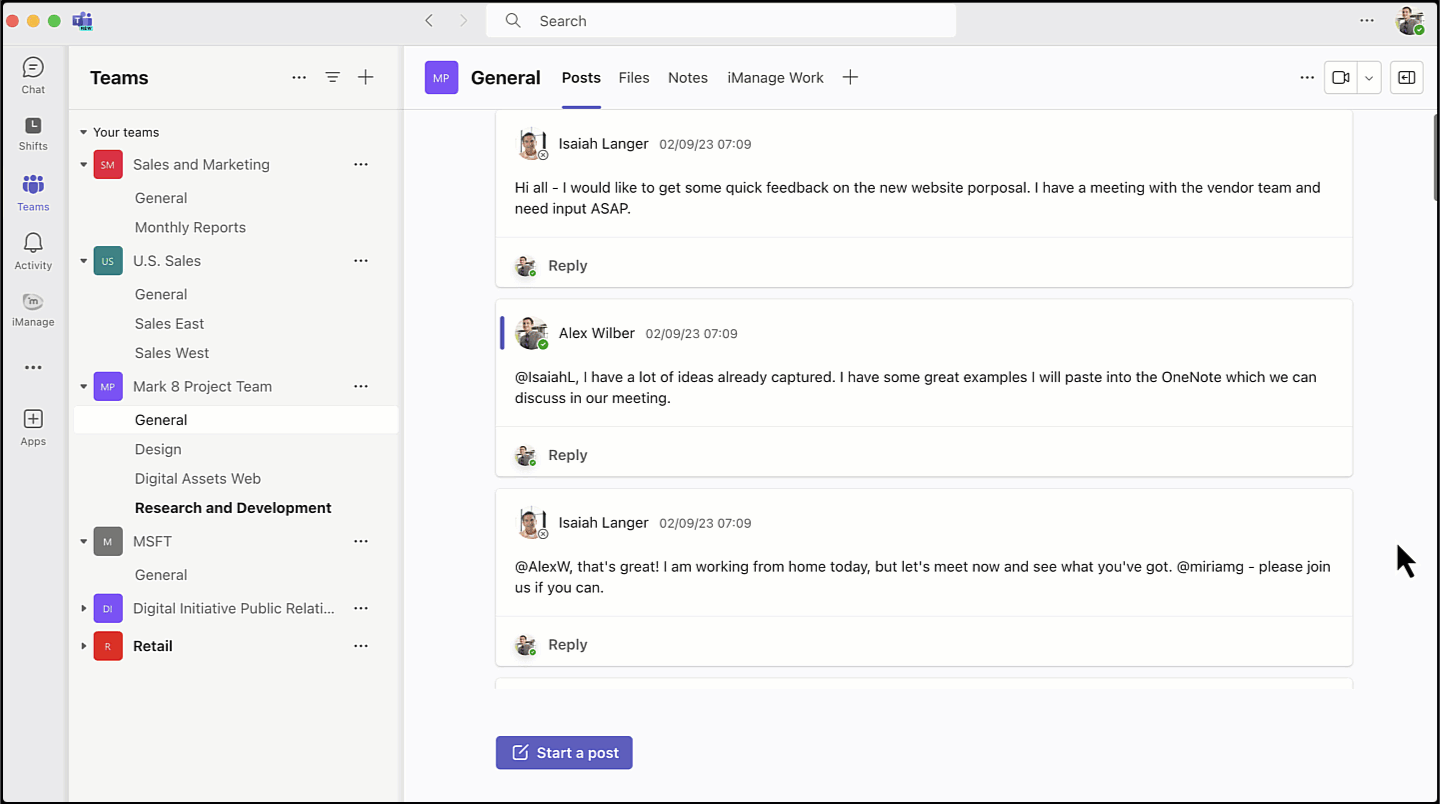You can select a single chat, post, or entire conversation from a Microsoft Teams channel and save it to iManage Work.
Conversations are saved to iManage Work as a PDF file and use the following naming conventions:
Chats and conversations: Chat <chat ID>----<originator of conversation>--<messageId>.pdf
Example: Chat 1E8CE36C02A54EBD2DA4475CA6EFC7BD----Andrew Case--170317148212.pdf.Posts from Microsoft Teams channels: <team name>--<channel Name>--<originator of conversation>-<messageId>.pdf
Example: Project Team--General--Andrew Case-256928294872.pdf.
Any files from Teams conversations are also saved to iManage Work and are automatically related to the PDF and can be seen on the Related Documents tab in iManage Work.
To save a chat, post from a Teams channel, or an entire conversation to iManage Work:
Next to the conversation you want to save, select More options > Save to iManage.
Figure: Save to iManageIf prompted, sign in to iManage Work to authenticate.
NOTE: If you have multiple Microsoft sessions active, you may also be redirected to a Microsoft sign-in page to either revalidate your credentials or to select the account with which you wish to proceed.Figure: Microsoft account confirmation dialogIn the iManage Save conversation dialog, select either of the following:
Entire conversation to save the entire conversation.
Single message to save only the selected message.
To save only the files that were shared in the chat or conversation, select Save only the files in the conversation or message.
To set the preferred location for saving a single chat or an entire conversation in iManage Work, select one of the locations listed below Recent Locations, or choose Select Location.
Select Save. On the following screen, you can copy the link to the iManage folder and share it with other members of your organization or select View in iManage to view the saved chat or conversation in iManage Work. For more information, refer to the below animation.
Figure: Saving conversations to iManage Work