Selecting multiple documents/emails and move to trash (or delete)
In the list view, users were able to move a single document/email to trash. With this release, users can select multiple documents/emails and then move to trash. The table below explains the maximum number of items users can select from the list or grid view:
|
View Type |
Maximum items that can be selected |
|
List View |
50 |
|
Grid View |
5,000 |
Figure: Deleting multiple emails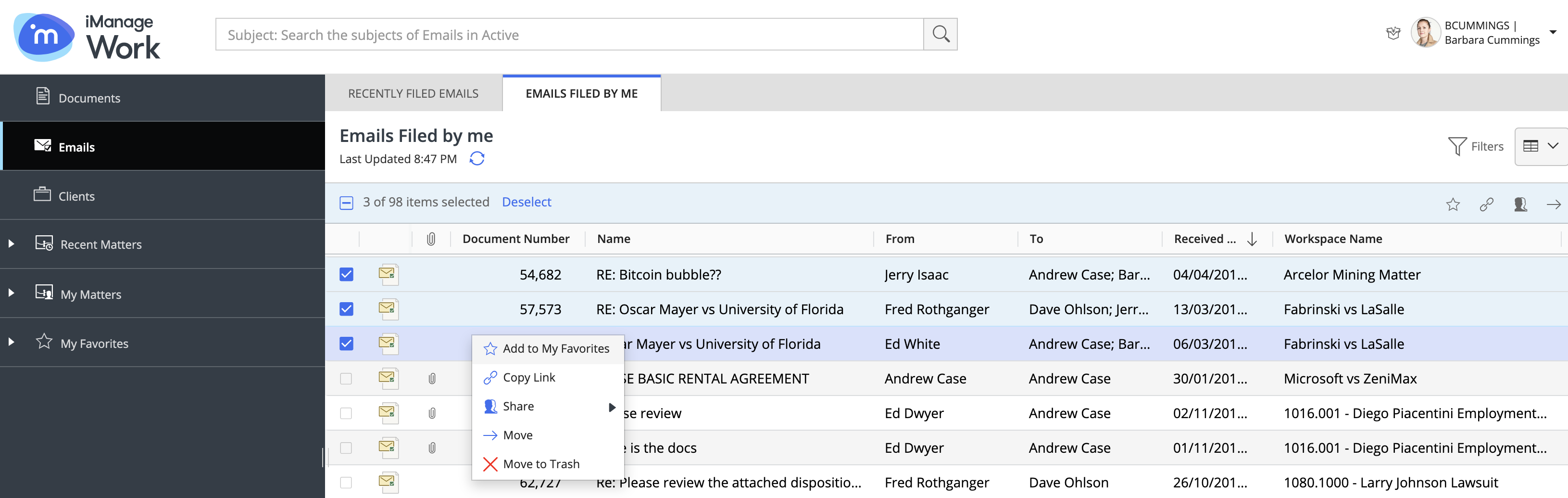
Figure: Deleting multiple documents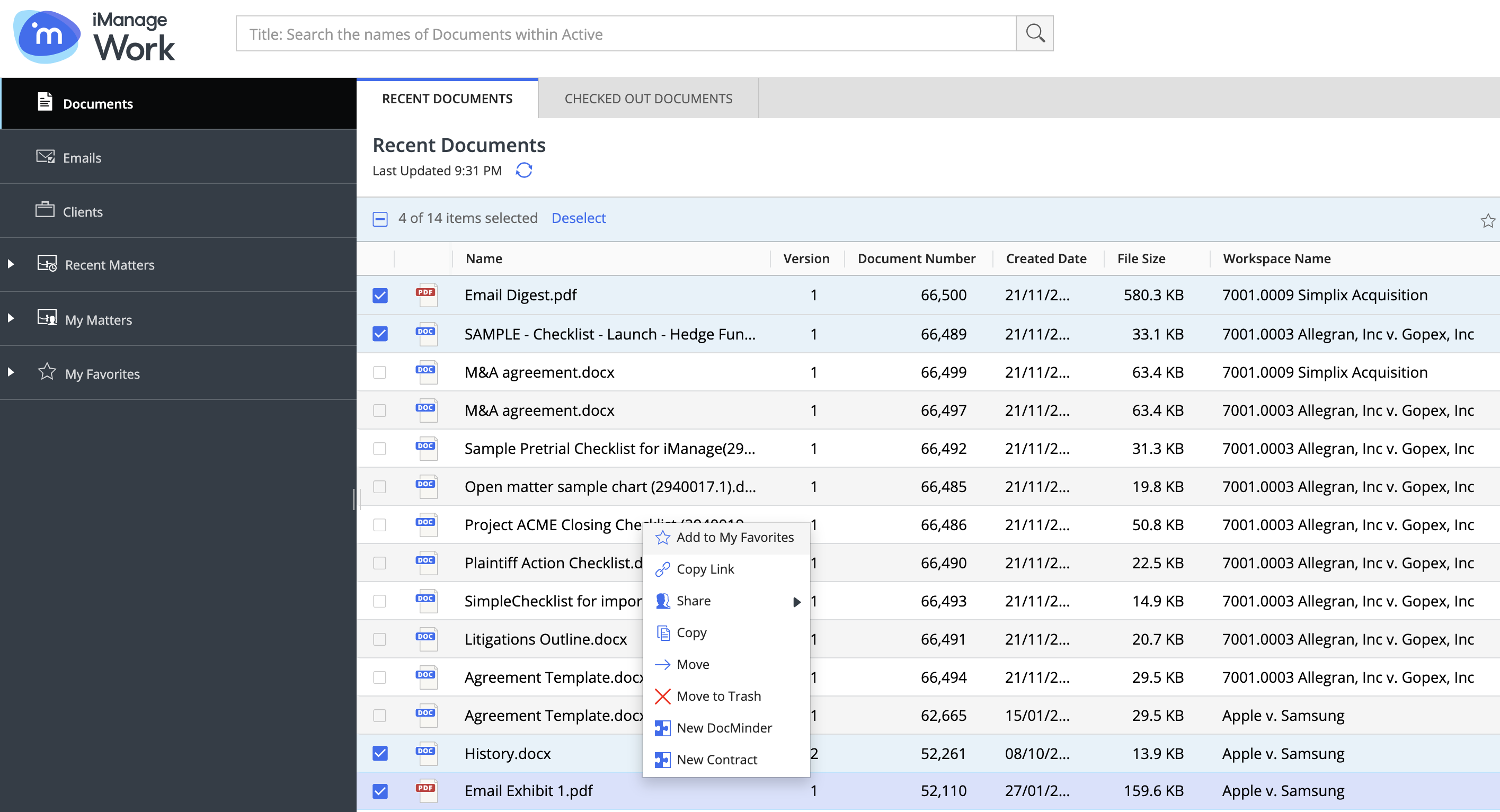
To select multiple item(s) and then move to trash:
Select the item(s) you wish to delete.
Right-click on the center panel and then select Move to Trash. The following dialog box appears:
Figure: Move to Trash dialog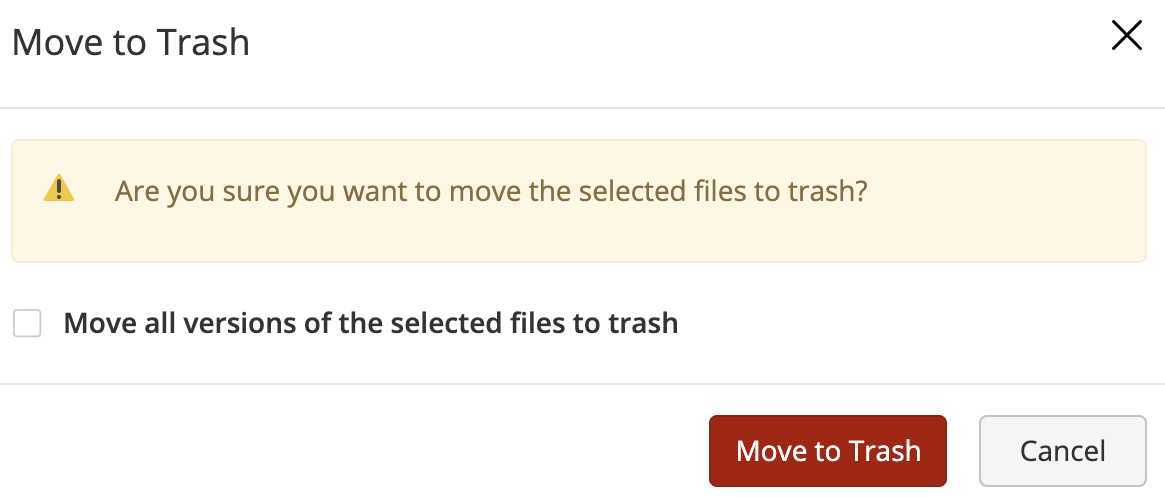
If you select documents having multiple versions, then select the Move all versions of the selected files to trash check box.
Select Move to Trash.