Relating documents
You can create relations between documents to keep related documents together, such as a contract and any addenda to that contract. To relate one document to one or more other documents, complete the following steps:
For any document in the list, select
 More Actions from the kebab menu
More Actions from the kebab menu  , and then select
, and then select  Relate Item.
Relate Item.
A blue box appears at the bottom of the list.Navigate to the item you want to relate, and select Relate in the blue box.
You can also configure the Grid view to display a column to indicate if a document is related to one or more other documents.
Select the View Settings (
 ) icon. The Table Settings dialog box appears.
) icon. The Table Settings dialog box appears.Under Available Columns, locate the Is Related column and select Add to grid view.
Figure: Configuring columns in Grid view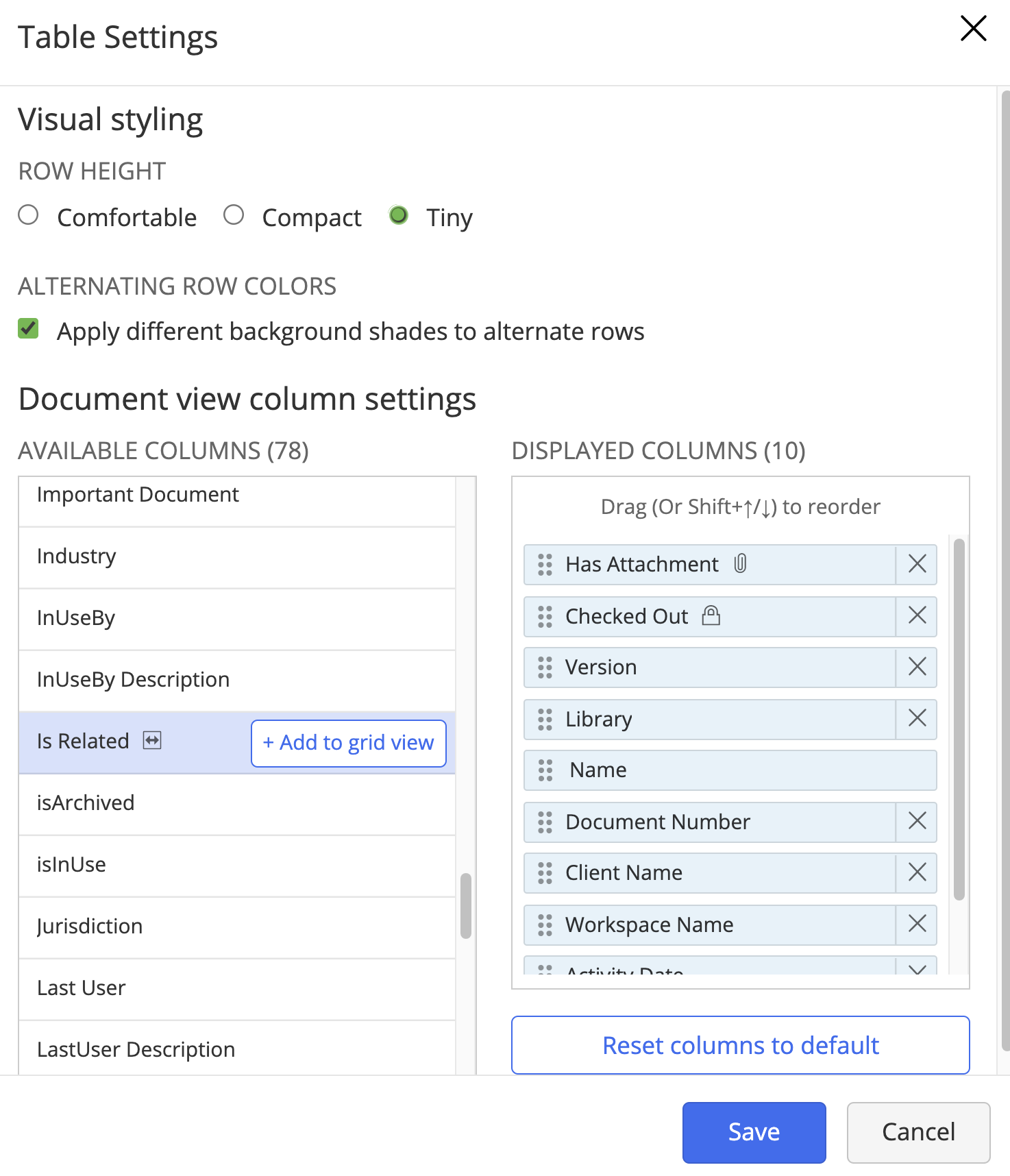
Select Save.