Ability to toggle between email and document views for a folder
To view focussed metadata based on the content present in the folder, iManage Work supports the option to toggle between Document or Email view focus in a folder.
The toggle option also has a third view -
Automatic view
, which is the default view for the folder -
Document view
for a normal folder and,
Email view
for an email folder if the email class or email address or, both are configured in the folder's properties.
Figure: Toggling between email and document view for a folder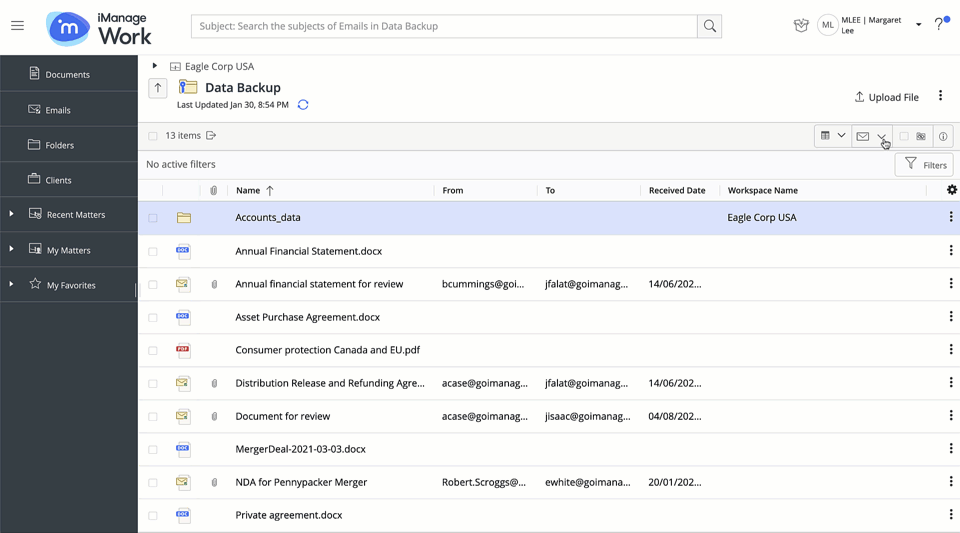
The filters and sort options available for a folder switch based on the view applied to that folder.
The view set by you for a folder is persisted across all folders in iManage Work and remains the same across browser sessions unless changed by you.