Moving Categories from My Favorites/My Matters in the Grid/List view to My Favorites/My Matters in the Tree using drag-and-drop
Users can move single or multiple categories from the center panel to another category or root in My Matters or My Favorites using drag-and-drop.
Select the category from My Matters or My Favorites you wish to move.
Hover over the tree nodes to expand the My Matters or My Favorites node in the tree.
When you approach My Matters or My Favorites in the tree or the destination category nested below My Matters or My Favorites, drop the category.
Figure: Moving categories using drag-and-drop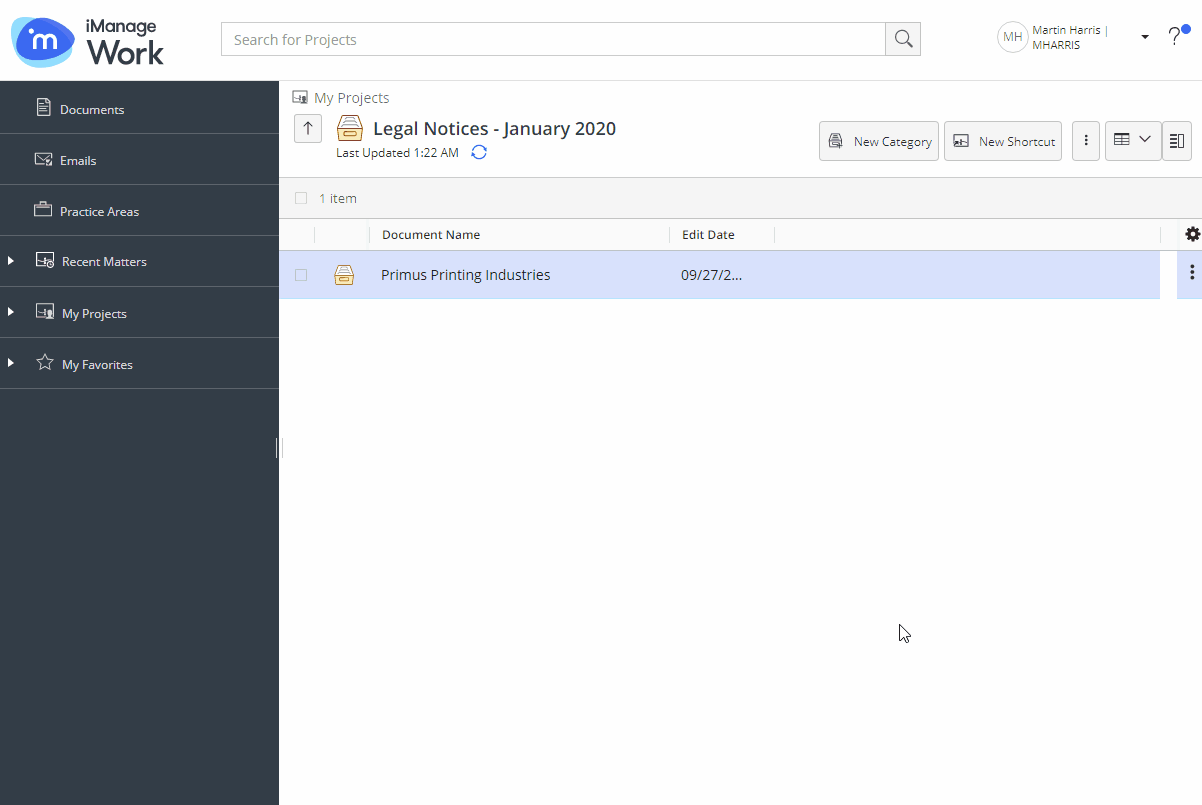
A progress dialog box appears.
Figure: Progress dialog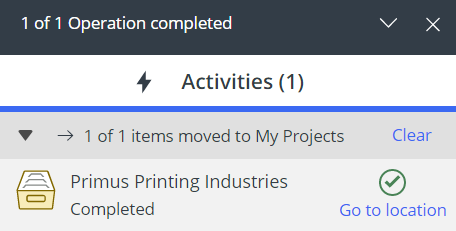
Selecting Go to location directs you to My Matters/My Favorites or the destination category nested below My Matters/My Favorites containing the category moved recently.