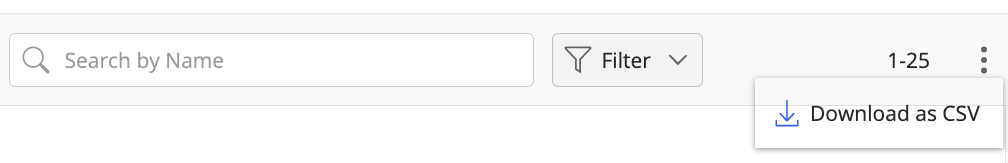Restoring items from trash
TIP:
As part of the improved experience, you are presented with the new dialog, but you have an option to switch back to the old interface. We strongly encourage working in the new interface so that you can take advantage of all the new improvements. Select Switch back to the old interface if you run into an issue, and be sure to provide us with feedback on why you switched. After you switch back to the old interface, the selection is remembered.
You can view the Trash and restore deleted documents or document versions from the Trash only i f your administrator has enabled the Trash function.
Items (documents and emails) deleted by you are available in the Trash. You can at any given time restore the deleted items from Trash.
Select your <user name> at the upper right corner and select
 Trash.
Trash.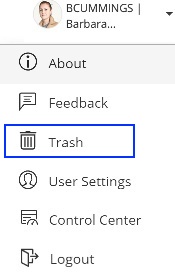
The Trash dialog box appears sorted by document number in descending order.(Optional) You can use the available filters to find a specific document or email and restore it.
Figure: Trash dialog box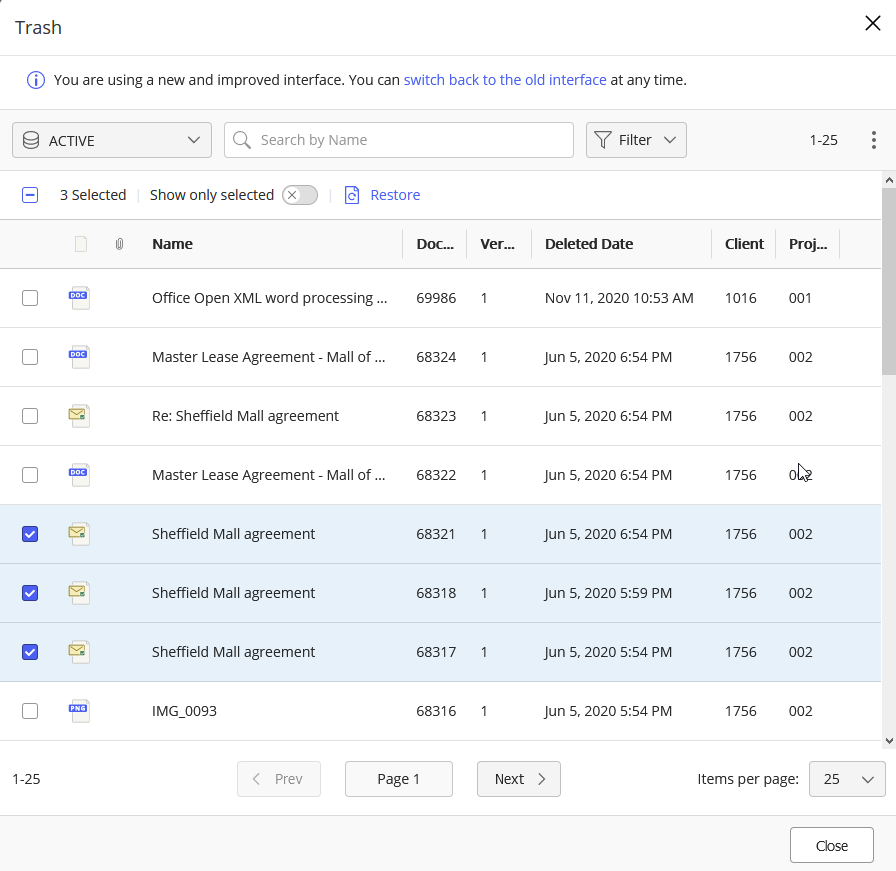
You can directly choose the items you wish to restore and select one of the following options to restore:
Select the check box adjacent to the item and then select Restore above the table.
Right-click and then select Restore.
Select the kebab menu
 and then select Restore.
and then select Restore.
When you have selected multiple documents to restore, you can select the Show only selected slider to display only the selected documents.
The document is restored to its original location.
- Select View File to open the restored document on a new tab in your browser.
- Select Copy Link to share the document access path to other members in your organization.
If the original folder of the document does not exist, the restore fails and you are shown an error message to contact your administrator to restore the document.Select Back To Trash or Close.
To download a report of the the items sorted based on a particular filter, select the kebab menu  adjacent to the Filter drop-down list and then select Download as CSV.
adjacent to the Filter drop-down list and then select Download as CSV.
Figure: Downloading report