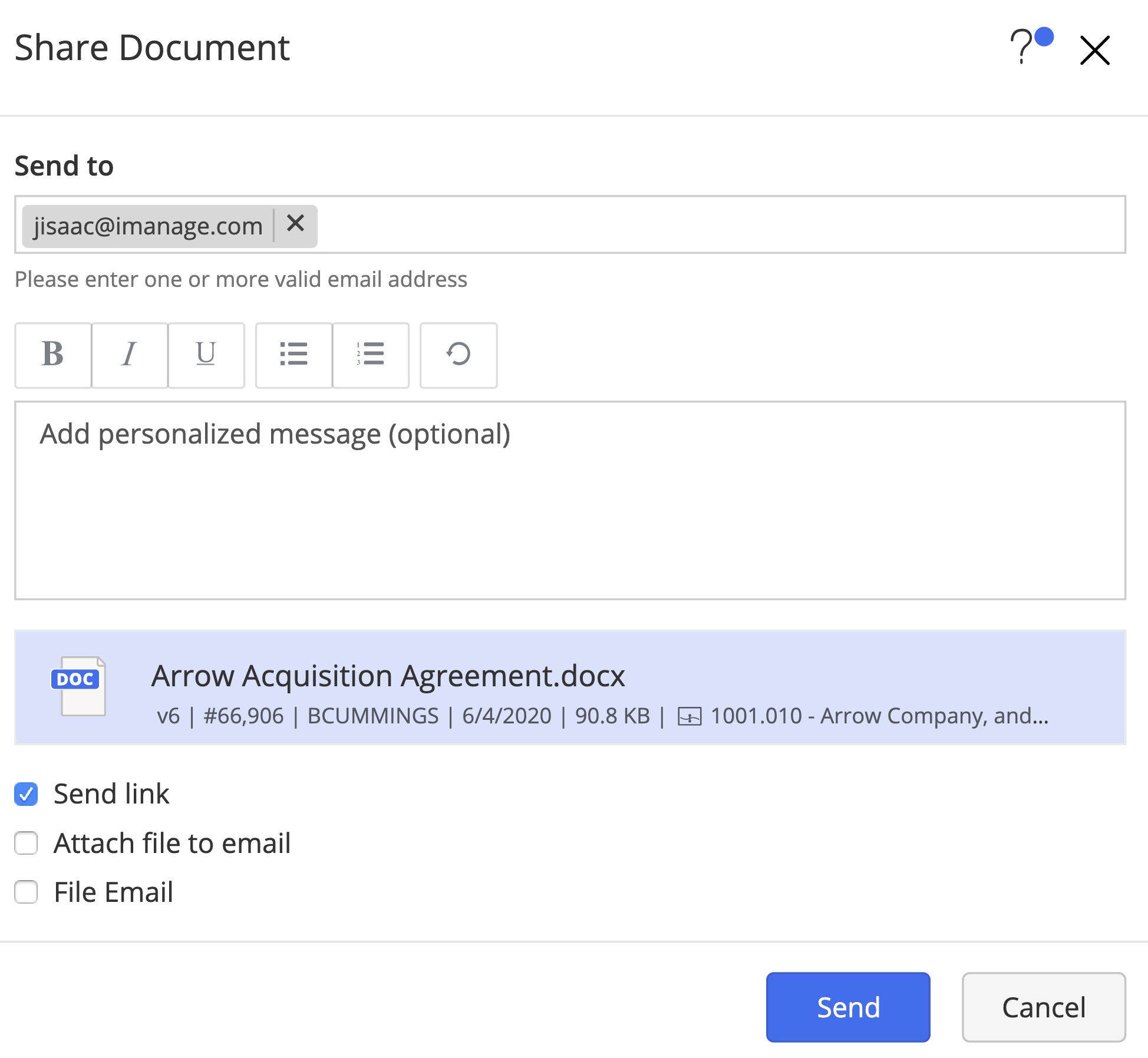Sending link to a document
Highlight a document. From the kebab menu select
Share, and then select Send Link.
The Share Document dialog box appears.
Figure: Share Document
Add your recipients.
(Optional) Add a personalized message.
The Send link check box is selected by default.
Select Send.