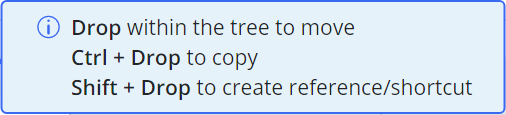Keyboard functions for operations related to the tree
Based on the browsers and operating system used by the users, the behavior and the key used for the operations related to the tree may vary as explained in the following table:
Table: Keyboard functions across browsers
|
|
Keyboard Actions |
||||
|
|
|
Browser |
Move Operation |
Copy Operation |
Creating reference/shortcut |
|
Operating System |
macOS |
Safari |
Drag and Drop |
Drag and Drop with Option (
⌥)
key |
Drag and Drop with Command (⌘) key NOTE : Command key needs to be pressed before starting the drag. |
|
Other browsers |
Drag and Drop |
Drag and Drop with Option ( ⌥) key |
Drag and Drop with Shift key |
||
|
Windows |
All browsers |
Drag and Drop |
Drag and Drop with Ctrl key |
Drag and Drop with Shift key |
|
|
Windows Virtual Machine on Mac |
All browsers |
Drag and Drop |
Drag and Drop with Ctrl key
|
Drag and Drop with Shift key |
|
Figure: Helper message while using Safari browser on Mac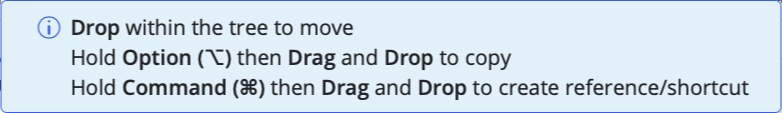
Figure: Helper message for all other browsers