List of limitations applicable to Microsoft browsers
When users are using iManage Work in the Microsoft Internet Explorer version 11 or Microsoft Edge Legacy browser, the following limitations are applicable:
When working on large data sets in the list or grid view, the performance is not optimal.
Uploading folders is not supported.
When integrated with iManage Work Desktop for Windows, status updates of the below mentioned actions are not displayed:
Progress indicator does not appear on the rows when any Microsoft Office action is performed on a document, for example—Edit, Checkout, Check-in and so on.
Checkout icon is not updated automatically when a document is checked out, checked-in or opened for editing in a Microsoft Office application from the web application.
When users drag an item and hover over the tree, the item icon flickers sometimes and a
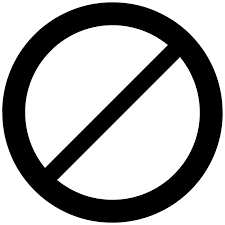 icon appears indicating that the drop is not allowed.
icon appears indicating that the drop is not allowed.
When users drag and move an item in IE or Edge Legacy, an
 icon appears above the item icon.
icon appears above the item icon.When moving an item to the tree using drag-and-drop, the target tree node does not expand. Hence it is recommended to expand the target tree node first and then drop the item to the desired folder for better performance.
Recommended browsers for optimal performance
For the best user experience in iManage Work, iManage recommends using one of the following fully supported browsers: