Removing relation between documents
Select a document that has related documents, and then select Show Details.
The details panel appears to the right of the documents list, with the Properties tab selected.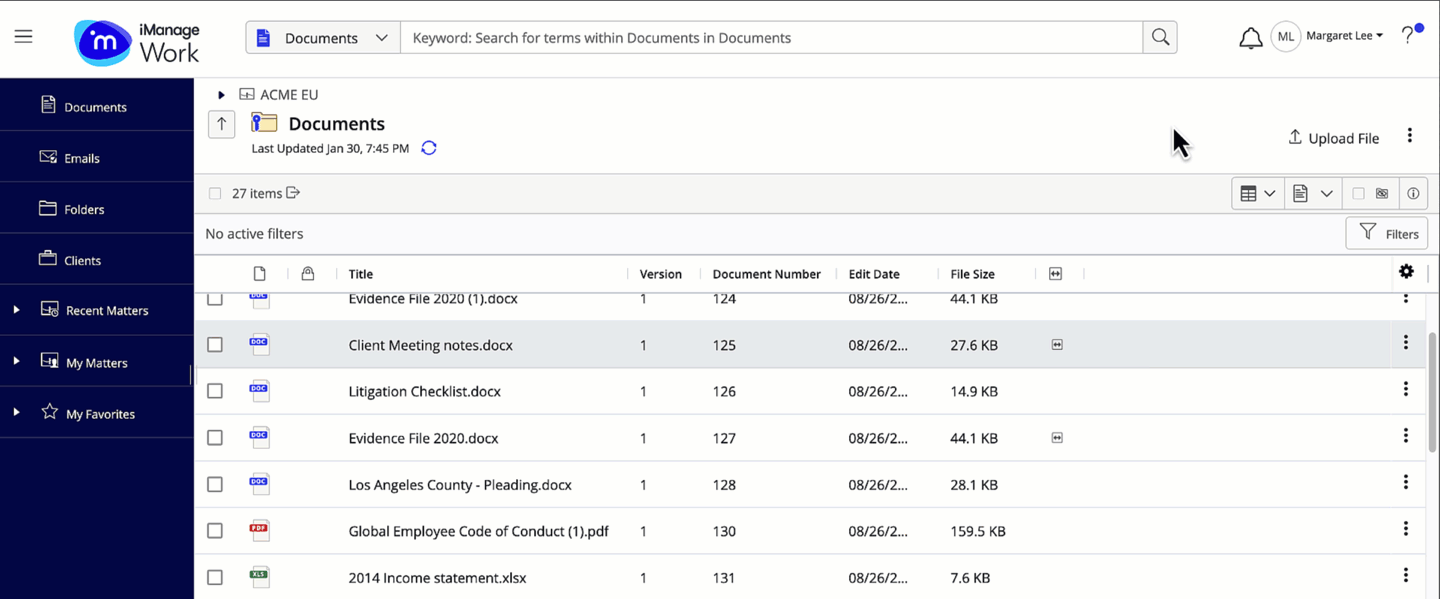
Select the Related Documents tab.
Right-click or from the kebab menu, select Remove Relation for the document you want to remove the relation to.