Renaming document versions
You can now rename individual versions of a document from the Versions tab . This option must be enabled by your administrator.
To rename document versions from the details panel:
Highlight a document and then select
 .
.
The details panel appears to the right of the documents list.In the details panel select the Versions tab.
Figure: Renaming document versions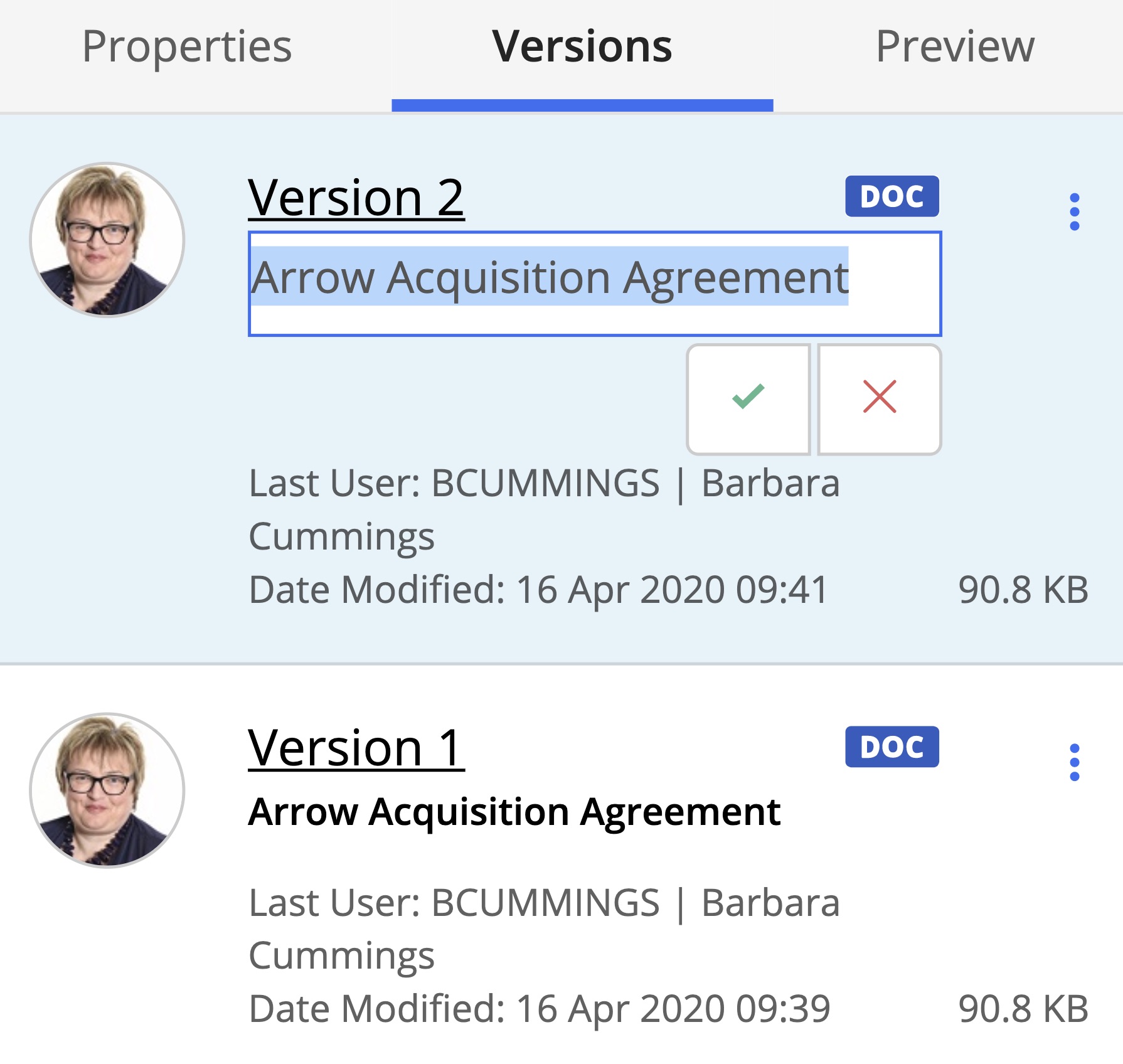
Select the document version you wish to rename. From the kebab menu
 , select
, select  Rename.
Rename.After renaming the document, select
 to save the changes.
to save the changes.
To rename document versions from preview:
Select a document and from the kebab menu
 , select
, select  Preview.
Preview.
The document opens in Preview mode.In the details panel select the Versions tab.
Figure: Renaming document versions from preview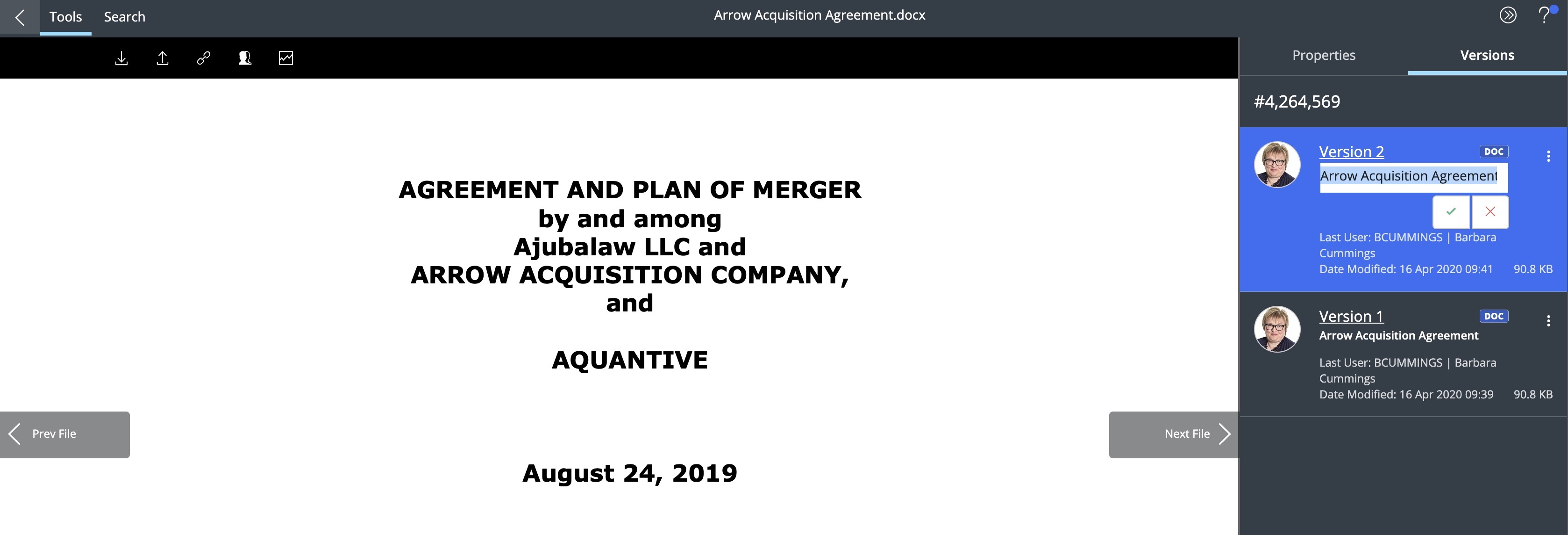
Select the document version you wish to rename. From the kebab menu
 , select
, select  Rename.
Rename.After renaming the document, select
 to save the changes.
to save the changes.