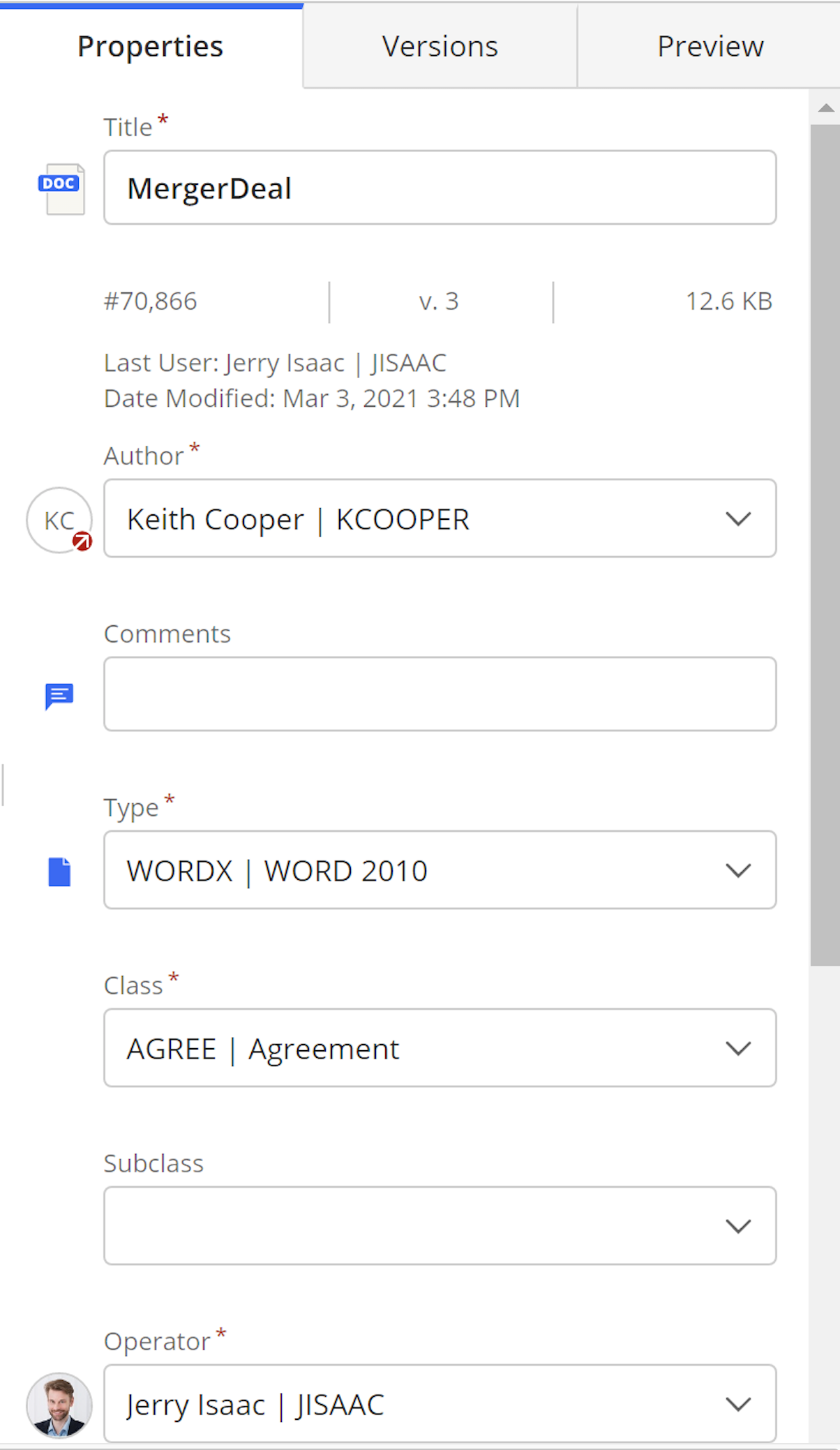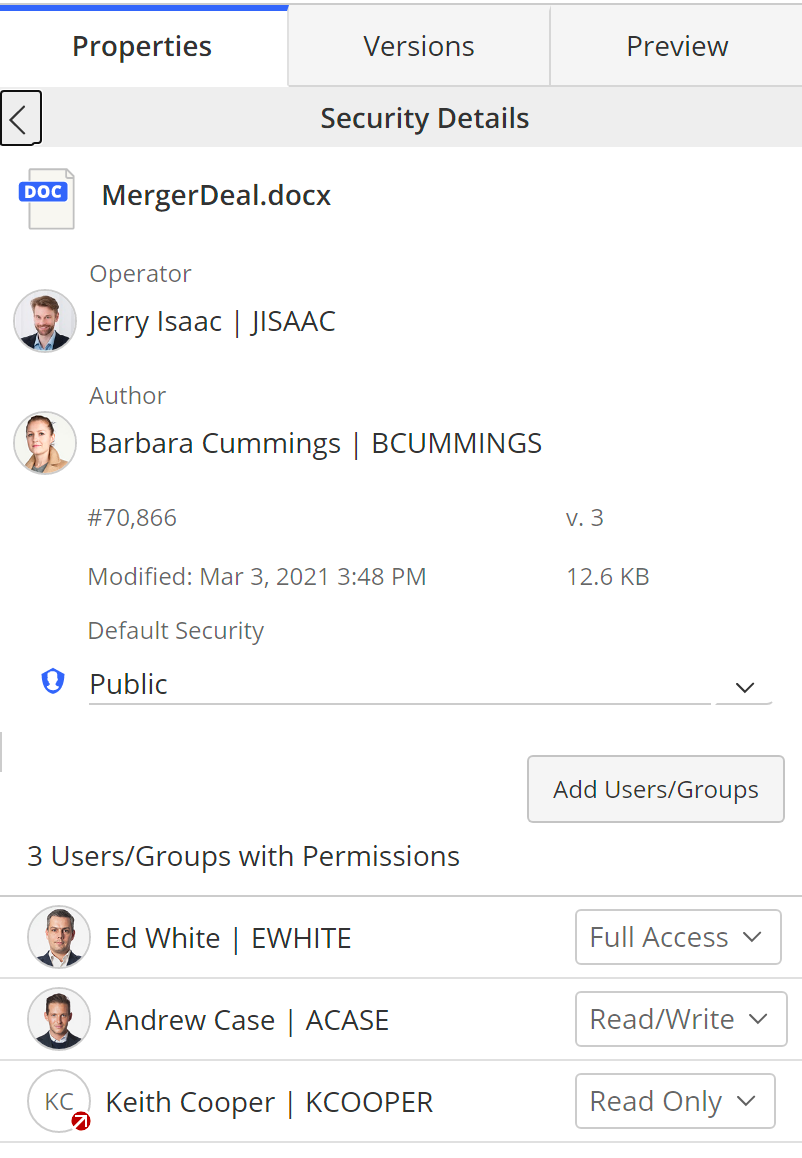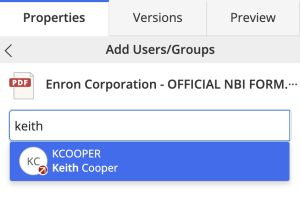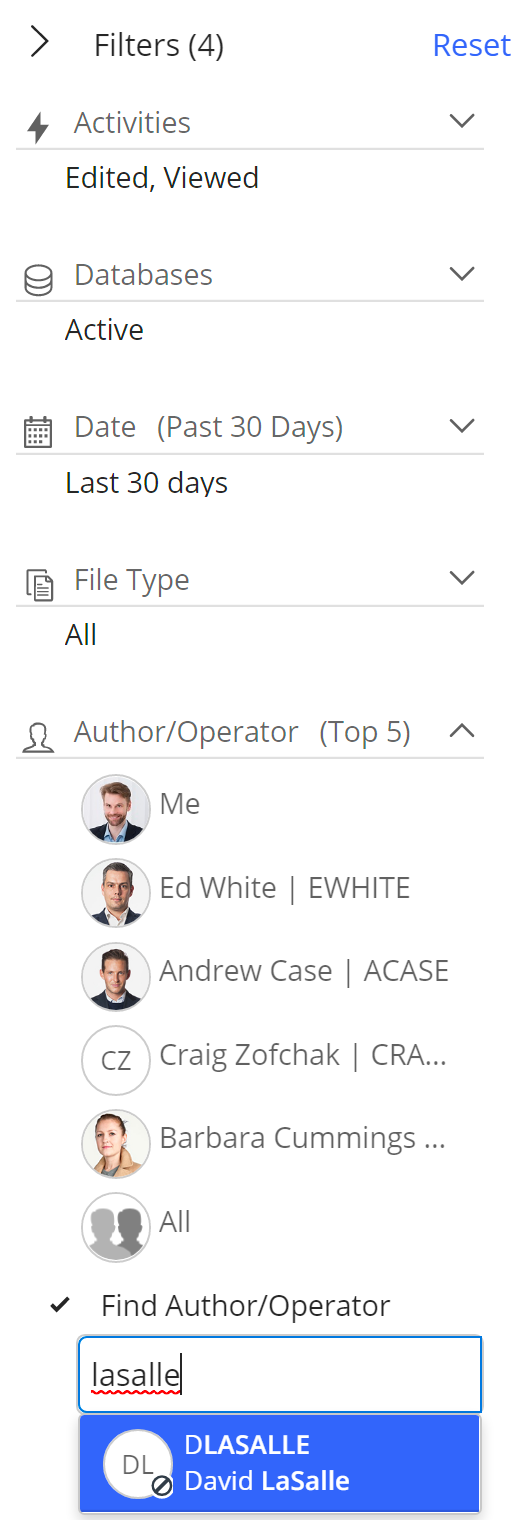User status icons
iManage Work displays the status of a user or group using two overlay icons:
Disabled (
 ) : Disabled users are those whose accounts have been deactivated. After deactivation, they do not have the permission to access an existing item and cannot be given access to a new item in iManage.
) : Disabled users are those whose accounts have been deactivated. After deactivation, they do not have the permission to access an existing item and cannot be given access to a new item in iManage.External (
 )
:
External
users are those who cannot see items unless they have explicit permission. While most users can see items that have a default security of Public/View, external users have to be given explicit permission to allow them to view or interact with any items.
)
:
External
users are those who cannot see items unless they have explicit permission. While most users can see items that have a default security of Public/View, external users have to be given explicit permission to allow them to view or interact with any items.
The overlay icons are displayed in the following areas:
Properties panel
Security Details panel
Permissions List
User/group lookups when adding to an item's permission (disabled users are excluded from permission lookups)
Author/Operator facets in Filter panels
Table: User Status
|
Location |
Figure |
|
User status in Properties panel |
|
|
User status in Security details panel with |
|
|
User/group lookups |
|
|
Filter facet |
|