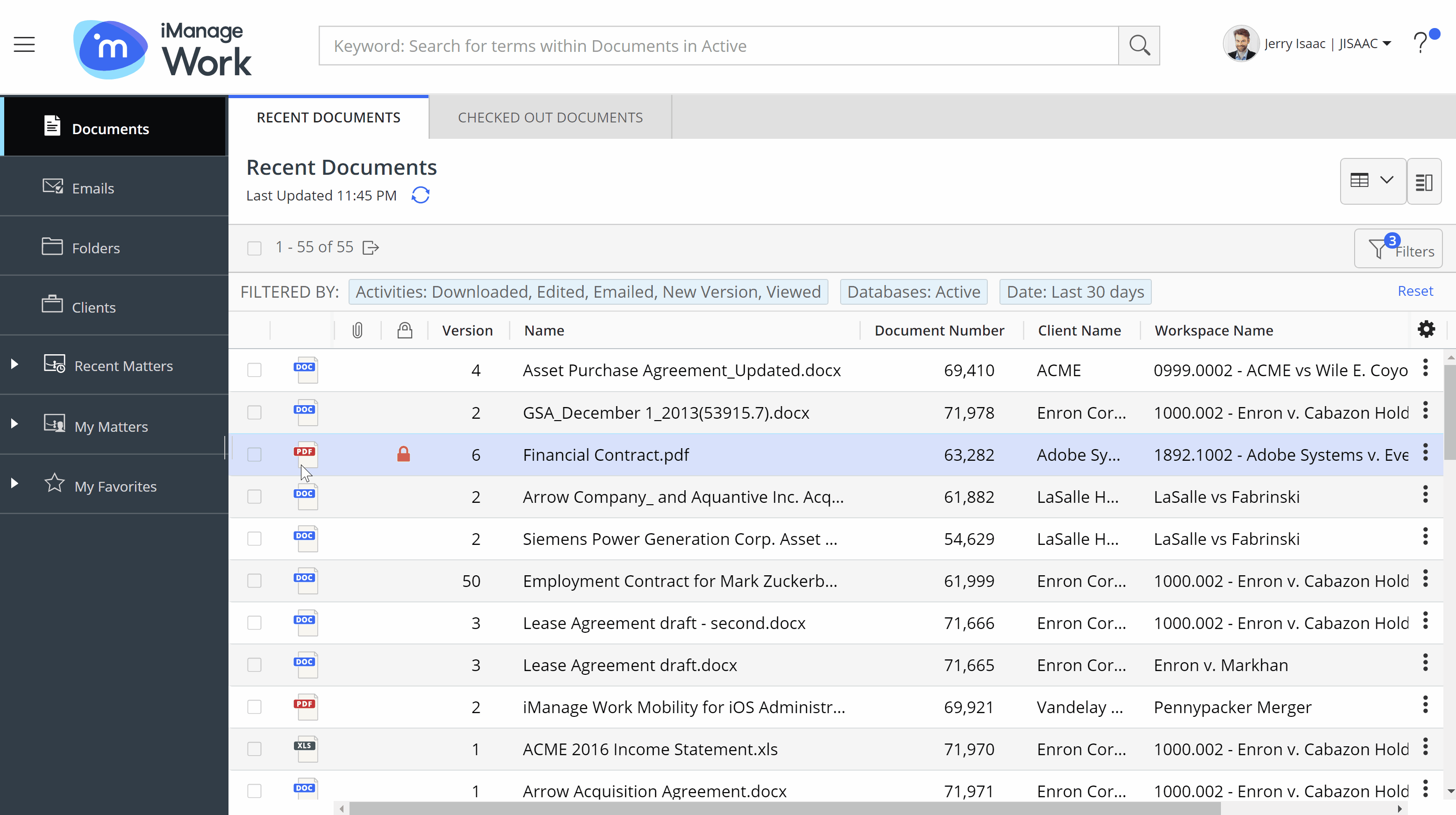Use the Copy Link action when you want to share an access link to an item to other users within your organization. Copy Link is available in the right-click context menu/kebab menu or on the tool bar.
- Select an item to highlight it.
- From the right-click context menu or kebab menu , select Copy Link.
For a single item, the link is copied to the clipboard when you select Copy Link whereas for multiple items, the links appear in the Links to Selected Items dialog box with an option to copy all the links.
Figure: Copying link to an item - Select Copy Link. The link(s) is copied to the clipboard.