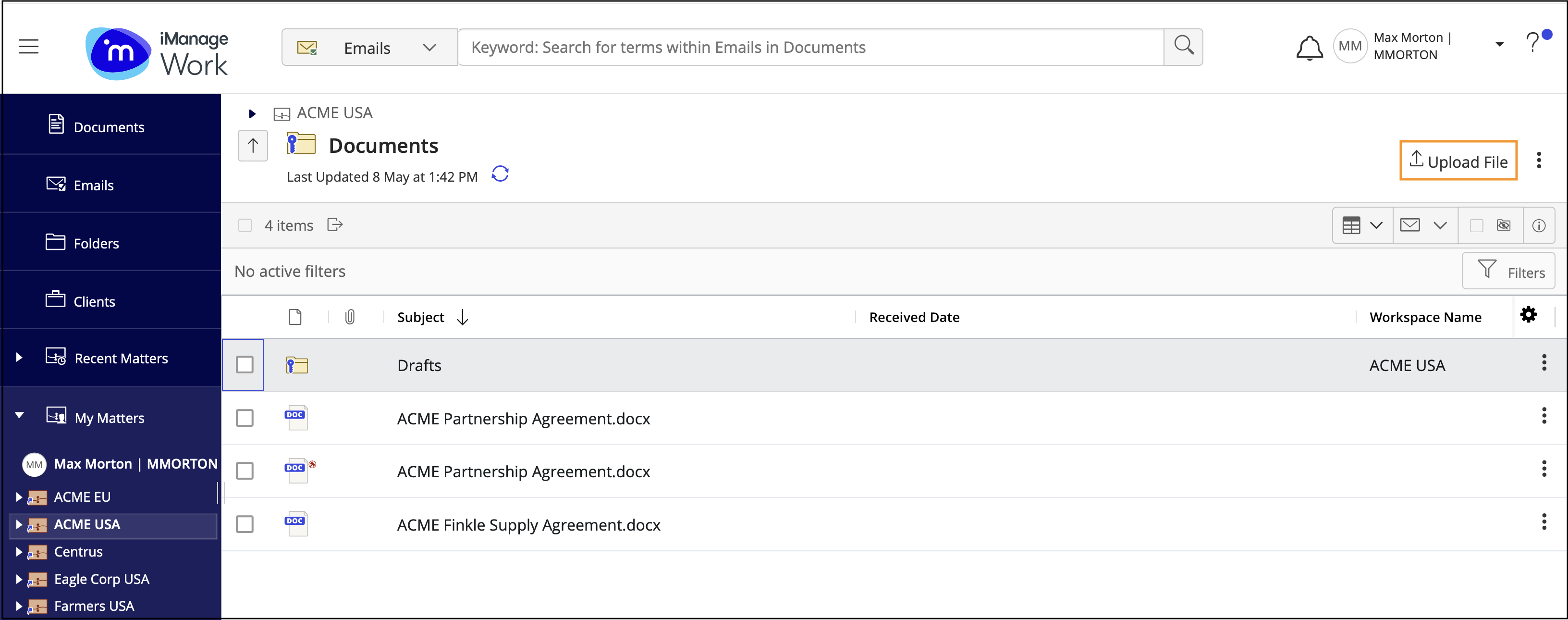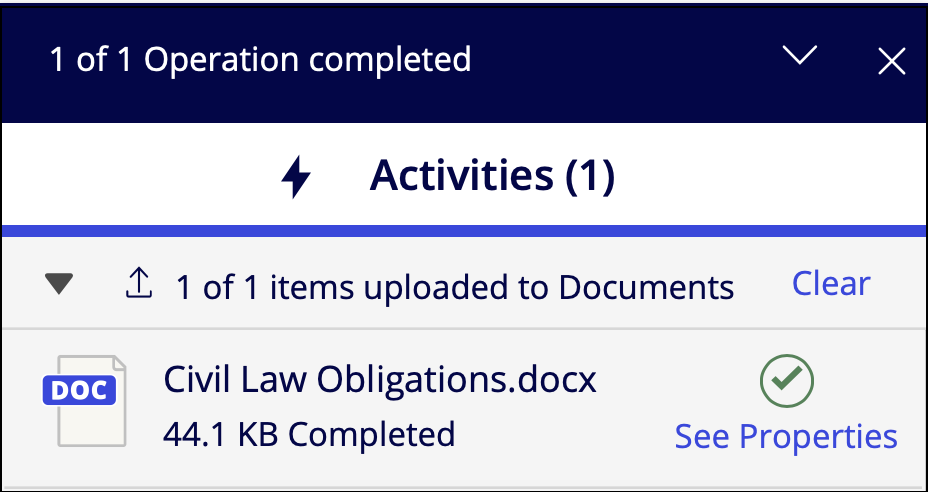Browse to a folder.
Select Upload File.
Figure: Upload file in iManage WorkIn the file explorer, browse and select the file you want.
Select Open. The file is uploaded and a progress dialog box appears with the status of the file upload.
Figure: Progress dialog box