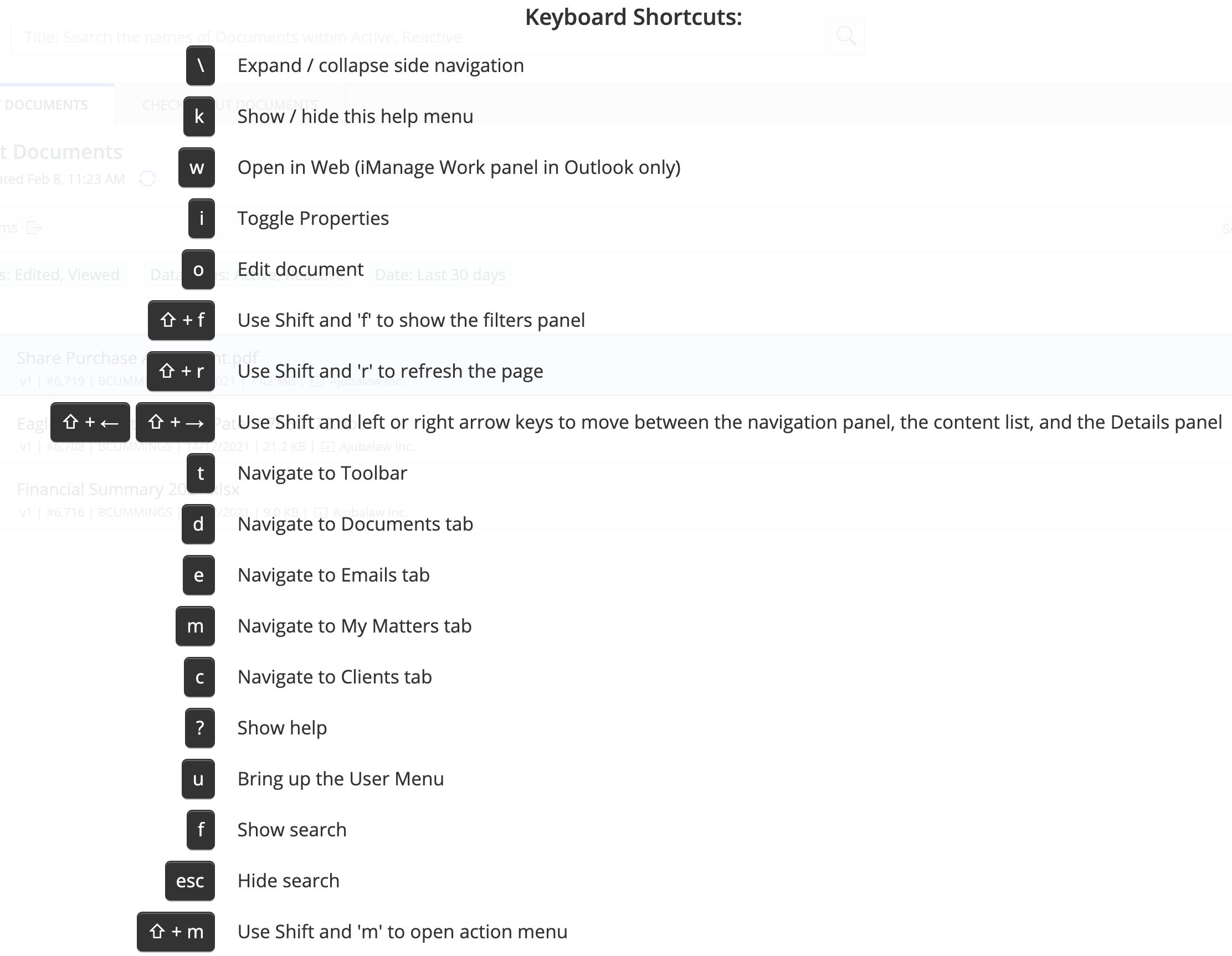You can navigate the Web Interface on the desktop using a single keystroke. Use key strokes to open menus, navigate around the Interface, start a search and so on. Press k or your menu key to see the list of keystrokes and what they do, or select it from the Help Menu.
For example, to start searching, press f. The cursor is positioned in the Search window and you can start typing to enter a search term.
Figure: Keyboard Shortcuts
For more information, see Keyboard accessibility for the filter panel.