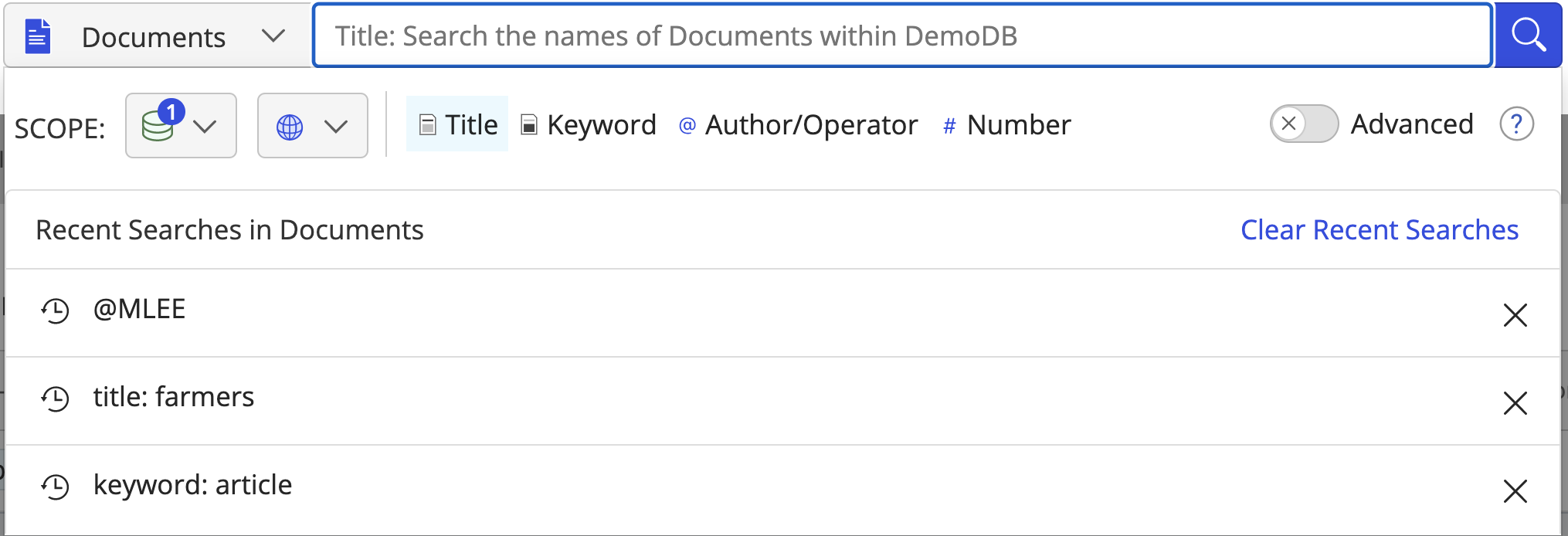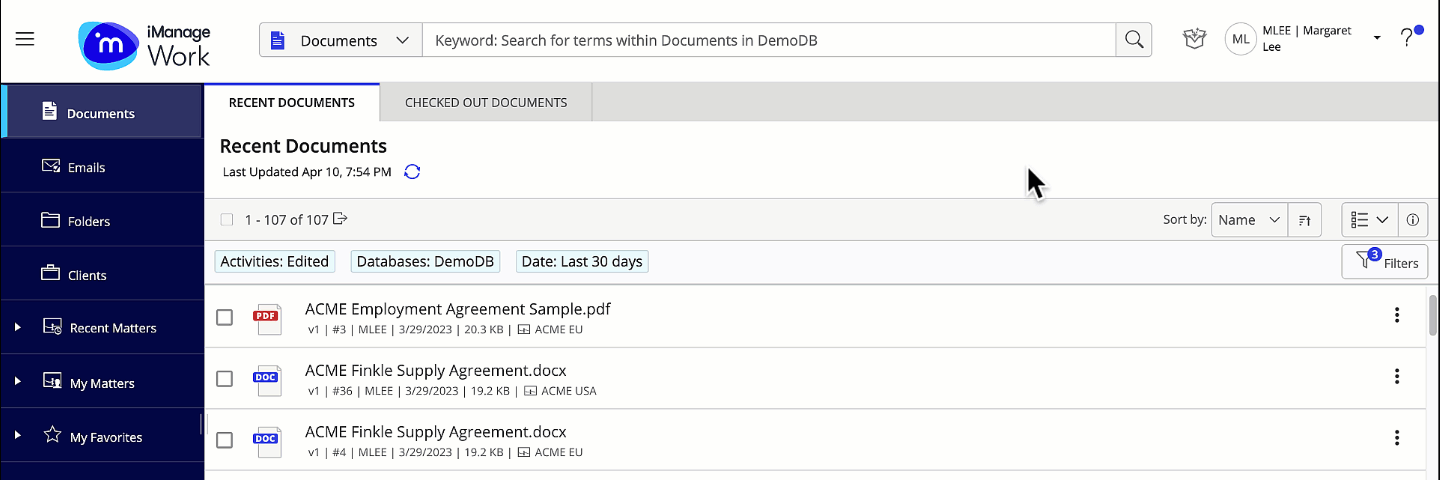The most recent searches can be seen from simple and advanced search. Select any of them to execute a previous search.
NOTE: As you type in the simple search field, only the recent searches matching the characters entered in the search field are displayed.
To delete a recent search, select X on the right. To delete all recent searches, select Clear Recent Searches.
Recent Searches in Simple search
For simple search, you only see recent searches for the type of search you have selected. For example—if you are searching for documents, you only see recent document searches.
Recent Searches in Advanced search
In advanced search, you see all the different types of recent searches that you performed.