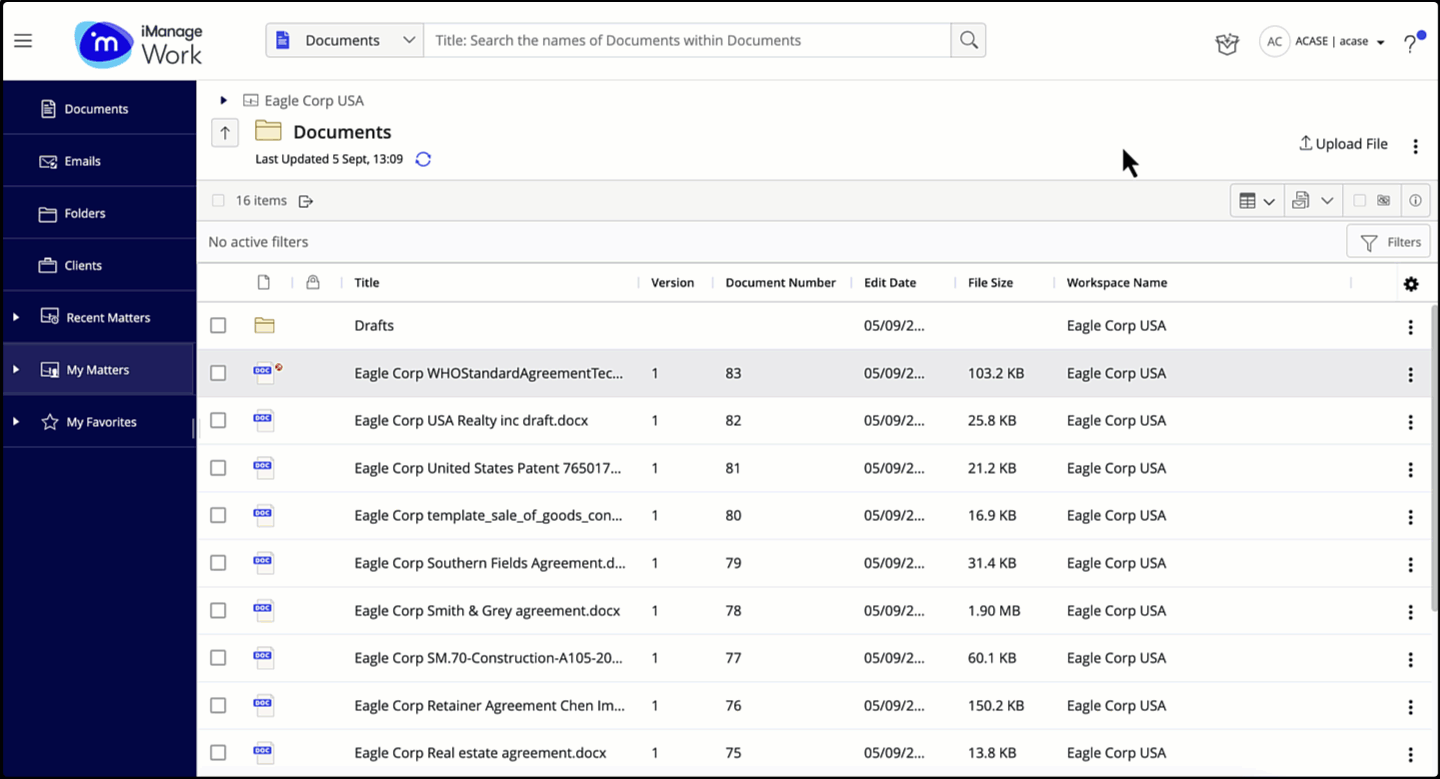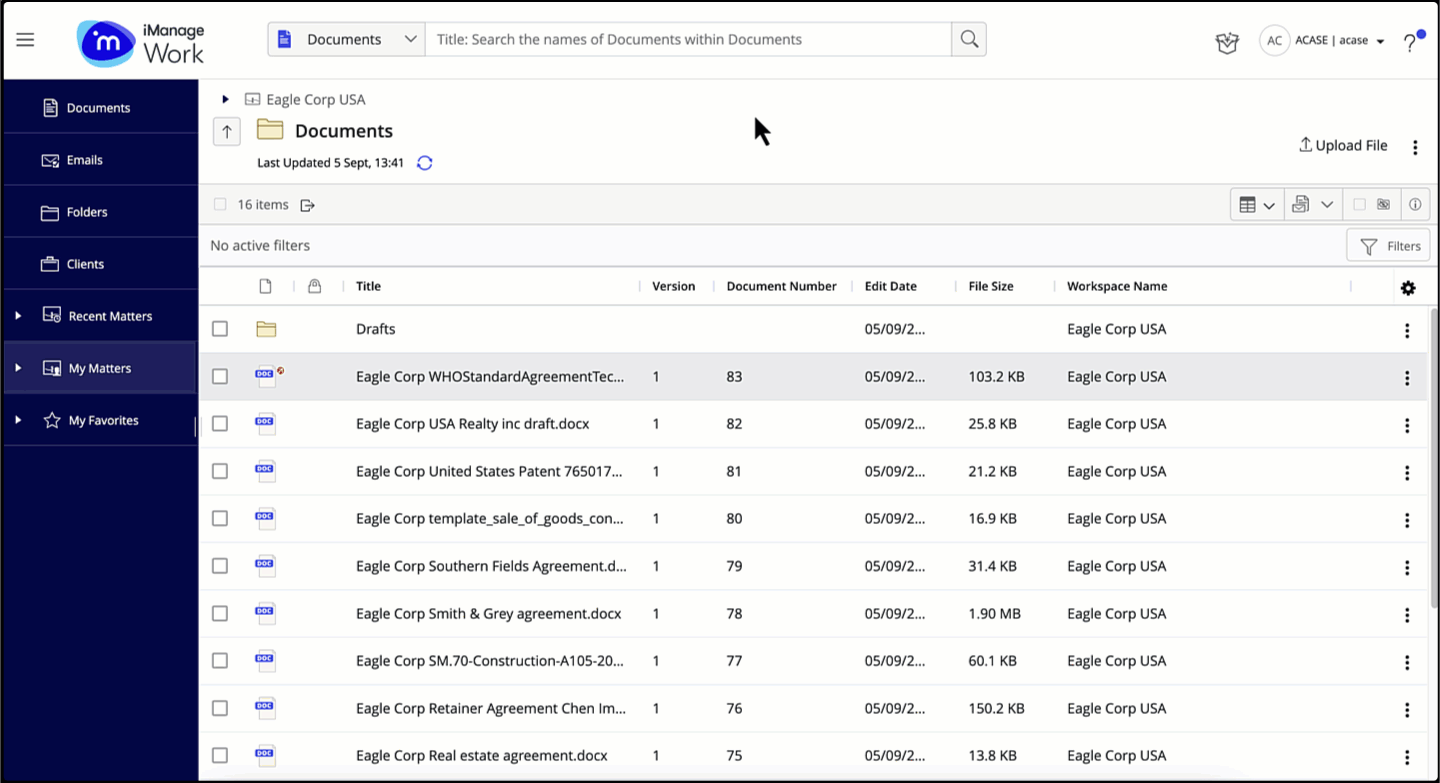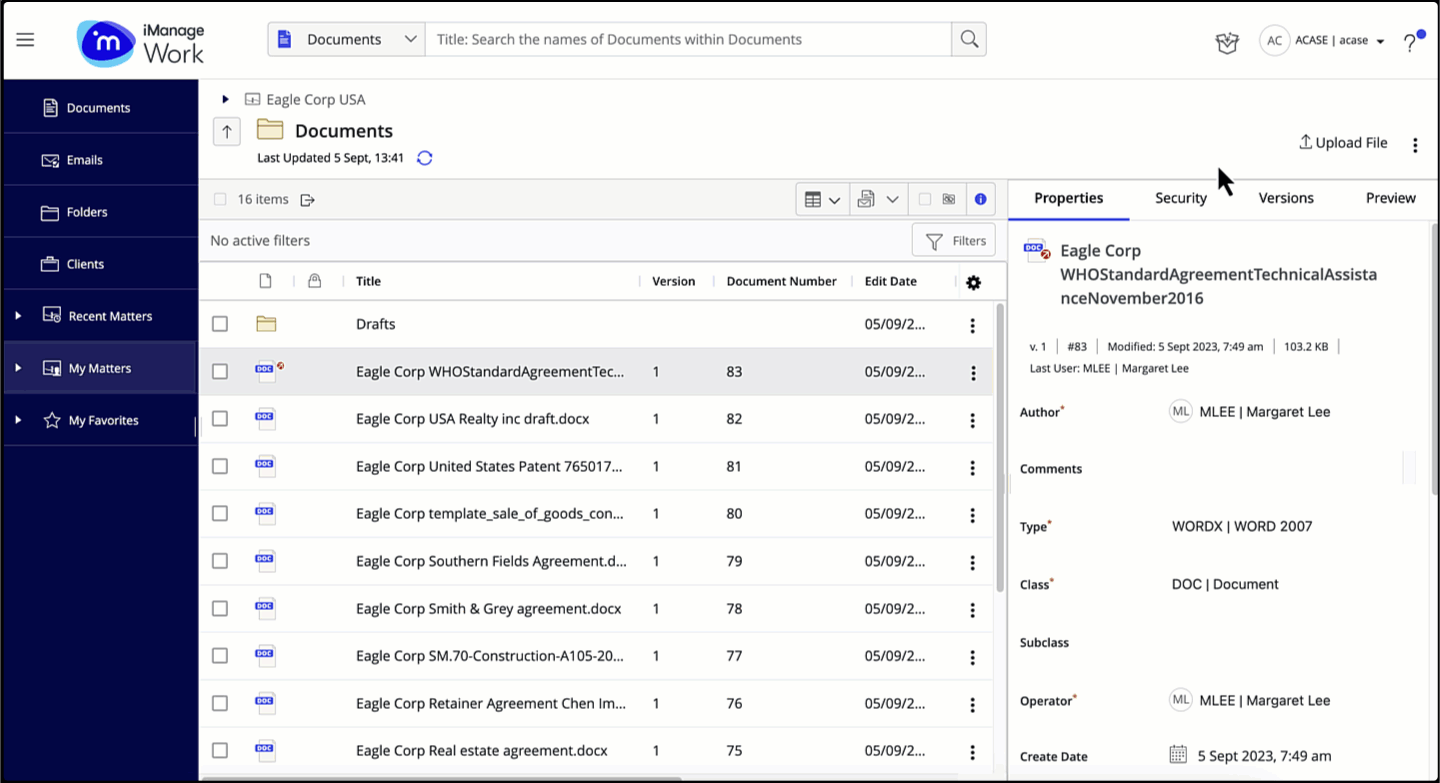Select the desired document.
To access the security details of the document, you can perform one of the actions listed in the table below.
Table: Viewing security details
Action | Location in iManage Work |
|---|---|
Select Show Details and then select the Security tab on the Details tab. | |
Select Security from the right-click context/kebab menu. | |
Select Default Security from the Properties panel. |
To assign security rights and review iManage security concepts, see Managing security.