Build 10.8.0.130 (April 2024)
General improvements
The token caching configuration digital certificate was set to expire on September, 2024. This release resolves this issue.
Build 10.8.0.98 (October 2022)
Link or embed Microsoft Excel files together with iManage Links Manager
For quick access to related information in another Microsoft Excel file, you can now insert a direct link into a spreadsheet. You can also embed a complete Microsoft Excel file into the spreadsheet. This is made possible with the iManage Links Manager panel.
To use the iManage Links Manager panel, you should have:
- Microsoft Excel 2016 or Microsoft Excel in Microsoft 365.
- iManage Drive 10.7.1 or later installed and running.
Contact your administrator for more information.
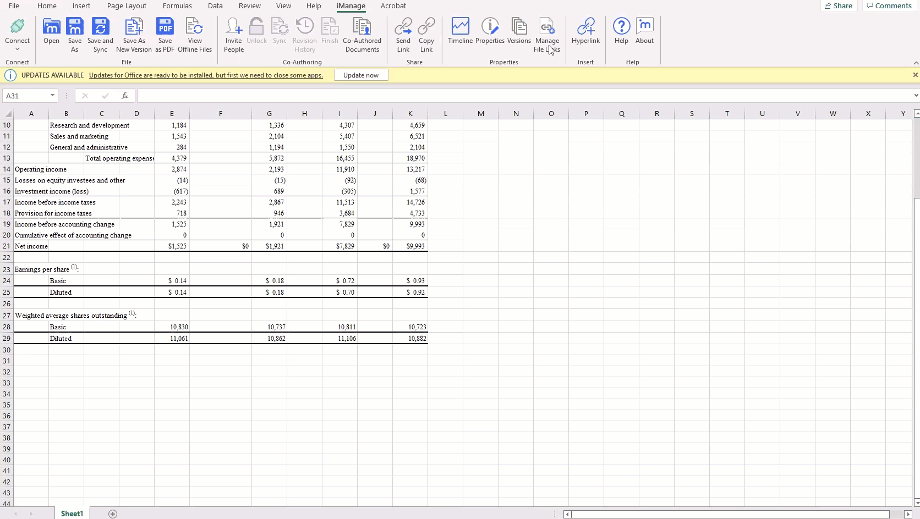
Rename email subject in iManage Work when filling emails
You can update an email subject when you are filing emails to iManage Work by selecting the ![]() (Rename the selected email(s) when filing) checkbox that is available in EMM toolbar and Select Filing Location dialog box. To enable this feature, consult your administrator.
(Rename the selected email(s) when filing) checkbox that is available in EMM toolbar and Select Filing Location dialog box. To enable this feature, consult your administrator.
NOTE: When you change the email subject before filing to iManage Work,
-
- Only the Subject field in iManage Work is updated with the new name.
- The email’s subject does not change in Microsoft Outlook.
- The original subject is shown when you open, reply, or forward the email from iManage Work or iManage Work Panel.
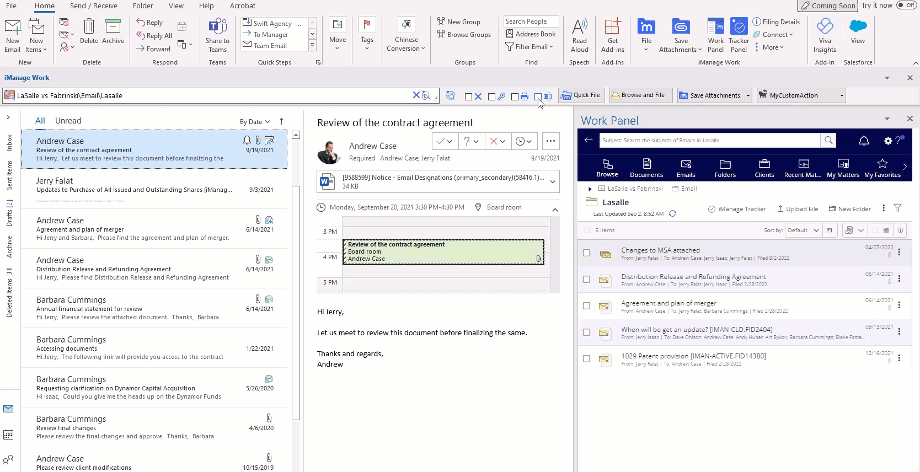
iManage Work Desktop for Windows is 508 accessibility compatible
iManage Work Desktop for Windows is 508 compatible in accordance with U.S. Section 508 government regulations.
You can now use JAWS 2021 or JAWS 2022 screen reading software to read or use the keyboard alternatives for mouse clicks when using:
- iManage tab, ribbon, menus, dialog boxes, and panels available in Microsoft Word, Microsoft Excel, Microsoft PowerPoint, Microsoft Outlook, Microsoft Visio, and MS Project applications
- iManage tab, menus, dialog boxes, and panels available in Adobe Acrobat Reader DC and Adobe Acrobat Pro DC
- Email Management toolbar and Select Filing Location dialog box in Microsoft Outlook
- iManage Work Panel
- iManage Work Agent
To enable this feature, consult your administrator.
Insert iManage Work attachments from Insert tab
You can insert documents saved to iManage Work when you create tasks, meetings, or appointments using the Insert iManage Attachment option that is now available in the Insert tab in the New Task, New Meeting, or New Appointment window in Microsoft Outlook.
New Appointment window
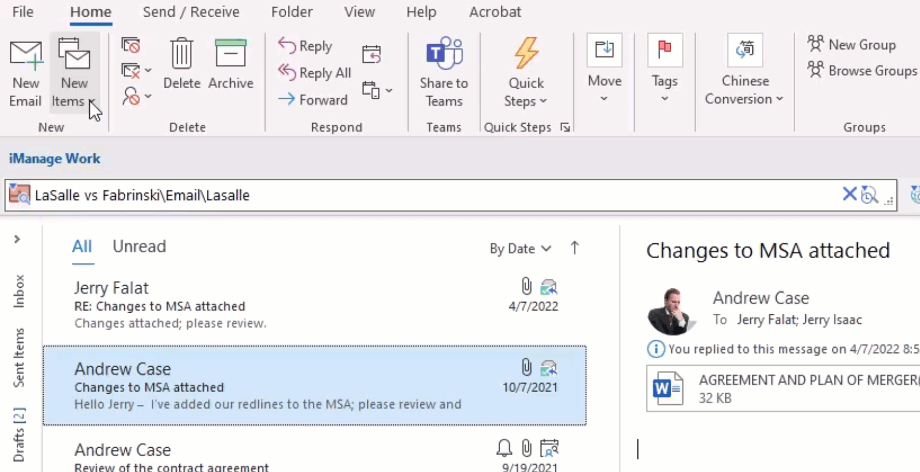
New Task window
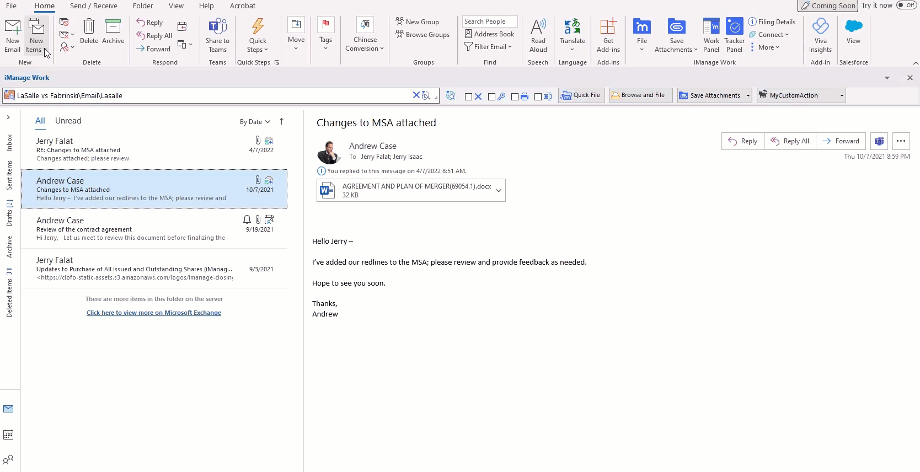
What’s new in iManage Drive
Build: 10.8.0 (September 2022)
Search now available in iManage Drive
You can now search for a document or documents stored within a synced workspace from iManage Drive. Select ![]() (search icon) in iManage Drive to open the Search window within the application and search for documents by either using a keyword, document title, author/operator preceded by the @ symbol, or document number preceded by the # symbol. For more information about this feature, refer to the Searching for documents in iManage Drive section in iManage Drive User Help. The search feature is available in iManage Drive 10.8.0 or later.
(search icon) in iManage Drive to open the Search window within the application and search for documents by either using a keyword, document title, author/operator preceded by the @ symbol, or document number preceded by the # symbol. For more information about this feature, refer to the Searching for documents in iManage Drive section in iManage Drive User Help. The search feature is available in iManage Drive 10.8.0 or later.
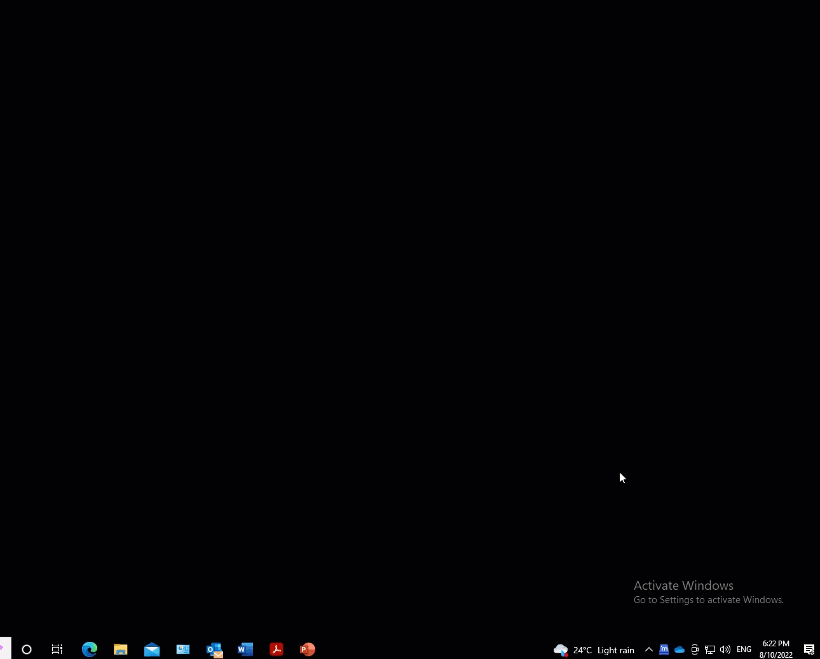
Previous release: iManage Desktop for Windows 10.7


 iManage Work
iManage Work  Insight+
Insight+  iManage Extract
iManage Extract 
