Search available in Portuguese-Brazil
You can now search for a document or documents stored in a synced workspace from within the iManage Drive application in Portuguese-Brazil. You can select the Search icon in iManage Drive for Mac to open the Search window within the application and then select the Global icon and select Portuguese (Brazil) from the drop-down.
You can search for documents using a keyword or title using the search dropdown. You can also search for documents using Author/Operator by typing @ and then selecting the relevant user or by typing # and the document number. The search results are displayed within the application. The search results can be filtered by File Type and/or Author/Operator.
Support for Canadian French language
You can now set Canadian French as the language for the iManage Drive for Mac user interface by selecting Canadian French in the Language drop-down in the Preferences tab. For more information about how to change the application language, refer to the Changing the application language section in iManage Drive for Mac help.
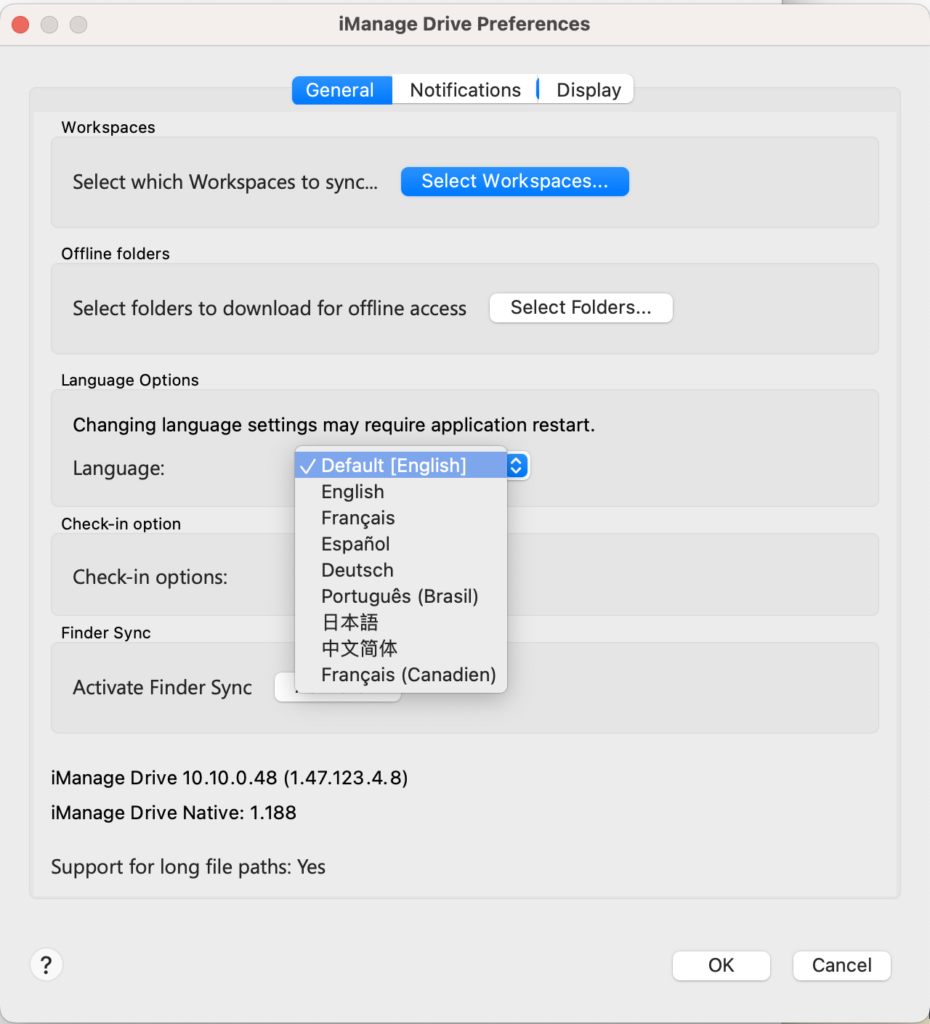


 iManage Work
iManage Work  Insight+
Insight+  iManage Extract
iManage Extract 
