Build 10.7.1.40 (April 2024)
General improvements
The token caching configuration digital certificate was set to expire on September, 2024. This release resolves this issue.
Build 10.7.1.20 (November 2022)
General improvements
This release resolves several issues. No new features are included in this release.
Build 10.7.1.1 (June 2022)
General improvements
To improve the overall usability and performance, several changes are added. In particular,
- Resolved issues related to display resolution/scaling for iManage Integrated dialog boxes (iManage Open, iManage Save, and so on). From now, when you change the display resolution and display values of your monitor or use multiple monitors with each monitor set to a different display setting, iManage integrated dialog boxes are automatically displayed as per the monitor settings. It no longer appears blurry, blank, or displaced.
- Resolved issues related to creating PDF files using iManage Save as PDF option in Microsoft Word. When you try to create PDF files saved in your local machine, New Document is selected by default. When you try to create PDF files from documents saved to iManage Work, New Version is selected by default.
- Resolved issues related to configuration files not downloading for certain iManage Cloud users.
- Resolved issues related to Microsoft Word documents not checking in when opened in Protected View were closed after making edits.
Build 10.7.0.105 (April 2022)
iManage Work Panel now shows real-time response when dragging emails for filing
iManage Work Panel automatically refreshes when you drag emails or attachments to a folder in iManage Work Panel to file them. In other words, you can see the changes as soon as the email or the attachment is filed. This eliminates the need to manually refresh the iManage Work Panel to confirm filing.
NOTE: This feature requires iManage Work Desktop for Windows 10.6.0 or later, iManage Work web Version 10.4.x, and October 2021 Service updates for iManage Work Cloud users.
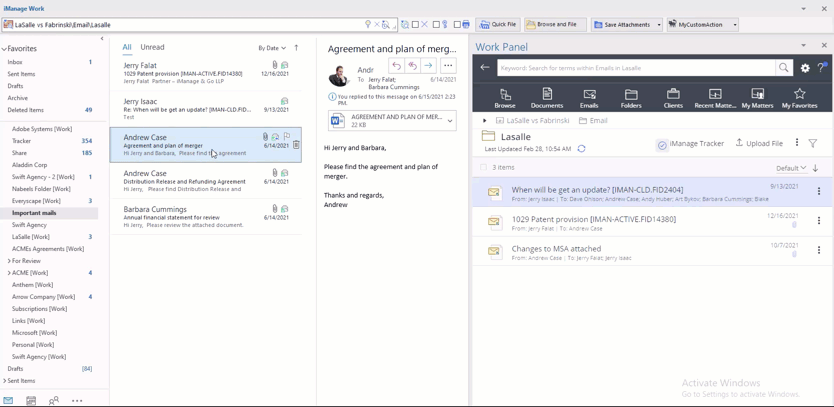
Modify your PDF files in Adobe Acrobat Pro and Adobe Acrobat Reader in protected mode
If your organization allows you to use Adobe Acrobat Pro or Adobe Acrobat Reader in protected mode only, you can now modify PDF files saved to iManage Work using these applications even when protected mode is enabled.
With protected mode enabled in Adobe Acrobat Pro and Adobe Acrobat Reader, iManage Work plug-in is disabled in these applications and you cannot view iManage Work options such as Open, Save As, and so on. However, when you modify PDF files in iManage Work using these applications, all your edits are saved to iManage Work. To enable this feature or for more information about this feature, consult your administrator.
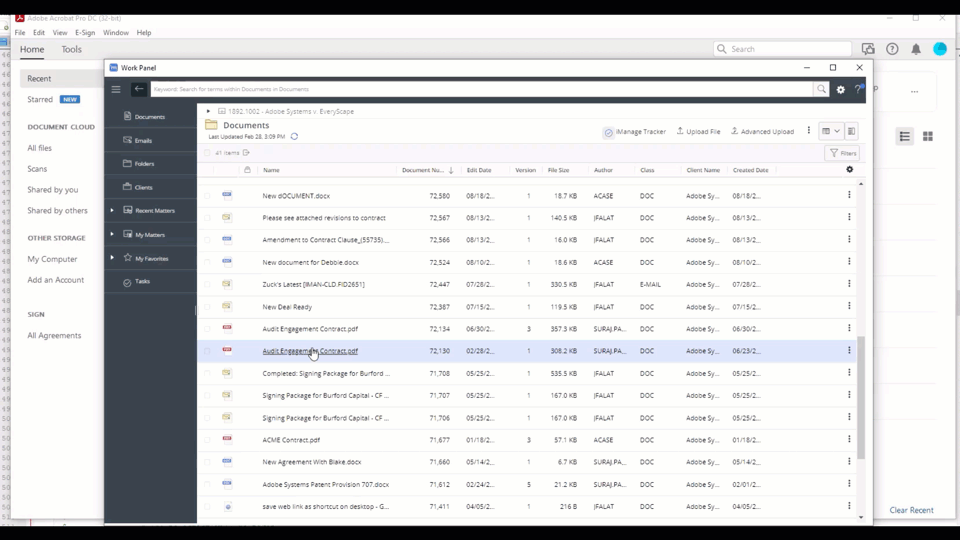
Canadian French now supported in iManage Work Desktop for Windows
iManage Work Desktop for Windows now displays Canadian French when your Microsoft Windows display language and Microsoft Office are set to Canadian French. For more information, consult your administrator.
What’s new for iManage Drive
Build: 10.8.0 (September 2022)
Search now available in iManage Drive
You can now search for a document or documents stored within a synced workspace from iManage Drive. Select ![]() (search icon) in iManage Drive to open the Search window within the application and search for documents by either using a keyword, document title, author/operator preceded by the @ symbol, or document number preceded by the # symbol. For more information about this feature, refer to the Searching for documents in iManage Drive section in iManage Drive User Help. The search feature is available in iManage Drive 10.8.0 or later.
(search icon) in iManage Drive to open the Search window within the application and search for documents by either using a keyword, document title, author/operator preceded by the @ symbol, or document number preceded by the # symbol. For more information about this feature, refer to the Searching for documents in iManage Drive section in iManage Drive User Help. The search feature is available in iManage Drive 10.8.0 or later.
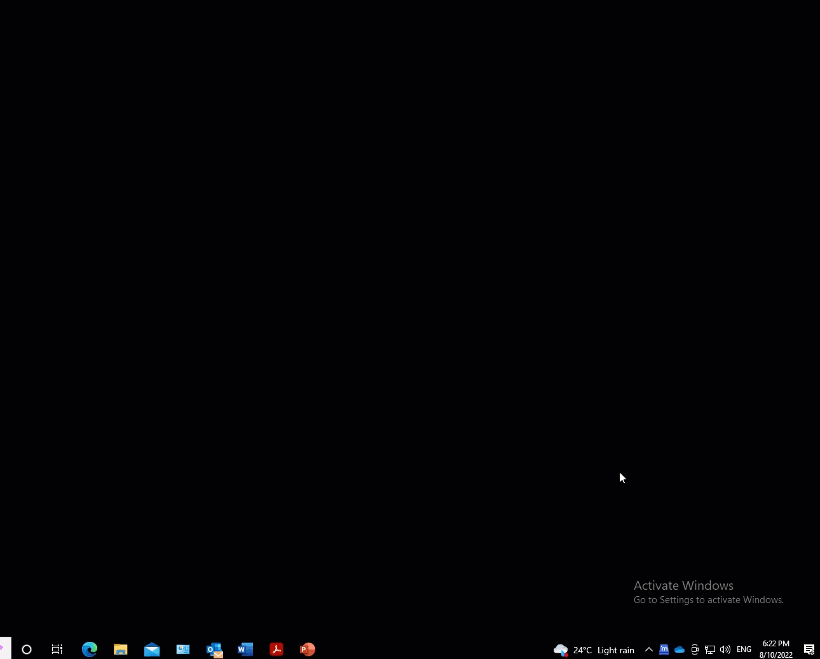
Previous release: iManage Desktop for Windows 10.6.0


 iManage Work
iManage Work  Insight+
Insight+  iManage Extract
iManage Extract 
