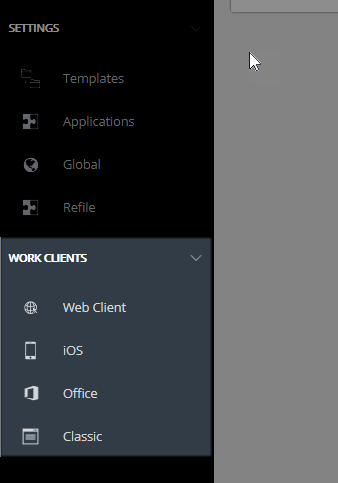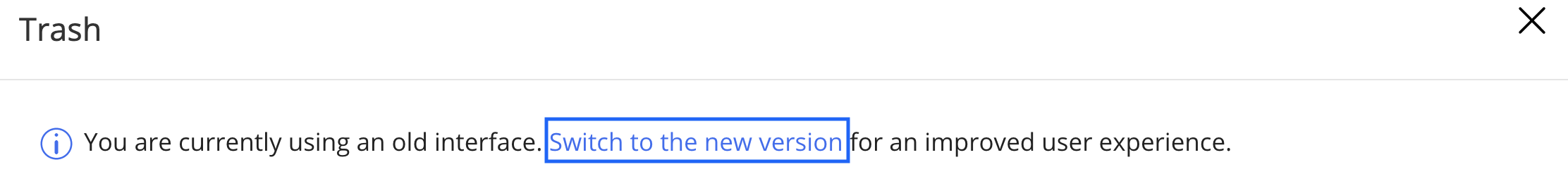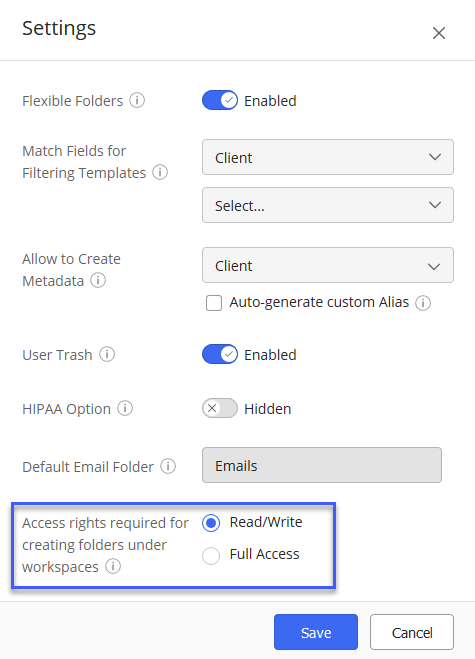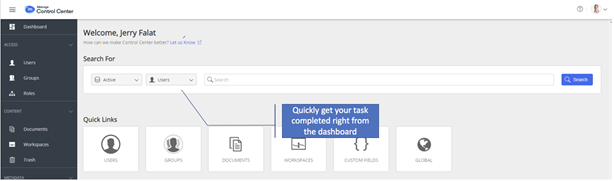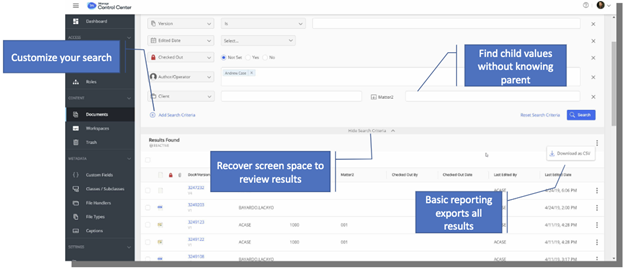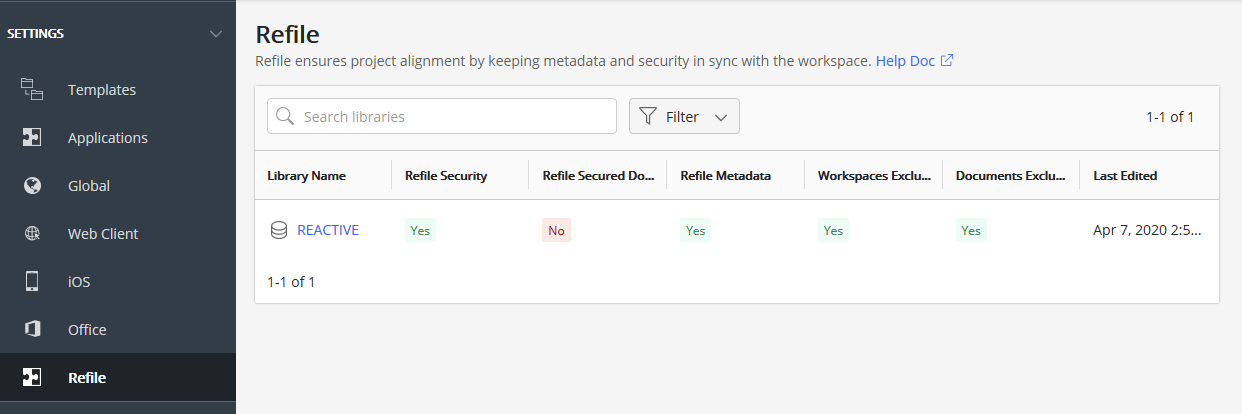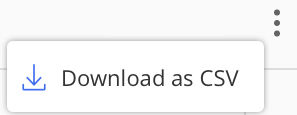What's new in iManage Control Center
New features are continuously being added to iManage Control Center. See what enhancements and feature changes are available in each update.
For a listing of features and enhancements in previous versions, see Previous Updates.
10.3.2
This update includes all enhancements provided in previous updates.
For more details about the Q4 2020 (10.3.2) update, see Service Update: iManage Work in the Cloud - Q4 2020.
Updated navigation pane
The left pane in Control Center has been reorganized for improved navigation. Settings relating to iManage Work clients are now grouped together under the new Work Clients section.
Figure: New Work Clients section in navigation pane
New Global setting: Allow to edit document versions
A new setting has been introduced to control which versions of a document users are allowed to edit, within other security limitations. Modifications include editing document content, changing default security and user's access permission for the document, and changing properties. This setting applies to all documents across all libraries.
The following options are available for Allow to edit document versions:
Yes, all versions: (Default) Any version of a document may be modified.
Yes, most recent version only: Only the most recent version of a document may be modified.
No: No version of a document may be modified. Users cannot modify any version of any document in iManage Work.
NRTADMINs always have Yes, all versions access regardless of the actual value.
In iManage Control Center, select SETTINGS > Global to modify this setting.
NOTE: This setting may not be available depending on your iManage Work environment.
Configure classic client settings
The new Classic page enables you to manage settings for iManage classic clients:
Dialog Files: Upload and manage Dialog Editor files for use by iManage DeskSite users.
WorkArea: Manage preferences for iManage DeskSite users.
Access the Classic settings page by navigating in Control Center to Work Clients > Classic.
Enhancements to iManage Work dialogs
Work 10.3.2 introduces a number of key enhancements to the end user experience. See the iManage Work Release Notes (10.3.2) in iManage Help Center for a complete list and explanation of these enhancements.
As part of these enhancements, users are now given an option to switch between a new interface and old interface in several dialogs:
New workspace
New folder
Trash
Figure: Selecting new interface - Trash dialog
By default, the new interface is displayed for all dialogs. Users have the option to switch back and forth between the two interfaces at any time, and their preference for each dialog will be remembered across sessions. This enables users to become comfortable with the changes at their own pace.
The option to switch back and forth between the new and old interfaces is not configurable, and will be phased out in a future update to Work 10, at which point the new interfaces will be the default.
Template functionality changes
When creating or modifying a template in Control Center, the option to Retain the template Prefix/Suffix is no longer provided. This option controlled whether the prefix or suffix was preserved when a user modified the name of a folder, search folder, or tab that was created using the template. This option was removed as it could not be applied consistently across all iManage Work clients.
Python 3 Support
As part of our continual enhancements strategy, iManage Work has updated all backend services and applications to support the latest version of Python (version 3).
The following applications must be installed or upgraded to the following versions to remain compatible:
Work Server 10.3.2 with database schema 10.3
Work Control Center 10.3.2
Work Web 10.3.2
Work Share Agent 10.3.2. iManage Share Agent is an optional component for customers who need integration with their iManage Share instance.