To verify the version of the iManage Control Center you are using:
- Select the User Profile menu in the upper right corner of Control Center.
- Select About Control Center.
Figure: User Profile menu > About Control Center
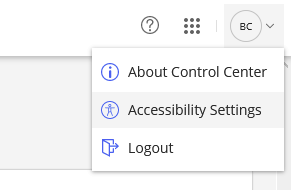
When connected to the iManage Cloud, the version of iManage Control Center may vary by data center and pod.