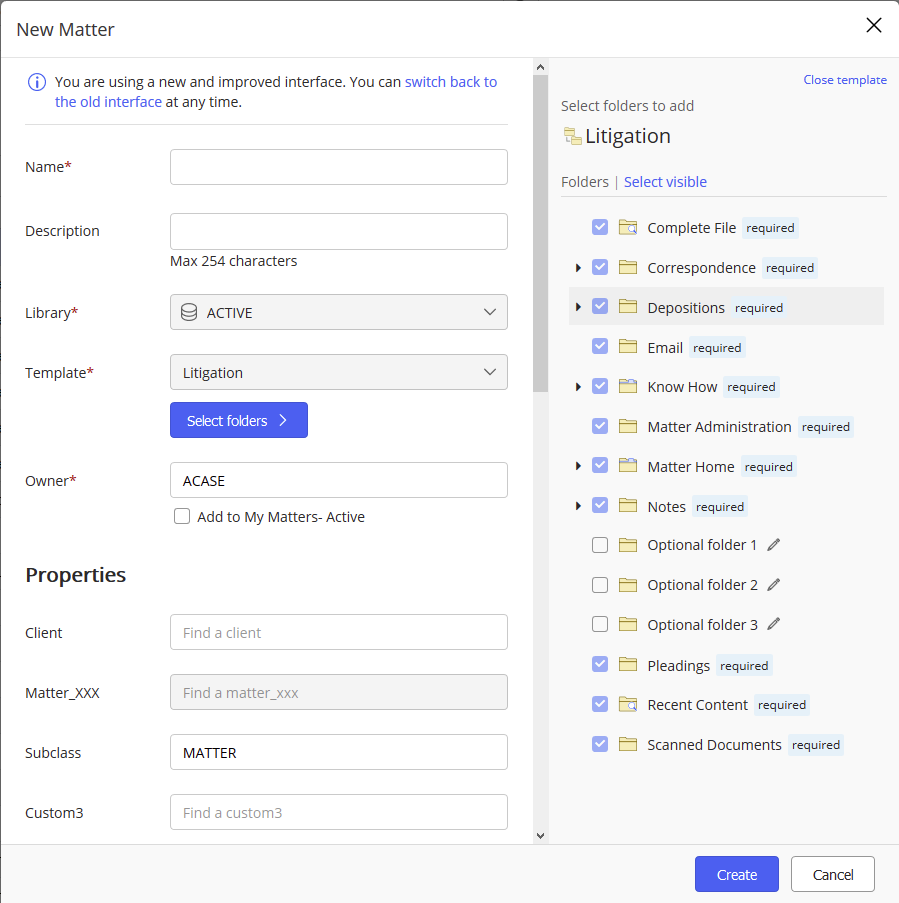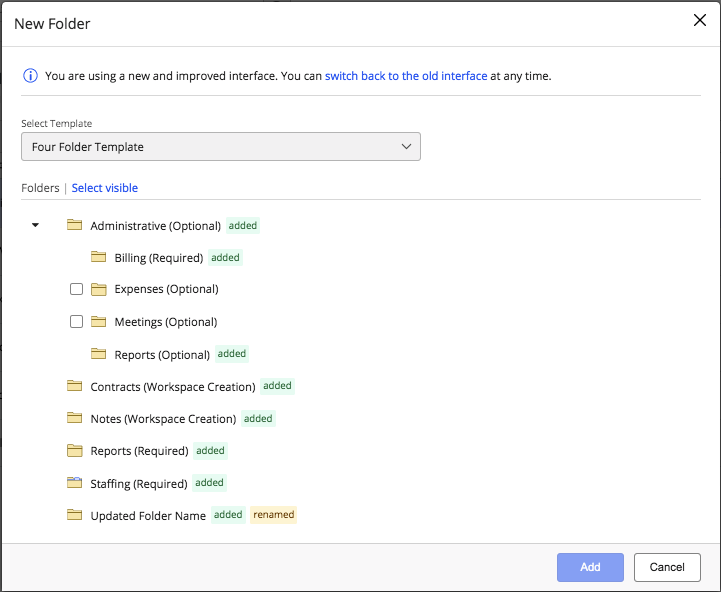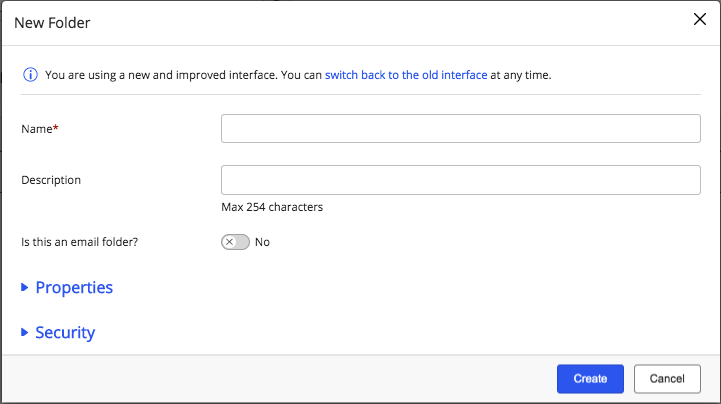All workspaces are created from a workspace template. The following iManage Work client applications can create workspaces:
iManage Work
iManage Work Desktop for Windows (in the Work Panel in Microsoft Outlook)
iManage Work Workspace Generator
iManage DeskSite
iManage FileSite
Templates can be accessed from iManage Work clients when the Flexible Folders option under Global settings is enabled.
NOTE: To use templates from iManage DeskSite or iManage FileSite, iManage Work add-ins must be installed. For more information, refer to Using templates in iManage DeskSite and iManage FileSite.
The following topics are available:
Creating a workspace
To create a workspace:
In the Matters level of a library, either Recent Matters or My Matters, select New Matter. The New Matter dialog opens.
Enter the information for this workspace, such as Name and Description.
In the Template field, select the appropriate template for this workspace. Selecting a template is required.
Select Select Folders to preview the containers that are defined by this template. You can also select any additional folders that should also be created.
Select Create.
The new workspace is created with the containers selected from the template.
Creating a container
To create a container in a workspace:
Within the workspace, select the icon, then New Folder. The New Folder dialog opens.
If Flexible folders is enabled, and the workspace has template restrictions, the dialog box lists the possible containers that can be created. The list indicates which ones have already been created, noted by the text added next to the container.Select the desired container(s).
Select Add.
If Flexible folders isn't enabled, or the workspace doesn’t have template restrictions, the dialog allows you to enter the container information.
To create a container:
Enter the information, such as Name and Description.
Expand Properties and specify any additional properties for this container.
Expand Security to modify the permissions of this container.
Select Create.
Using templates in iManage DeskSite and iManage FileSite
Install iManage Work 10 add-ins for Desksite 9.3.x or FileSite 9.3.x.
Start the desktop application and perform the following steps:
Flexible Folders: Right-click the workspace to which you want to add the folder, select New > Folder and you're redirected to the Create Folders page, which displays the available templates.
Workspaces: Right-click the library in which you want to create a new workspace, My Workspaces, or My Matters, and select New > WorkSpace. You're redirected to Create New Workspace page that displays the available templates.