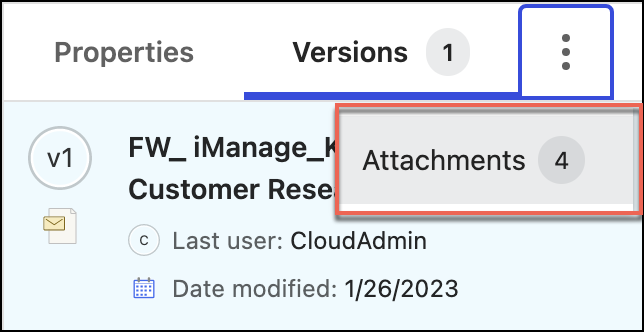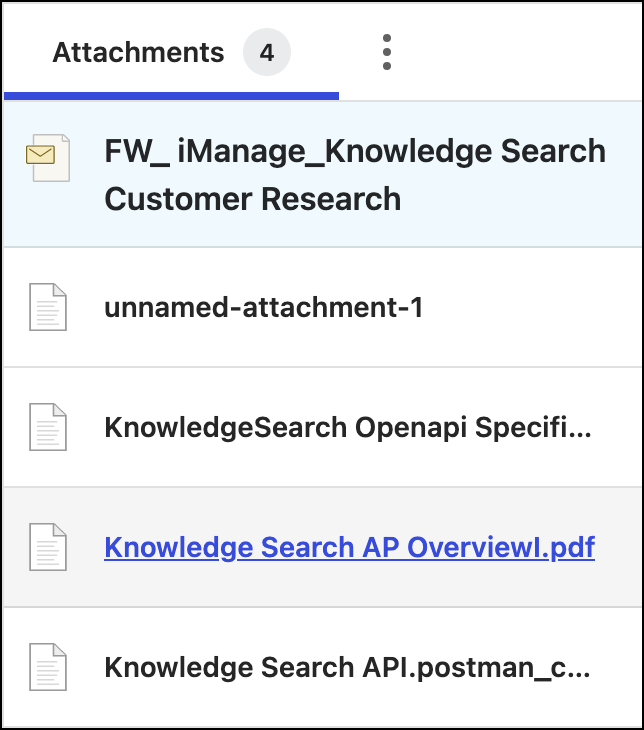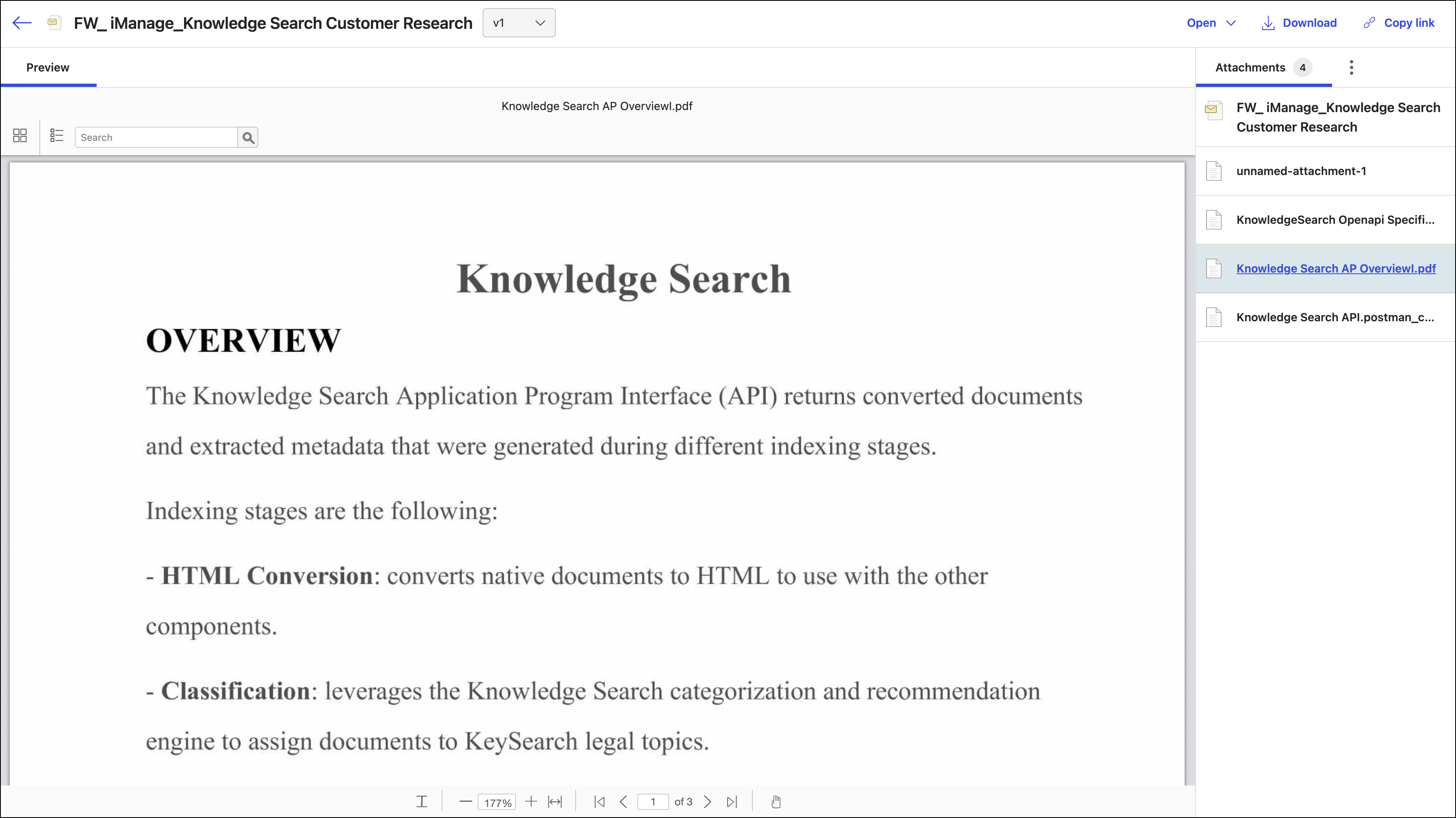Email preview works the same as the preview for documents. However, iManage Insight+, has the built-in functionality to preview the attachments within the emails as well. This is a particularly useful functionality when an email contains one or more attachments that ideally provide a better context to the relevance of the search requirement than the email itself.
While the attachment preview can be seen in the Preview page, iManage Insight+, in its present form doesn't highlight the search term/phrase in the attachment preview. However, the same is highlighted in the actual email preview similar to how it works in the case of other file types.
When on Preview page, in the Properties panel, select > Attachments to display the list of attachments for the email. For instructions about navigating to the preview page, refer to Using the preview page.
Figure: Attachments optionFigure: List of attachmentsSelect the attachment you want to preview. It's displayed in the preview pane.
Figure: Preview pageTo go back to view the email preview, select > Versions (n), where n is the version number of the email that you want to preview.