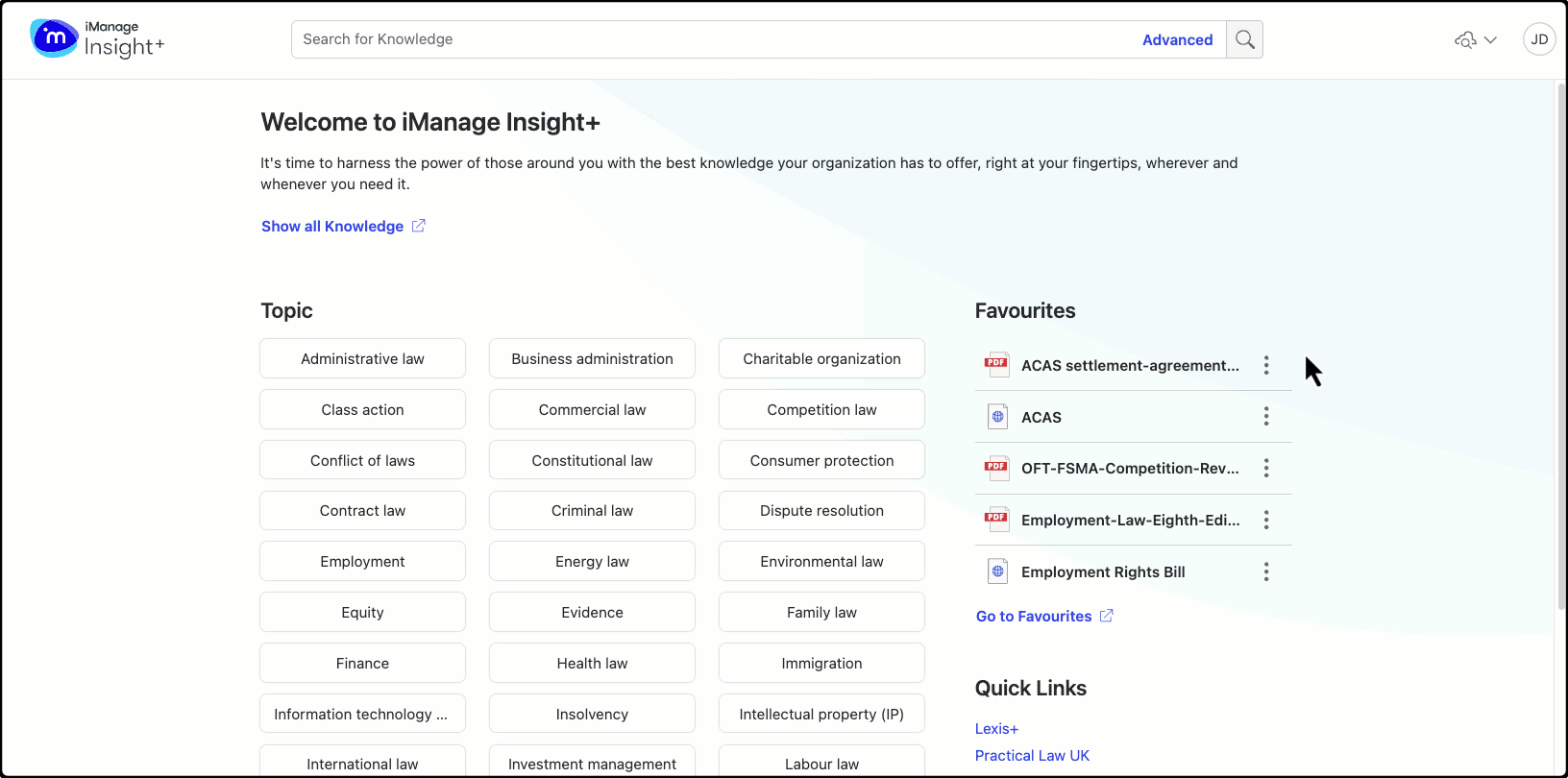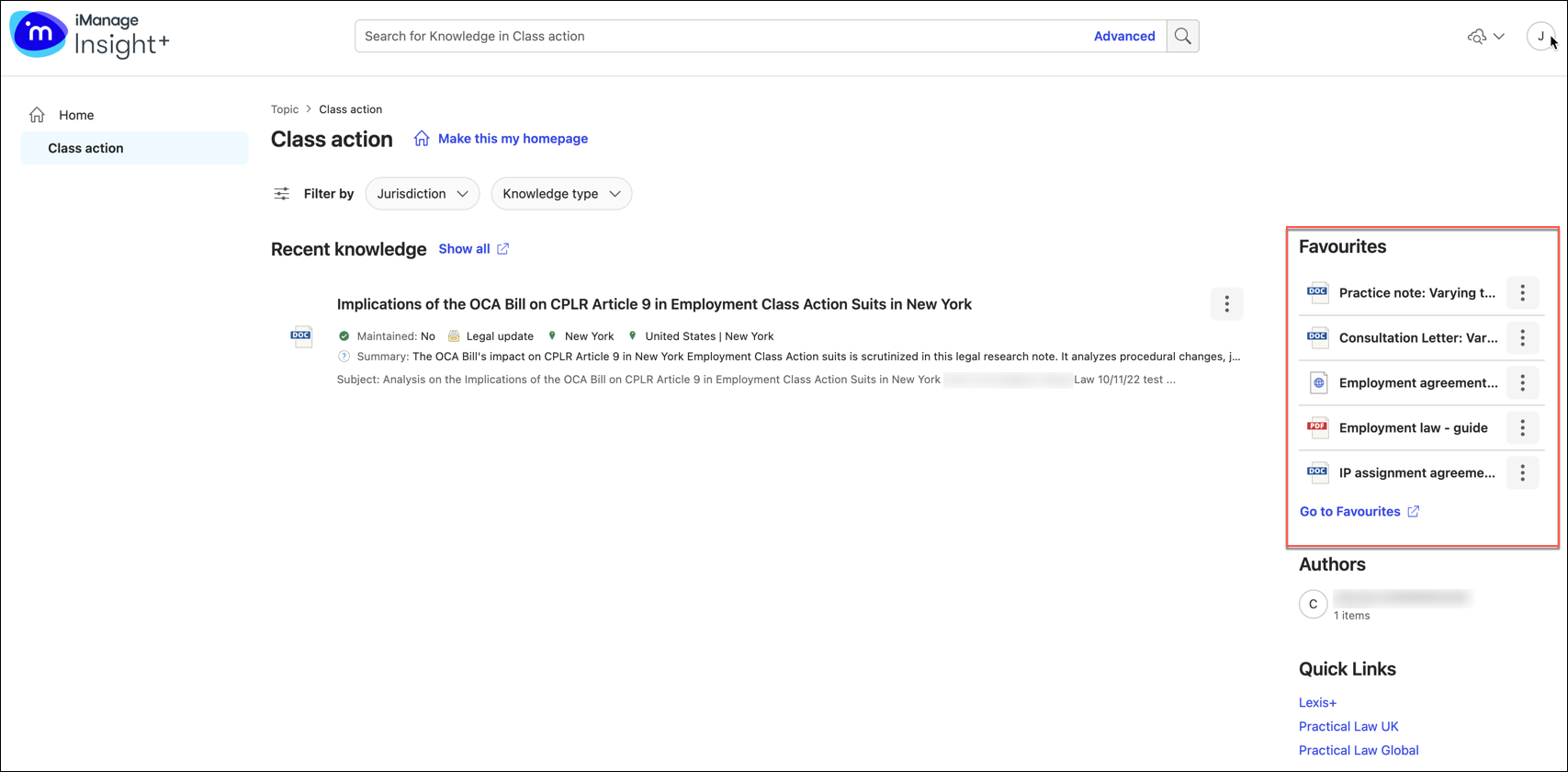In addition to accessing your favorite items from the Favorite tab, you can also use the Favorites widget from your Landing page and sub-landing pages.
Figure: Accessing Favorite items from the landing page using the favorite widget
Figure: Accessing Favorite widget from the sub-landing page
The following document actions are available in the Favorites widget:
Copy link
Download
Open
Preview
Properties
Versions
Remove from Favorites
Copy to Work
The following actions are available for matters in the Favorite widget:
Copy link
Matter dashboard
Properties
Remove from Favorites
The Favorites widget displays five favorite items as sorted by your administrator. Select an item to open it in preview mode. To view all your favorite items, select Go to Favorites.
Figure: Favorite items on the sub-landing page