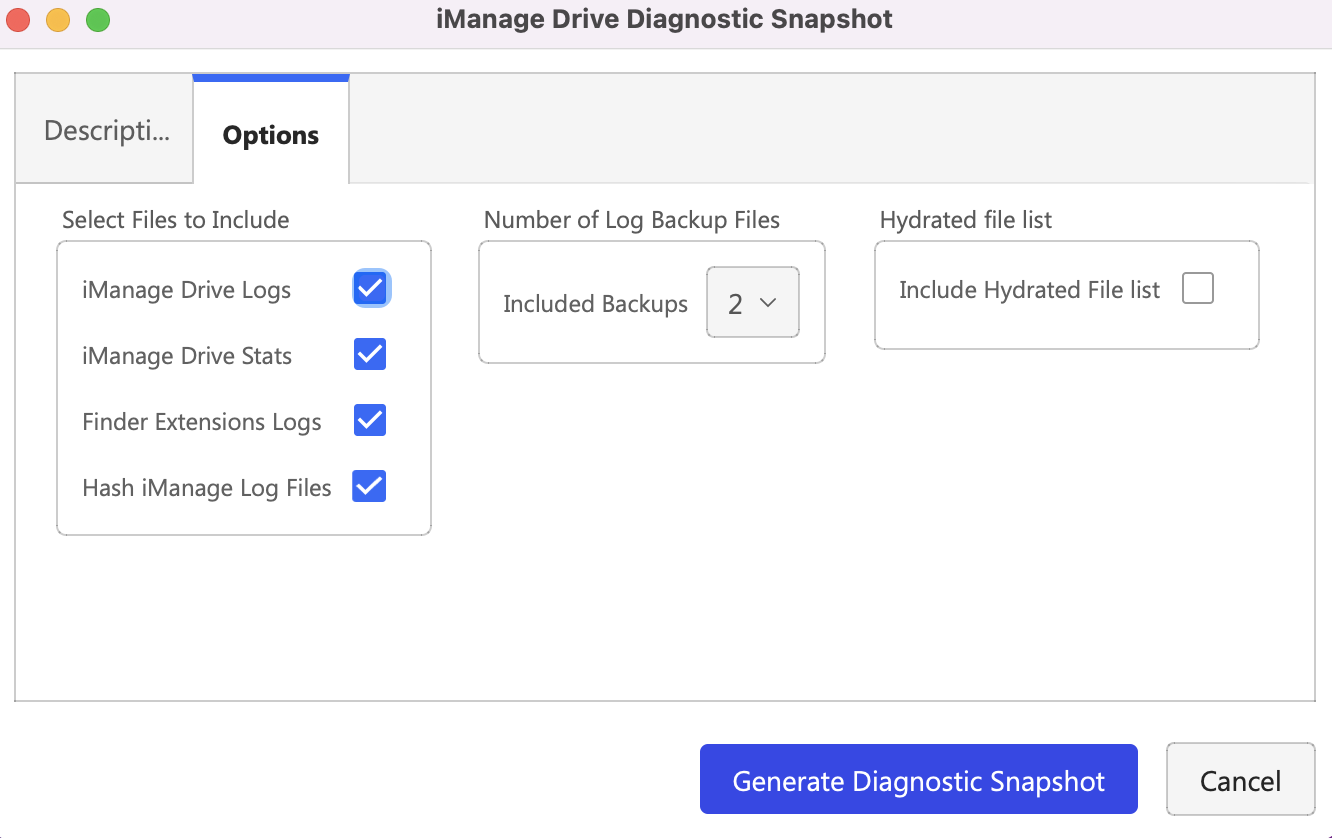Encrypting sensitive information in iManage Drive for Mac log files
From iManage Drive for Mac 10.9.0 onwards, sensitive information like a workspace name, user name, or library name can be encrypted using the new tagging method, we have added.
You can enable tagging by using the log_encryption_type setting in the admin_settings.yaml file available at the following location: /Library/Application Support/iManage/Drive. This setting has the following options:
- false: Disables tagging.
- tag: Specifies that sensitive things should be wrapped with the tag <E></E>. When a diagnostic snapshot is generated, you can specify that the strings wrapped with tags should be converted to encrypted hashes.
- realtime: Specifies that the sensitive strings should be converted to an encrypted hash.
With this setting enabled, iManage Drive for Mac automatically tags libraries, workspaces, documents, folders, and server URLs in the log files. Additionally, you can open the log files and type <E> and </E> tags beside the information you want to be encrypted, for example, <E>Ajublaw</E>.
After the required information is tagged, select the Diagnostics: generate support snapshot option in ![]() Access iManage Drive settings and then select the Hash iManage Log files check box. The log file generated will then have all the tagged information encrypted.
Access iManage Drive settings and then select the Hash iManage Log files check box. The log file generated will then have all the tagged information encrypted.
NOTE:
If the log files aren't set to be tagged first, selecting Hash iManage Log files check box doesn't encrypt the log files.
Figure: Selecting the Hash iManage Log Files check box