Introduction
iManage Drive is an iManage Work client application for the Microsoft Windows platform. It enables you to select workspaces from iManage Work and sync them to your local drive, and make the files in these workspaces available in your computer for access anytime and anywhere, even without internet connectivity. The synchronization feature ensures that the changes to these local files are reflected in iManage Work and vice versa. The following are the features and benefits that iManage Drive offers to its users:
Seamless experience, whether online or offline: When you sync workspaces to the local drive for the first time, the metadata of these workspaces and the folders and files they contain is synced locally. If you download files for offline usage, you can edit them anytime, and the experience is the same whether you are online or offline. You can seamlessly switch between working with a file locally or in the iManage Work web client. For example, your organization has a complex folder structure, and while working on a file you want to perform an advanced search in iManage Work. The integration with iManage Work ensures that:
- All changes to the files in your Mac are automatically uploaded and synced to iManage Work.
- All changes to the files in iManage Work are also synced to the files in your Mac.
Figure: Accessing an iManage Work file from the local drive
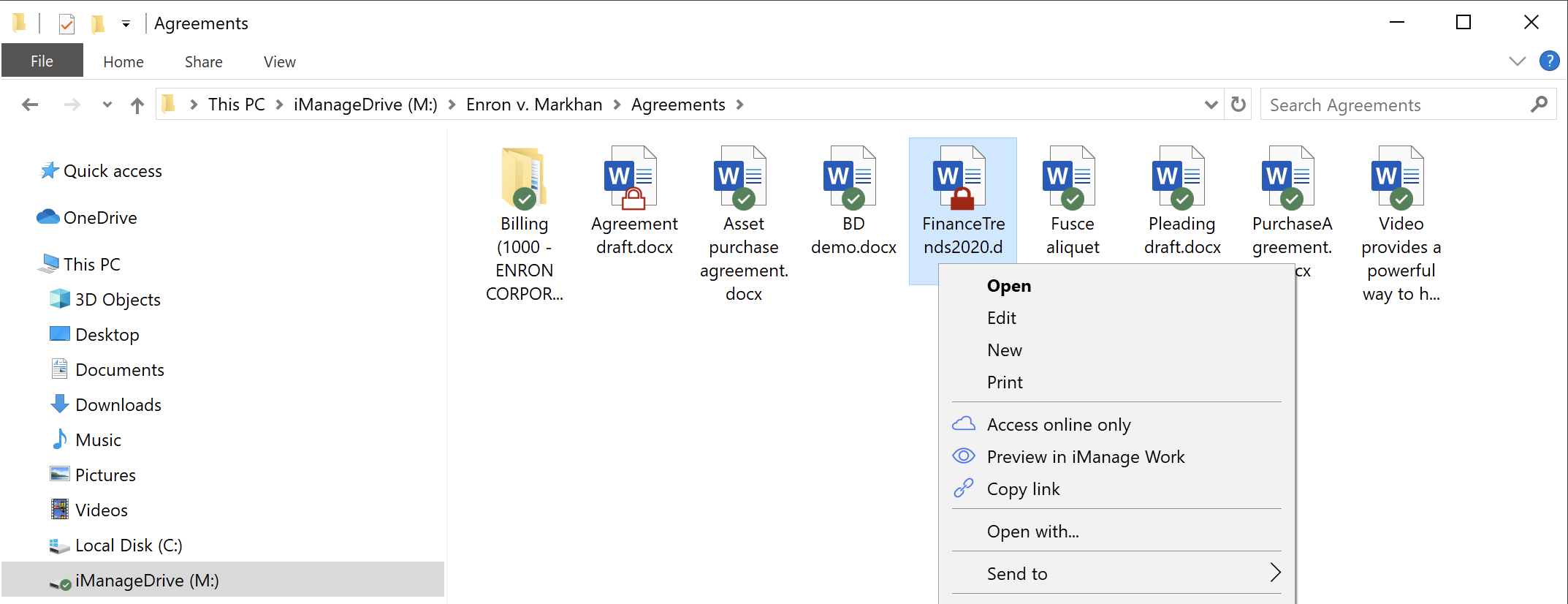
NOTE:
The initial sync simply makes the file stubs, that is, the metadata information available in your local machine. You have to individually download files to ensure they are available while you are offline. You can take individual files offline as well as download an entire container (folder or workspace) for offline access using the Download (always keep on this device) option on the right-click menu.
- Track all local checkouts: All local checkouts are tracked and files are automatically checked in when you close them after editing. If you save files while offline, the changes are checked in to iManage Work when you go online again. To manually sync the changes anytime, use the Sync now option in iManage Drive.
- Deep integration with iManage Work: Rich integration with iManage Work enables you to open any file in iManage Work web by using the Preview in iManage Work option on the right-click menu for the file. You can also use the Open iManage Work Browser option in iManage Drive to connect to any iManage Work server that you added in the application. The deep integration with iManage Work ensures that:
- All changes to the files in your local drive are automatically uploaded and synced to iManage Work.
All changes to the files in iManage Work are also synced to the files in your local drive.
Support for non-integrated applications: Non-integrated files saved to iManage Work can be opened in their native application from your local drive, and the changes made to these files are checked back in to iManage Work. New files from non-integrated applications that you copy to the iManage folders are uploaded to iManage Work when a sync happens.
NOTE:
When an application is integrated with iManage, controls that are used to access iManage Work features are added to the application’s user interface. For example, you can open files in iManage Work or save them to iManage Work from inside the application by selecting the iManage Open and Save options from the application menu. iManage integration is available for Microsoft applications (Word, Excel, PowerPoint, MS Project, Outlook and Visio), Adobe Acrobat Pro, and Adobe Acrobat DC Pro and Standard.
Editing of files from all other applications, which are saved to iManage Work, is supported by using the native application in a non-integrated mode.
iManage Drive also enables you to zip the files in your mapped drive and upload the iManage Work content to the web—for example, a government or financial website. If the files are not already downloaded to your mapped drive, they are downloaded automatically when you add them to a zip file. Similar, download of files from the web directly to the mapped folder is supported and these files are automatically added to the corresponding folder in iManage Work when a manual or automatic sync happens.
- Enhanced productivity for remote employees: If you are a frequent traveller or work in places where internet connectivity is poor or unavailable, you can download iManage files to your local drive and continue working with them whenever desired. You do not have to keep uploading the changes as they automatically get synced to iManage Work when you go online.
- Flexible use of disk space: iManage Drive brings only the metadata of the files into your local drive so as a user you can view all your workspaces, folders, and files without downloading the files. The benefit of this is that you never have to worry about disk space. You have to download the actual file only when you want to edit the file or access it offline.
- Secure and reliable encryption: Each file in your iManage Drive is encrypted individually using Advanced Encryption Standard (AES). It can manage thousands of individually encrypted files that are stored locally and even the database is locally encrypted.
