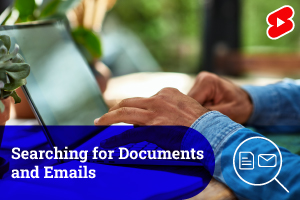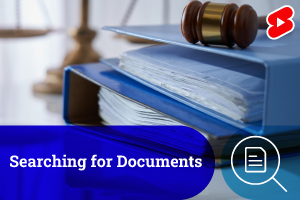Search Learning Resources
The learning resources on this page will get you up to speed on iManage Work New Search experience in 15 minutes or less.
Consume everything to learn how to search like an iManage Pro, or dip into the individual topics which matter most to you.
Overview video to introduce new search and its benefits to you.
YouTube Shorts series providing details on specific aspects of Search in less than 1 minute each.
Quick Reference Card bundle for download.
Documentation that covers all the new capabilities.
Overview
Click the video below for an overview of the iManage Work New Search Experience.

YouTube Shorts
YouTube Shorts provide a how-to overview of the iManage Work New Search Experience, in less than 1 minute. Click a video below to view on the iManage YouTube channel.
Quick Reference Card Bundle
iManage Quick Reference Cards are downloadable and printable documents, designed to be printed on a single page for distribution and ongoing reference.
Included in the Quick Reference Card package are individual cards for:
Searching for Documents
Searching for Emails
Searching for Documents and Emails
Searching for Clients and Matters
Search Results
Advanced Search
Saving Search Results as a Search Folder
Full-Text, Exact Match, and Alpha Numeric String Search
Wildcards, Special Characters, and Stop Words
Boolean Search Operators
Search Tips
Click to download the New Search Experience Quick Reference Card bundle.
Documentation
Refer to the online help to make the most of the new search capabilities.
Ready for more?

useiManage provides eLearning, Quick Reference Cards and an iManage Certification pathway for all users, administrators and technical personnel across all iManage products.
Learn more about useiManage, and schedule a demo here.