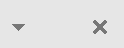With iManage Work Desktop for Windows installed, you can access the iManage Tracker panel in Microsoft Outlook. It enables you to view, update, and track your tasks for various matters from your mailbox without the need to use a browser to access the checklists.
To open the iManage Tracker panel, on the Home ribbon bar in Microsoft Outlook, select Tracker Panel in the iManage Work group. This panel can be resized and opened or closed as required. Select Task Panel Options or Close to close the panel, or to change its width, or simply move the pointer along the left edge of the panel and drag to resize it. The settings are maintained even after you restart Outlook.
View your tasks using the Tasks and Matter Tracker tabs.
For information about customizing the user experience of the iManage Tracker panel in Microsoft Outlook, refer to the Customizing the iManage Tracker panel in Microsoft Outlook section in iManage Tracker Administrator Help.