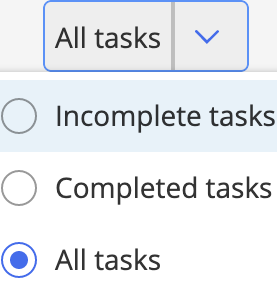For checklists, the All tasks filter is selected by default and all tasks, whether complete or incomplete, are displayed.
To filter the list of tasks in a checklist, select the Incomplete tasks or Completed tasks.
Figure: Tracker filters
To get a more focused list, you can also use a combination of search and filter. For example, select Incomplete tasks and enter a term in the search field. Only incomplete tasks that match the search criteria are displayed.
NOTES:
The last-selected filter is maintained at the browser level.
The filter preference is retained after the user signs out.