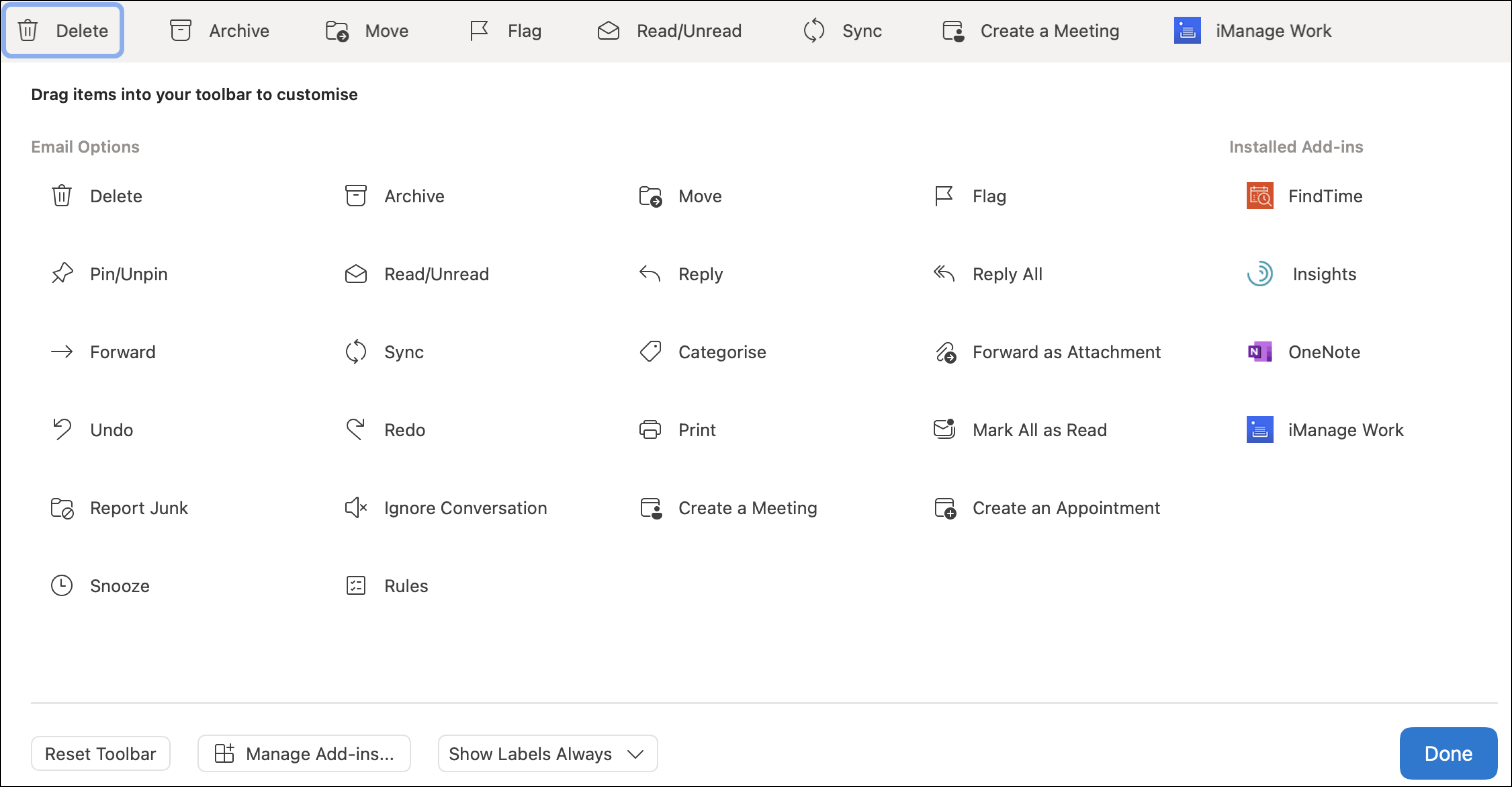In Microsoft Outlook, instead of selecting > iManage Work every time you want to access email management options, you can add the iManage Work option to the toolbar:
Outlook toolbar: When the option is added to the Outlook toolbar, it is also displayed in the toolbar for existing emails in your Microsoft Outlook.
Draft message toolbar: When the option is added to the toolbar for one of the following, it appears for all the other draft messages:
New Message
Reply
Reply All
Forward
Forward As Attachment
New event toolbar
To add the iManage Work option to the toolbar, perform the following steps:
Select See more items > Customise Toolbar.
From Email Options, drop iManage Work to the required position on the toolbar. In the following example, the option is added at the end of the toolbar.
Figure: Add iManage Work to toolbarSelect Done. The toolbar displays the iManage Work option at the location where you dropped it.