Build: 10.5.1 (July 2021)
Access My Matters and Recent Matters folders from your mapped folder
- iManage Drive lists your My Matters and Recent Matters folders in your mapped folder.
- If you are an iManage FileShare user, migrating to iManage Drive is seamless without any change to your user behavior.
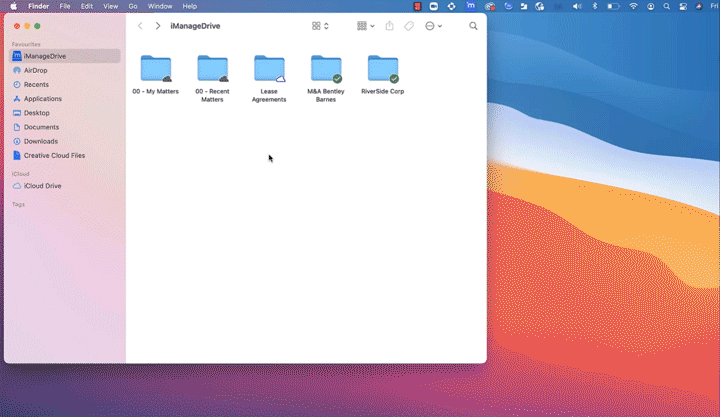
View workspace syncing progress in iManage Drive panel
Wondering when syncing would be done for the various workspaces that you selected? The iManage Drive panel displays constant updates about the sync progress, especially for matters with a large number of folders and documents that may take some time to get synced.
All the workspaces you have selected to sync are listed in the queue and will sync in the listed order.
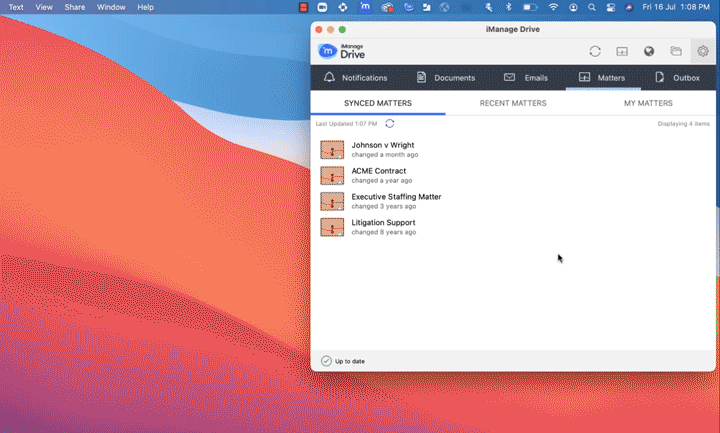
Upload new file versions using right-click option
Right-click a file in your mapped folder and use the Upload new version option to select any file from your local folder or desktop to create a new version. The new file can have the same format as the current version or be in another format. For example, you work on the annual financial statement of your organization that is in Microsoft Word format and then upload the finalized version as a PDF using your mapped folder.
When iManage Drive syncs, this file is uploaded to iManage Work and replaces the previous version in the mapped folder.
NOTE: This option is unavailable for files declared as record or for checked out file, and not supported for emails.
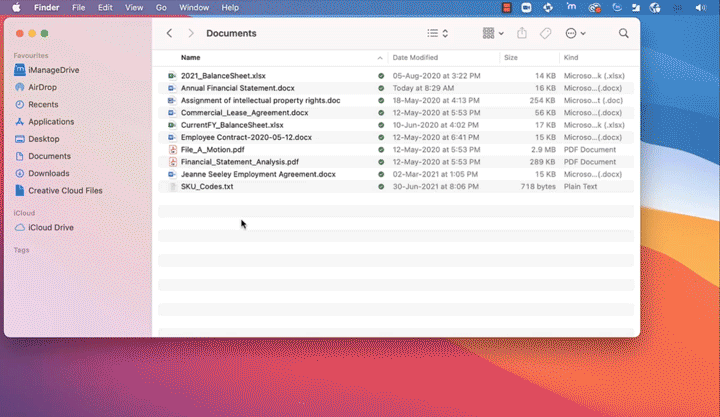


 iManage Work
iManage Work  Insight+
Insight+  iManage Extract
iManage Extract 
