Adding a document or email to multiple folders
If a document or email needs to be available in multiple folders, you can now add that item (document or email) in the required folder(s) using the Add to folder option.
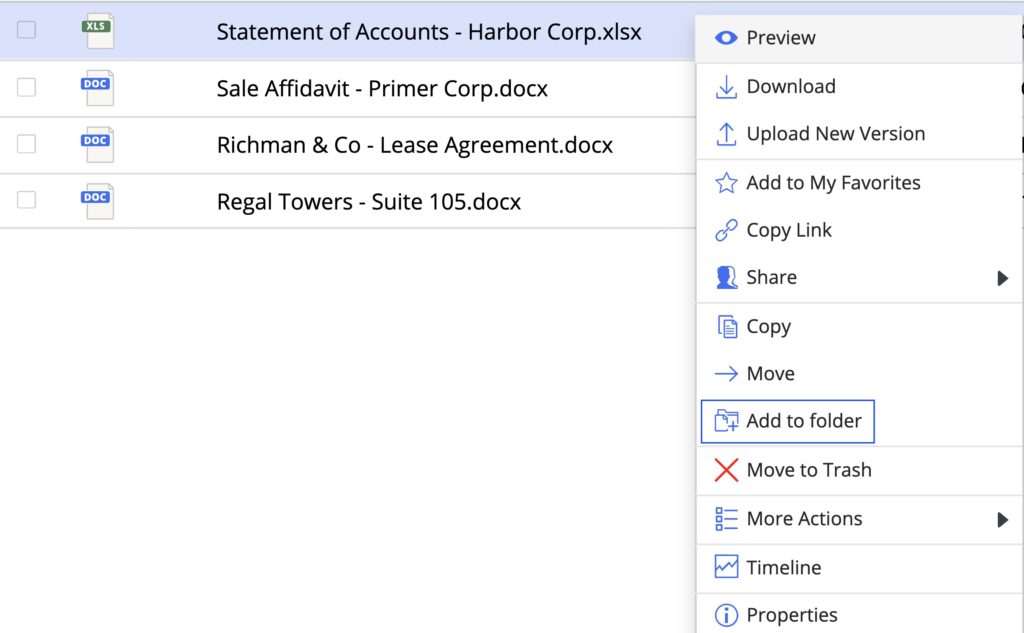
For more information, refer to Adding an item to multiple folders.
File emails to the iManage Work panel by simple drag-and-drop
Drag a single email or multiple emails from Microsoft Outlook and drop it to the preferred folder nested below a workspace or also drop it on the workspace itself which contains a configured email folder.
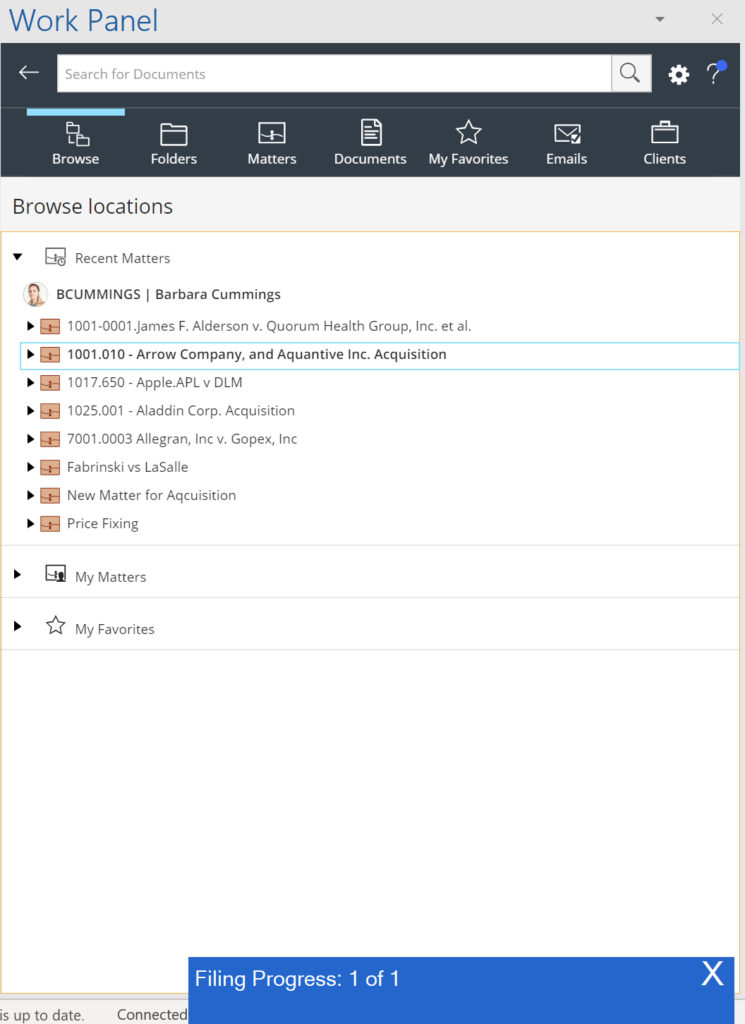


 iManage Work
iManage Work  iManage Insight+
iManage Insight+  iManage Extract
iManage Extract 
