July 2021
Create a new document version, with ease!
You can now copy a document and create a new version without having to open or download it first, which saves time.
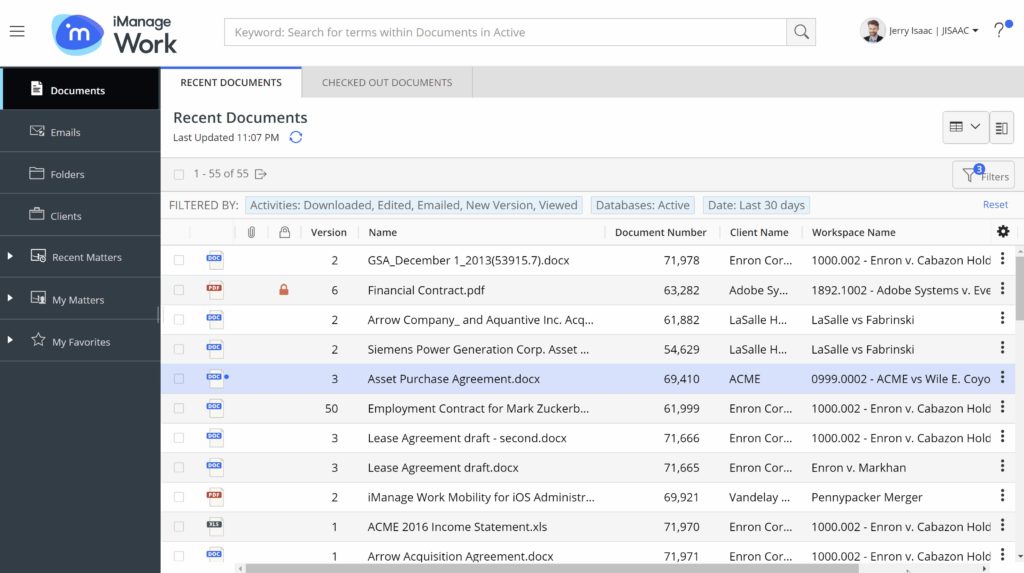
Single click link copy..
Copy and share a link to a file or project with a single click. The new copy link tool makes it quick and easy to share content with colleagues with just a mouse click. Save time with a single click to copy a link to a file or project and share it with your colleagues.
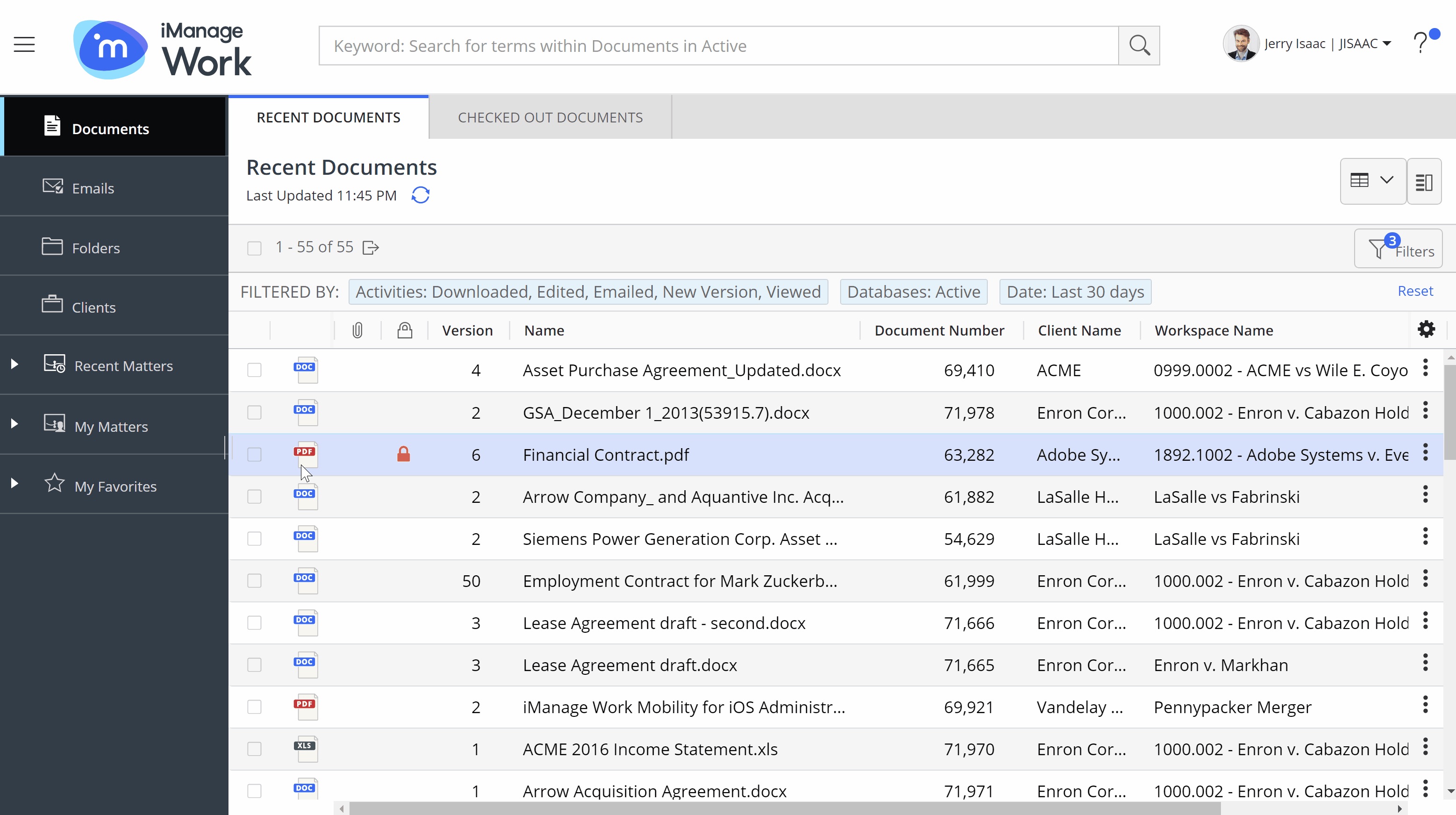
Always stay current
When you click a link to preview a document, you are automatically taken to the latest version. This helps you stay current with the latest changes, and gives you the flexibility to easily check the document history by switching to the document view.
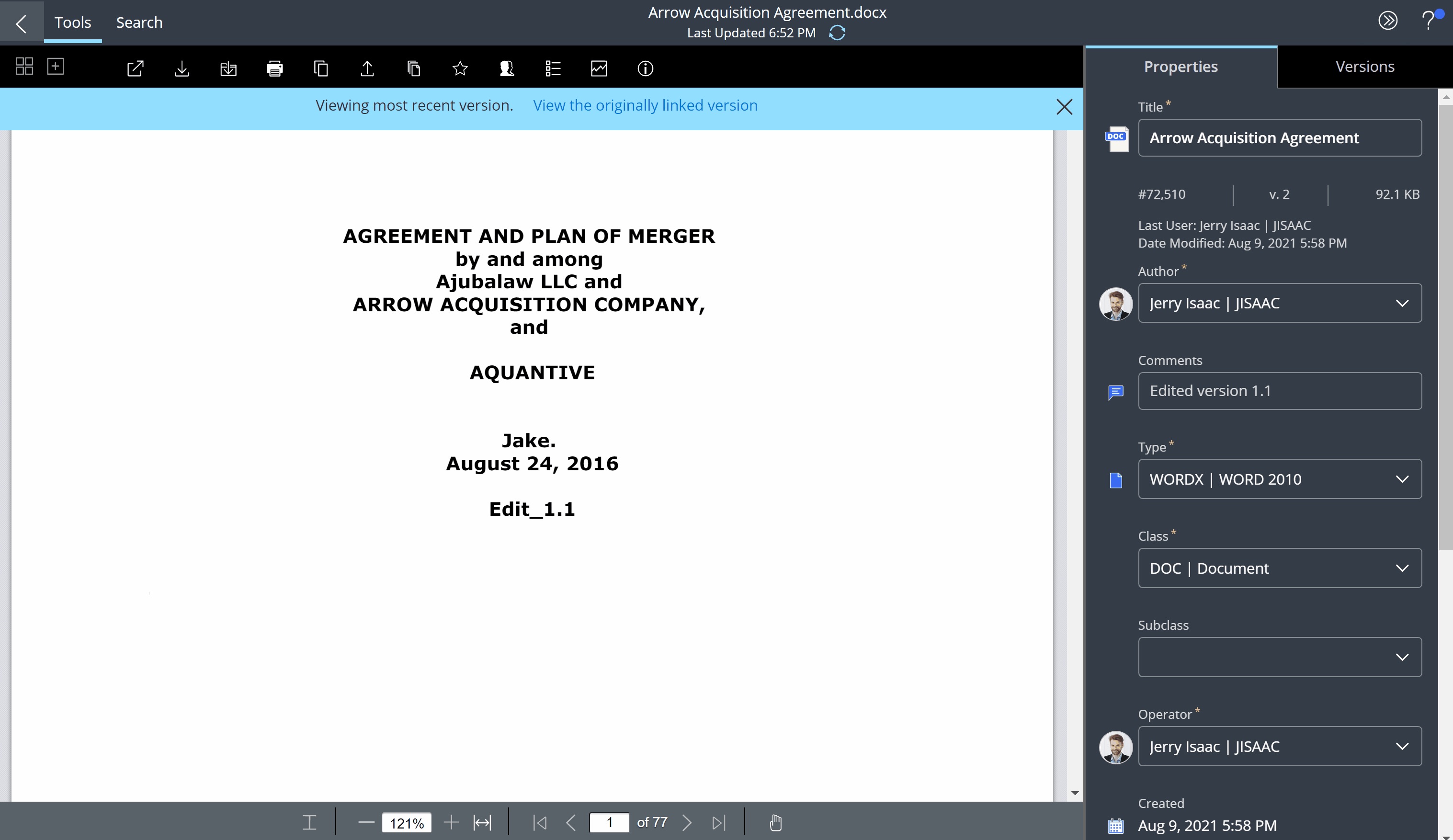
NOTE: To enable this feature, administrators can change the settings in iManage Control Center.
New, dedicated submenus for document operations
New submenus for document operations make it quick and easy to Open or Copy documents, so you can stay focussed on your work.
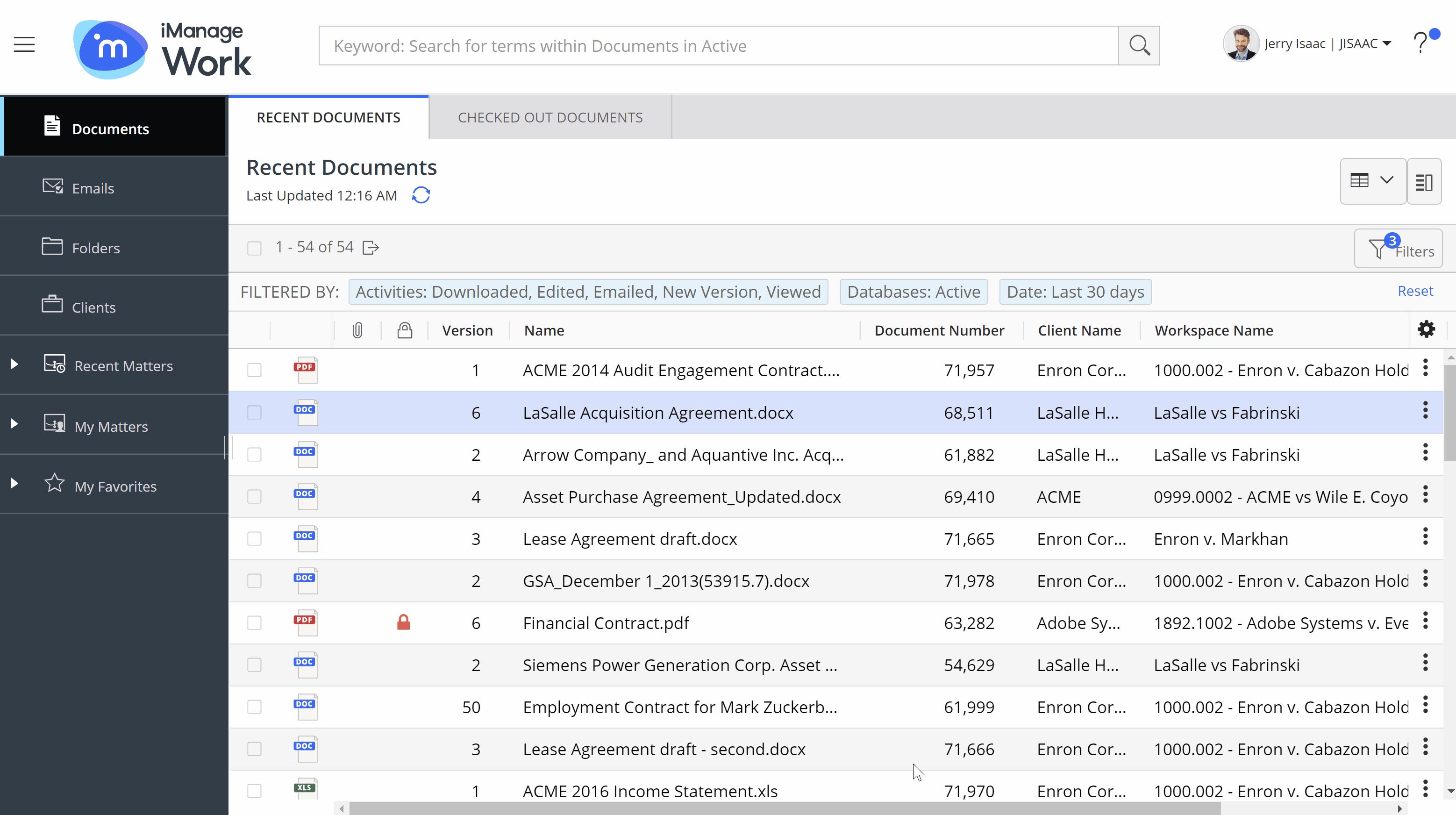
Eliminate accidental content exposure
When providing users, authors, or groups access to content, you can quickly see if they have the appropriate access rights, which removes the risk of accidentally sharing content.
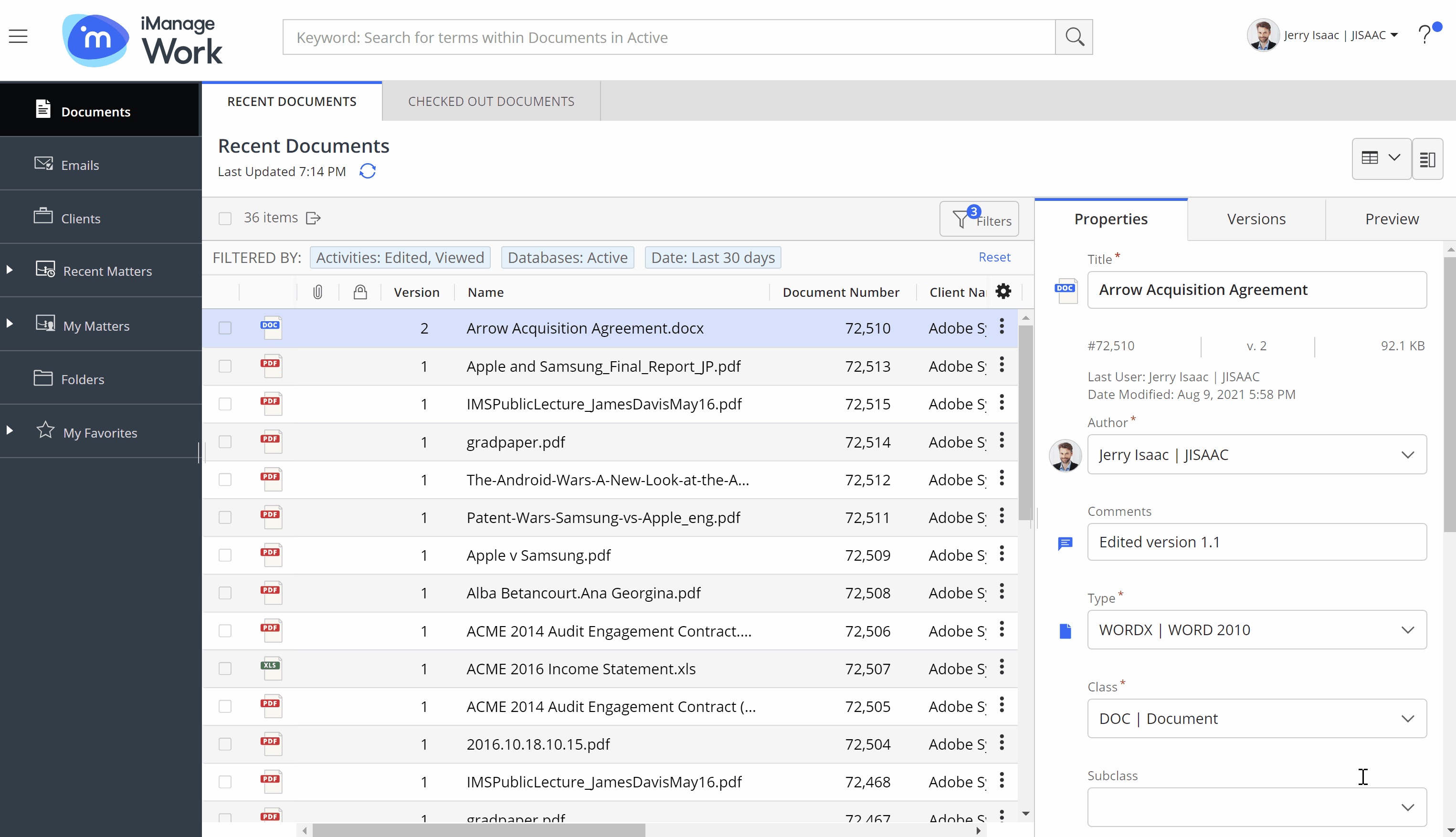
Easily access Recent Folders
Want to find folders where you have recently saved content or filed emails? Now these folders are easily accessible with a single click. Also, the Folder search is conveniently available from the simple search experience, allowing you to quickly find particular folders without having to use Advanced Search.
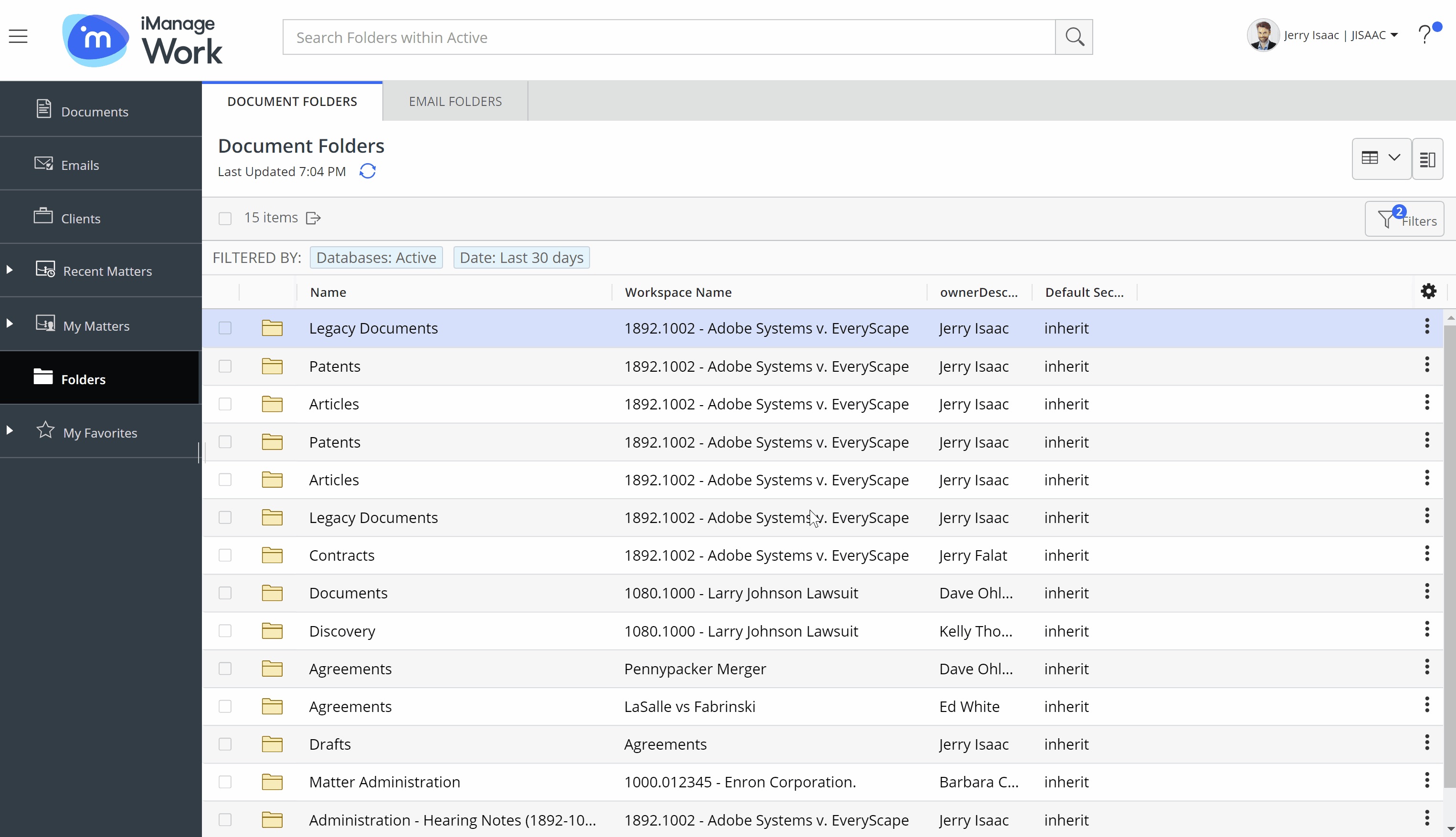
Move the progress panel anywhere
Working on a small screen and need more viewing area? Drag and move the progress panel anywhere in iManage Work. The progress panel position set by you is remembered until you move it again!
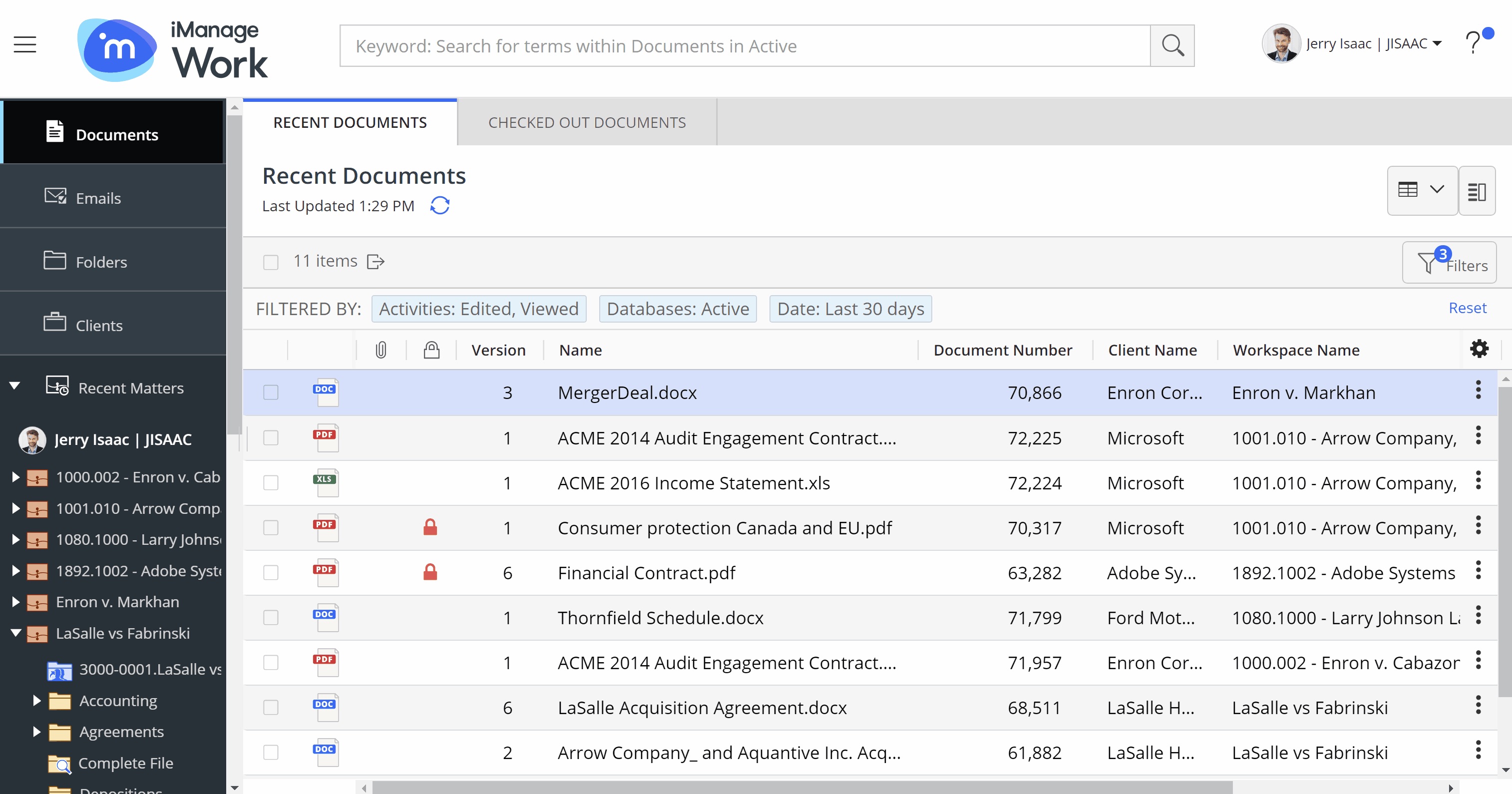


 iManage Work
iManage Work  Insight+
Insight+  iManage Extract
iManage Extract 
